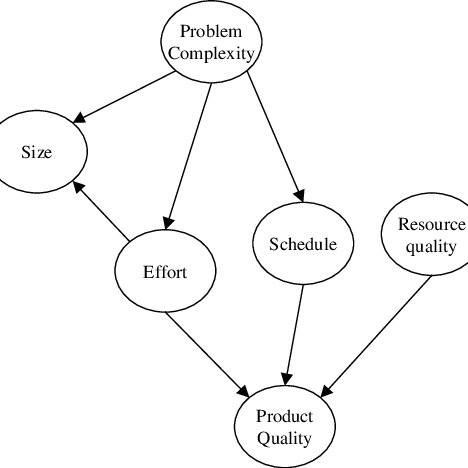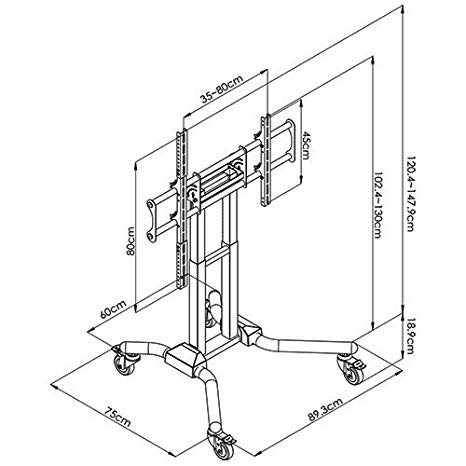Samsung Galaxy Gear manuals
Owner’s manuals and user’s guides for Activity trackers Samsung Galaxy Gear.
We providing 3 pdf manuals Samsung Galaxy Gear for download free by document types: User Manual, User's Guide

Samsung Galaxy Gear User Manual (119 pages)
Brand: Samsung | Category: Activity trackers | Size: 2.33 MB |

Table of contents
Smartphone
20
Double-tap
26
Moments Bar
34
Clock Screen
35
Opening Apps
38
Closing Apps
38
Status Icons
39
Icon Status
40
Connections
49
Bluetooth
50
Missed Calls
59
Voicemail
59
Contacts
63
S Health
68
<Rear>
71
Heart rate
74
UV level
82
Schedule
84
Music Player
89
Milk Music
91
Navigator
91
News Brieng
92
Color theme
96
Mobile Networks
100
Airplane Mode
101
Notications
102
Privacy Lock
103
Messages
103
Do not Disturb
103
Double Press
103
Accessibility
104
Language & Input
105
Select Keyboard
106
Power Saving
107
Reset Gear
108
Gear Info
108
Samsung Gear App
109
Gear Only
110
Find My Gear
113
Settings
114
Share Location
115
Voice Control
115
Auto Lock
117

Samsung Galaxy Gear User Manual (80 pages)
Brand: Samsung | Category: Activity trackers | Size: 1.03 MB |

Table of contents
Double-tap
20
Moments Bar
24
Status Icons
25
Enter Text
27
Phone Calls
29
Voicemail
33
Delete Logs
34
Contacts
36
Contacts 32
37
Messaging
39
Navigator
42
Music Player
43
Milk Music
44
S Health
45
Pedometer
47
Heart Rate
50
Use S Voice
56
Find My Gear
60
Auto Lock
62
Computer
64
Tools 60
65
Settings
66
Privacy Lock
72
Reset Gear
75
Gear Info
76

Samsung Galaxy Gear User's Guide (115 pages)
Brand: Samsung | Category: Activity trackers | Size: 2.25 MB |

Table of contents
Smartphone
18
Double-tap
24
Notications
30
Moments Bar
32
Clock Screen
33
Opening Apps
36
Closing Apps
36
Status Icons
37
Mute/Pause
42
Connections
46
Bluetooth
47
Missed Calls
56
Voicemail
56
Contacts
60
Messages
61
S Health
65
Pedometer
69
Heart rate
71
UV level
79
Schedule
81
Music Player
86
Navigator
88
News Brieng
89
Color theme
92
Double Press
99
Privacy Lock
99
Accessibility
100
Language & Input
101
Select Keyboard
102
Power Saving
103
Reset Gear
104
Gear Info
104
Samsung Gear App
105
Gear Only
106
Find My Gear
109
Settings
110
Share Location
111
Voice Control
111
Auto Lock
113
More products and manuals for Activity trackers Samsung
| Models | Document Type |
|---|---|
| SM-R750 |
User Manual
 Samsung SM-R750 User manual,
97 pages
Samsung SM-R750 User manual,
97 pages
|
| SM-V700 |
User Manual
 Samsung SM-V700 User manual,
71 pages
Samsung SM-V700 User manual,
71 pages
|
| SM-R350 |
User Manual
 Samsung SM-R350 User manual,
57 pages
Samsung SM-R350 User manual,
57 pages
|
| SM-R381 |
User Manual
 Samsung SM-R381 User manual,
74 pages
Samsung SM-R381 User manual,
74 pages
|
| SM-R350 |
User Manual
 Samsung SM-R350 User manual,
60 pages
Samsung SM-R350 User manual,
60 pages
|
| SM-R750 |
User Manual
 Samsung SM-R750 User Manual,
97 pages
Samsung SM-R750 User Manual,
97 pages
|
| SM-R350 |
User Manual
 Samsung SM-R350 User Manual,
57 pages
Samsung SM-R350 User Manual,
57 pages
|
| SM-R380 |
User Manual
 Samsung SM-R380 User Manual,
78 pages
Samsung SM-R380 User Manual,
78 pages
|
| SM-R800 |
User Manual
 Samsung Galaxy Watch (46 мм) User manual,
154 pages
Samsung Galaxy Watch (46 мм) User manual,
154 pages
|
| SM-V700 |
User Manual
 Samsung GALAXY Gear User Manual,
67 pages
Samsung GALAXY Gear User Manual,
67 pages
|
| SM-R750 |
User Manual
 Samsung Samsung Gear S User Manual,
94 pages
Samsung Samsung Gear S User Manual,
94 pages
|
| SM-R381 |
User Manual
 Samsung Samsung Gear 2 Neo User Manual,
74 pages
Samsung Samsung Gear 2 Neo User Manual,
74 pages
|
| SM-R350 |
User Manual
 Samsung SM-R350 User Manual,
57 pages
Samsung SM-R350 User Manual,
57 pages
|
| SM-R380 |
User Manual
 Samsung Samsung Gear 2 User Manual,
78 pages
Samsung Samsung Gear 2 User Manual,
78 pages
|
| SM-R810 |
User Manual
 Samsung Galaxy Watch (42mm) User Manual,
164 pages
Samsung Galaxy Watch (42mm) User Manual,
164 pages
|
| SM-R750W |
User Manual
 Samsung Gear S Manual de Usuario (open),
95 pages
Samsung Gear S Manual de Usuario (open),
95 pages
|
| SM-R810 |
User Manual
 Samsung Galaxy Watch Vartotojo vadovas,
154 pages
Samsung Galaxy Watch Vartotojo vadovas,
154 pages
|
| SM-R750B |
User Manual
 Samsung SM-R750B User Manual,
95 pages
Samsung SM-R750B User Manual,
95 pages
|
| SM-R750W |
User Manual
 Samsung Gear S Manual de Usuario (open),
95 pages
Samsung Gear S Manual de Usuario (open),
95 pages
|
| SM-R750TZKATMB |
User Manual
 Samsung SM-R750TZKATMB User's Manual,
119 pages
Samsung SM-R750TZKATMB User's Manual,
119 pages
|