Samsung HW-D700 Operations Instructions Page 51
- Page / 75
- Table of contents
- BOOKMARKS
Rated. / 5. Based on customer reviews


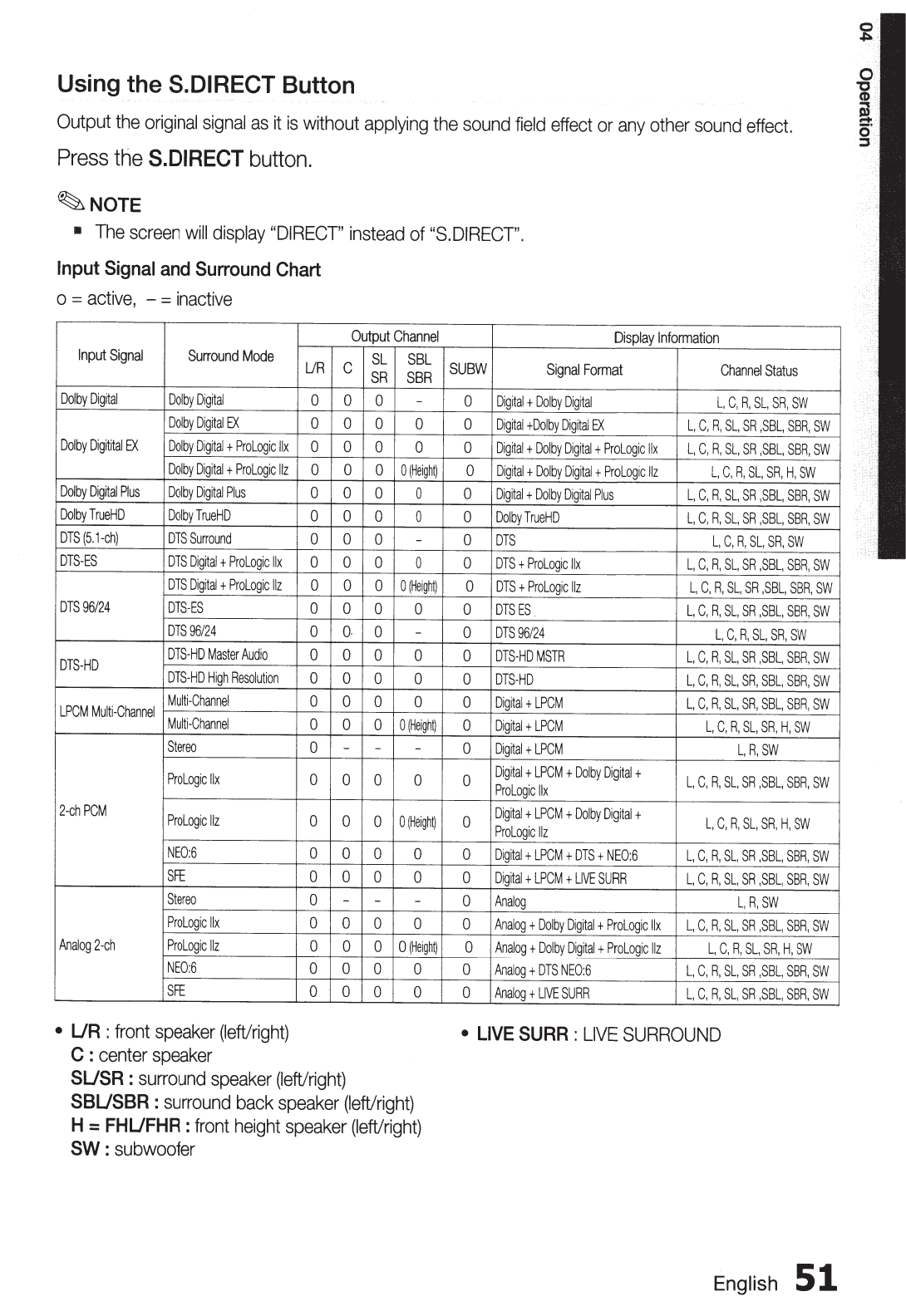
Using the S.DIRECT
Button
Output
the
original
signal
as
it
is
without
applying
the
sound
field
effect
or
any
other
sound
effect.
Press
the
S.DIRECT
button.
~NOTE
•
The
screen
will
display
"DIRECT"
instead
of
"S.DIRECT".
Input
Signal
and
Surround
Chart
o =active, -=inactive
Input
Signal
Surround
Mode
Dolby
Digital
Dolby
Digital
Dolby
Digital
EX
Dolby
Digitital
EX
Dolby
Digital
+
Prologic
llx
Dolby
Digital
+
Prologic
liz
Dolby
Digrtal
Plus
Dolby
Digital
Plus
Dolby
T
rueHD
Dolby
T
rueHD
DTS
(5.1-ch)
DTS
Surround
DTS-ES
DTS
Digital
+
Prologic
llx
DTS
Digital
+
Prologic
liz
DTS
96/24
DTS-ES
DTS
96/24
DTS-HD
DTS-HD
Master
Audio
DTS-HD
High
Resolution
LPCM
Multi-Channel
Multi-Channel
Multi-Channel
Stereo
Prologic
lix
2-ch
PCM
Prologic
liz
NE0:6
SFE
Stereo
Prologic
lix
Analog
2-
ch
Prologic
liz
NE0:6
SFE
•
UR
:
front
speaker
(left/right)
C
:
center
speaker
UR
0
0
0
0
0
0
0
0
0
0
0
0
0
0
0
0
0
0
0
0
0
0
0
0
0
Output
Channel
c
SL
SBL
SR
SBR
0
0
-
0
0
0
0
0 0
0
0
0
(Height)
0 0
0
0
0
0
0
0
-
0
0
0
0 0
0
(Height)
0
0 0
Q.
0
-
0
0 0
0
0 0
0 0 0
0
0
0
(Height)
-
- -
0
0
0
0
0
0
(Height)
0
0
0
0
0 0
-
-
-
0
0 0
0
0
0
(Height)
0
0 0
0 0 0
SUSR
:
surround
speaker
(left/right)
SBUSBR
:
surround
back
speaker
(left/right)
H
=
FHUFHR:
front
height
speaker
(left/right)
SW
:
subwoofer
Display
Information
SUBW
Signal
Format
Channel
Status
0
Digital
+
Dolby
Digital
L,
C,
R,
SL,
SR,
SW
0
Digital
tDolby
Digital
EX
L,
C,
R,
SL,
SR
,SBL,
SBR,
SW
0
Digital
+
Dolby
Digital
+
Prologic
llx
L,
C,
R,
SL,
SR
,SBL,
SBR,
SW
0
Digital
+
Dolby
Digital
+
Prologic
liz
L,
C,
R,
SL,
SR,
H,
SW
0
Digital
+
Dolby
Digital
Plus
L,
C,
R,
SL,
SR
,SBL,
SBR,
SW
0
Dolby
TrueHD
L,C,
R,SL,SR,SBL,SBR,SW
0
DTS
L,
C,
R,
SL,
SR,
SW
0
DTS
+
Prologic
lix
L,C,R,SL,SR,SBL,SBR,SW
0
DTS
+
Prologic
liz
L,
C,
R,
SL,
SR
,SBL,
SBR,
SW
0
DTS
ES
.
L,C,
R,SL,SR,SBL,SBR,SW
0
DTS
96/24
L,
C,
R,
SL,
SR,
SW
0
DTS-HD
MSTR
L,C,R,SL,SR,SBL,SBR,SW
0
DTS-HD
L,C,R,SL,SR,SBL,SBR,SW
0
Digital
+
LPCM
L,C,R,SL,SR,SBL,SBR,SW
0
Digital
+
LPCM
L,
C,
R,
SL,
SR,
H,
SW
0
Digital
t
LPCM
L,R,SW
0
Digital
t
LPCM
+
Dolby
Digital
+
L,
C,
R,
SL,
SR
,SBL,
SBR,
SW
Prologic
lix
0
Digital
t
LPCM
t
Dolby
Digital
t
L,
C,
R,
SL,
SR,
H,
SW
Prologic
liz
0
Digital
+
LPCM
+
DTS
+
NE0:6
L,C,
R,SL,SR,SBL,SBR,SW
0
Di
gital
+
LPCM
+
LIVE
SURR
L,C,R,SL,SR,SBL,SBR,SW
0
Analog
L,
R,
SW
0
Analog
+
Dolby
Digital
+
Prologic
llx
L,C,R,SL,SR,SBL,SBR,SW
0
Analog
+
Dolby
Digital
+
Prologic
liz
L,C,R,SL,SR,H,SW
0
Analog
+
DTS
NE0:6
L,C,R
,
SL,SR,SBL
,
SBR,SW
0
Analog
+
LIVE
SURR
L,C,
R,SL,SR,SBL,SBR,SW
•
LIVE
SURR
:
LIVE
SURROUND
English
51
- Information 2
- Contents 5
- Description 9
- ······; 10
- Rear Panel 11
- Getting 12
- Started 12
- English 13
- ········ 15
- Connections 16
- Speakers-~ 17
- Speaker 19
- Connecting 19
- ' " 23
- [":ooo_c:=J_:J 25
- OPTICAL COAXIAL 26
- OUT OUT 26
- (5' 27
- Turning On/Off 31
- Remote Control Functions 31
- ::;:=!T 32
- Setting Speaker Distance 39
- <IIIII 40
- 1'1 41
- -,,-··r-· 42
- IFiUDIC 44
- IGF'TIGI\i 44
- ITni··.iF 44
- Enhancer 45
- Calibration 46
- -Before Setting 46
- Dual Mono 47
- E~~;:::E~~~i~J~~~~f~;::~~~~; 49
- ~:::o~:e 49
- ::~:~ing 49
- Operation 50
- S.DIRECT 51
- To Listen 53
- Mono/Stereo 53
- Presetting Radio Stations 53
- Timer Function 55
- Using Headphones 57
- Miscellaneous 58
- BI"Cil~ 59
- Product 61
- Protection 61
- Function 61
- SAMSUNG 63
- Contact SAMSUNG WORLD WIDE 64
- QUESTIONS 65
- COMMENTS? 65
- 66
- ,_& 71
- 11111111111111 72
- SAMSUNG PRODUCTS! 73
 (70 pages)
(70 pages) (1 pages)
(1 pages) (63 pages)
(63 pages)
 (61 pages)
(61 pages) (63 pages)
(63 pages)







Comments to this Manuals