Samsung BD-E5300 User Manual
Browse online or download User Manual for Blu-Ray players Samsung BD-E5300. Samsung BD-E5300 User manual
- Page / 56
- Table of contents
- BOOKMARKS




- Disc Player 1
- Key features 2
- Safety Information 2
- Important Safety Instructions 3
- Disc Handling 3
- Contents 4
- Getting Started 5
- Region Code 6
- Copyright 6
- Supported File Formats 6
- Music File Support 7
- Accessories 7
- Front Panel 8
- Rear Panel 8
- Connections 9
- Cable Network 10
- Connecting to a TV 11
- Connecting to an Audio System 11
- Menu Navigation 12
- Accessing the Settings Menu 12
- TV Aspect Ratio 13
- Resolution 13
- HDMI Color Format 14
- HDMI Deep Color 14
- Progressive Mode 14
- Digital Output 14
- Movie Frame (24Fs) 14
- PCM Downsampling 15
- Dynamic Range Control 15
- Downmixing Mode 15
- Automatic Network Setup 16
- Manual Network Setup 16
- Network Test 16
- Network Status 16
- BD-LIVE Internet Connection 16
- Time Zone 18
- Software Upgrade 18
- Contact Samsung 18
- Terms of Service Agreement 18
- Basic Functions 19
- Playing JPEG files 22
- Using the 22
- Network Services 23
- Appendix 23
- AllShare function 24
- Specifications 25
- Network Service Disclaimer 26
- Copy Protection 26
- Contact SAMSUNG WORLD WIDE 28
- 用影像记录一切可能 29
- 有电击的危险,请勿打开。 30
- 按此按钮可以暂停光盘。 37
- 123 50
- AK68-02169A-00 56
Summary of Contents
imagine the possibilitiesThank you for purchasing this Samsung product. To receive more complete service, please register your product atwww.samsung.c
10 B. Connecting to an Audio System• Please turn the volume down when you turn on the AV receiver. A sudden loud sound may cause damage to the spea
11 CBAHDMI cable(not included)Case 2 : Coaxial cable (not included)Case 1 : HDMI cable(not included)Broadband serviceBroadband modem (with integrated
12 SetupThe Initial Settings Procedure1. Turn on your TV after connecting the player. When you connect the player to a TV for the first time, the pla
13 DisplayYou can configure various display options such as the TV Aspect Ratio, Resolution, etc.TV Aspect RatioDepending on the type of television yo
14 ✎ NOTE ▪If the TV you connected to the player does not support Movie Frame or the resolution you selected, the message “If no pictures are shown af
15 Setup PCMBitstream (Unprocessed)Bitstream (Re-encoded DTS)Bitstream (Re-encoded Dolby D)ConnectionHDMI supportedAV receiverCoaxialHDMI supported
16 NetworkPlease contact your ISP to find out if your IP address is static or dynamic. If it is dynamic -and most are- we recommend using the Auto pro
17 SystemInitial SettingsBy using the Initial Settings function, you can set the language, Network Settings, etc. For more information about the Initi
18 GeneralTime ZoneYou can specify the time zone that is applicable to your area.SupportSoftware UpgradeThe Software Upgrade menu allows you to upgrad
19 Basic FunctionsPlaying a VideoPlayback1. Press the OPEN/CLOSE ( ) button to open the disc tray.2. Place a disc gently into the tray with the
2 Blu-ray Disc FeaturesBlu-ray Discs support the highest quality HD video available in the industry - Large capacity means no compromise on video qual
20 Slow Motion Play/Step Motion PlaySlow Motion PlayhzZyx• In pause mode, press the SEARCH ( ) button.Each time you press the SEARCH ( ) button,
21 Changing the Camera AnglehZWhen a Blu-ray Disc/DVD contains multiple angles of a particular scene, you can use the ANGLE function.1. During playba
22 6. To go to the Music List, press the STOP ( ) or 返回 button. 7. To go to the Playlist, press the ENTER button. ✎ NOTE ▪ You can create a playli
23 Network ServicesYou can enjoy various network services such as BD-LIVE by connecting the player to your network.Read the following instructions bef
24 PROBLEM SOLUTIONForgot password•Press the PLAY/PAUSE ( ) button (on front panel) for more than 5 seconds with no disc inside. All settings inclu
25 SpecificationsGeneralWeight 1.3 KgDimensions 360 (W) X 193 (D) X 41 (H) mmOperating Temperature Range +5°C to +35°COperating Humidity Range 10 % to
26 • Many Blu-ray Disc/DVDs are encoded with copy protection. Because of this, you should only connect your Player directly to your TV, not to a VCR.
License• Manufactured under license from Dolby Laboratories. Dolby and the double-D symbol are trademarks of Dolby Laboratories. • Manufactured unde
Contact SAMSUNG WORLD WIDEIf you have any questions or comments relating to Samsung products, please contact the SAMSUNG customer care center.Area Con
用影像记录一切可能感谢您购买此款 Samsung 产品。 为了获得更完善的服务,请在以下网站中注册您的产品www.samsung.com/registerBlu-ray™ 光盘播放器用户手册BD-E5200BD-E5300中国语
3 This product satisfies CE regulations when shielded cables and connectors are used to connect the unit to other equipment. To prevent electromagneti
2 Blu-ray 光盘特性Blu-ray 光盘支持业界可提供的最高质量的 HD 视频 – 大容量意味着无损视频质量。 以下 Blu-ray 光盘功能与光盘相关,并且会因光盘而异。 外观和功能导航也会因光盘而异。 并非所有光盘都具有下面所述的功能。视频要点BD-ROM 格式支持三种非常先进的视频编解
3 重要说明本设备的电源插头配备含保险丝的压模插头。 保险丝的值在插头的插脚面指示。 如果需要更换,必须使用经过 BS1362 核准的额定值相同的保险丝。 如果保险丝盖子可拆,那么在没有保险丝盖子的情况下,切勿使用插头。 如果需要替换保险丝盖子,则其颜色必须与插头的插脚面颜色相同。 替换盖子可向经销
4 •不要使用防刮花保护膜或罩。•不要使用市面上可购买到的标签印刷机印制的 光盘。•不要装入变形或刮花的光盘。•在将其它组件连接到播放器之前,请务必先将 其它组件关闭。。•正在播放光盘时不要移动播放器,因为光盘可 能会被刮花或损坏,或者播放器的内部零件可 能会被损坏。•不要将盛满水的花瓶
5 在使用用户手册之前播放器可播放的光盘类型和内容如下术语 徽标 图标 清晰度视频hz这涉及以 BD-RE 格式录制的 BD-ROM 或 BD-RE/-R 光盘上的可用功能。Zy这涉及 DVD-VIDEO 上或已录制且已最终化的已录制 DVD+RW/ DVD-RW(V)/DVD-R/+R 光盘上的可
6 DVD-RW/-R/+R本播放器可以播放使用 DVD 视频录制机录制和最终化的 DVD-RW/-R/+R 光盘。播放能力可能取决于录制条件。DVD+RW•本播放器可以播放使用 DVD 视频录制机录制的 DVD+RW 光盘。播放能力可能取决于录制条件。音频 CD (CD-DA)•本播放器可以播
7 视频文件支持文件扩展名 容器视频编解码器音频编解码器 分辨率*.aviAVIDivX 3.11/4.x/5.1/6.0MP3 Dolby DigitalDTS WMA PCM1920x1080MP4v31920x1080H.264 BP/MP/HP1920x1080*.mkvMKVVC-1 AP
8 前面板abcdefg1光盘托架 打开以接纳光盘。2遥控器感应器 检测来自遥控器的信号。3显示屏 显示播放状态、时间等。4打开/关闭按钮 打开和关闭光盘托架。5电源按钮 打开或关闭播放器。6USB HOST可在此处连接 USB 闪存棒,并在播放器连接至 BD-LIVE 时将其用作存储器。也可将 U
9 遥控器遥控器一览安装电池✎ 注 ▪ 如果遥控器无法正常操作:•检查电池的极性 (+/–)。•检查电池是否已放完电。•检查遥控器感应器是否被障碍物挡住。•检查附近是否有荧光灯照明。! 注意 ▪ 用户不能更换本产品中安装的充电电池。 有关其更换产品的信息,请向服务供应商咨询。打开和关
10 B. 连接至音频系统•在打开 AV 接收器时,请调小音量。突然的大声可能会导致扬声器损坏和耳朵损伤。•根据 AV 接收器的功能设置音频输出格式。•HDMI 输入端子的位置可能因 AV 接收器而异。请参阅 AV 接收器的用户手册。例子 1:连接至音频系统(支持 HDMI 的 AV 接收器)
11 CBA例子 2:光纤电缆 (不包括)宽带 服务宽带调制解调器 (含有集成路由器)路由器宽带调制解调器宽带 服务或连接至音频系统显示 与计算机连接以使用 AllShare 功能例子 1 : HDMI 电缆 (不包括)例子 1 : HDMI 电缆 (不包括) HDMI 电缆 (不包括)连接至电视✎
4 • Do not use scratch-proof protectors or covers.• Do not use discs printed with label printers available on the market.• Do not load warped or cr
12 设置初始设置1. 连接播放器后打开电视。 第 次将播放器连接至电视时,播放器会自动打开并显示“初始设置”屏幕。 > 移动 " 选择初始设置 I 屏幕语言选择屏幕显示的语言。English中文2. 按 ▲▼ 按钮选择所需的语言,然后按确认按钮。3. 按确认按钮选择开始。4.
13 显示可以配置各种显示选项,例如电视高宽比、分辨率等。电视屏幕比例根据所拥有的电视的类型,您可能要调整屏幕大小设置。•16:9 原始大小:将播放器连接至 16:9 电视屏幕时选择此选项。播放器将以原始高宽比显示所有内容。 内容格式为 4:3 的画面两边将会有黑边。•16:9 全屏:将播放器连
14 ✎ 注 ▪ 如果播放器连接的电视不支持电影帧或选择的分辨率,则消息“如果在选择“是”后未显示图片,请等待 15 秒返回先前分辨率。是否更改分辨率?”将会出现。 如果选择是,电视屏幕将会空白 15 秒,分辨率将自动还原到先前值。 ▪ 如果更改分辨率后屏幕仍然空白,则取下所有光盘,然后按下播放器前
15 Blu-ray 光盘可能包括三种音频流: -主要特征音频:具有主要特征的音频音轨。 -BONUSVIEW 音频:导演或学员评论等附加音轨。 - 导航声音效果:选择一些菜单导航时,可能会发出导航声音效果。导航声音效果在每张 Blu-ray 光盘上是不相同的。✎ 注 ▪请务必选择正确的 数字输出,
16 网络开始之前,请与您的 ISP 联系以了解您的 IP 地址是静态的还是动态的。如果它是动态的(在大部分情况下如此),则建议您使用“自动”网络设置过程。 此过程最简单,并且在大部分情况下都可用。如果它是静态的,则必须使用手动设置过程。遵循下列步骤来配置网络设置。✎ 注 ▪只能通过有线连接将本装置
17 系统初始设置通过使用 初始设置功能,可以设置语言、网络设置等。 有关 初始设置功能的详细信息,请参阅本手册中的“初始设置”部分。(请参阅第 12 页)Anynet+(HDMI-CEC)Anynet+ 是一项方便的功能,它提供与具有 Anynet+ 功能的其它 Samsung 播放器相连的操作。
18 常规时区可以指定适合您所在地区的时区。支持软件升级软件升级菜单可让您升级播放器软件,以提高性能或取得其它服务。通过网络要通过 通过网络 升级,请按照下面的步骤操作:1. 选择 通过网络,然后按确认按钮。消息 “链接至服务器”将会出现。2. 如果有更新可用,将会出现一则弹出消息。3. 如果选择
19 基本功能播放视频播放1. 按打开/关闭( ) 按钮以打开光盘托架。2. 轻轻地将光盘放到托架中,光盘的标签向上。3. 按打开/关闭( ) 按钮以关闭光盘托架。4. 按播放( ) 按钮。与播放相关的按钮 播放 ( ) 开始播放。 停止 ( )停止播放。•如果按该按钮一
20 慢动作播放/逐帧向前播放慢动作播放hzZyx•在暂停模式中,按搜索 ( ) 按钮。每次按搜索 ( ) 按钮时,播放速度将发生如下变化: * 1/8 * 1/4 * 1/2• 要恢复正常播放速度,请按播放 ( ) 按钮。✎ 注 ▪播放器在慢动作播放模式下不会输出声音。逐个动作播放
21 更改相机视角hZ当 Blu-ray 光盘/DVD 包含特定场景的多个角度时,可以使用 视角功能。1. 在播放期间,按TOOLS按钮。2. 按 ▲▼ 按钮选择视角。3. 按 ◄► 按钮选择所需的视角。选择图像设置hzZy播放器与电视连接时,使用此功能可调节视频质量。1. 在播放期间,按工具按钮。
5 Before using the User ManualDisc Types and Contents your player can playContentLogo IconDefinitionVIDEOhzIndicates a function available on a BD-ROM
22 ✎ 注 ▪ 可以在音频 CD (CD-DA) 上创建最多含有 99 个曲目的播放列表。播放图像G播放 JPEG 文件1. 将 JPEG 光盘插入到光盘托架中。2. 按 ▲▼ 按钮选择照片,然后按确认按钮。3. 按 ▲▼◄► 按钮选择要播放的文件夹,然后按确认按钮。4. 按 ▲▼◄► 按
23 网络服务通过将播放器连接至网络,您可以享受 或 BD-LIVE 等网络服务。在使用任何网络服务之前,请阅读以下说明。1. 将播放器连接至网络。 (请参阅第 10~11 页)2. 配置网络设置。 (请参阅第 16 页)BD-LIVE™旦将播 放器 连 接至 网 络, 就可以 使用符 合 B
24 问题 解决方案忘记密码。•在播放器内无光盘的情况下,按前面板上的播放/暂停按钮 ( ) 按钮 5 秒钟以上。所有设置(包括密码)将恢复为出厂默认设置。 除非绝对必要,否则不要使用此功能。•恢复出厂默认设置时,将会删除所有存储的用户 BD 数据。如果您遇到其它问题。•转至目录并查找包含
25 规格常规重量1.3 公斤尺寸360(宽)X 193(厚)X 41(高)(毫米)操作温度范围+5°C 至 +35°C操作湿度范围10 % 至 75 %USB类型 A。USB 2.0DC 输出 。最大 5V 500mA。HDMI视频1080p、1080i、720p、576p/480p音频PCM、位
26 符合性和兼容性声明并非所有光盘都兼容•受下面所述限制以及整本手册(包括本用户手册的“光盘类型和特征”一节)中说明的那些限制约束,可以播放的光盘类型有:预先录制的商业 BD-ROM、DVD-VIDEO 和音频 CD (CD-DA) 光盘;BD-RE/-R、DVD-RW/-R 光盘和 CD-RW
27 许可证•根据 Dolby Laboratories 许可制造。Dolby 和双 D 符号是 Dolby Laboratories 的商标。 •在以下美国专利号:5,956,674;5,974,380;6,487,535 以及其它在美国和世界各地公布和正在申请的专利许可下进行制造。DTS
AK68-02169A-00SAMSUNG 全球联系方法如果您对 Samsung 产品有任何问题或意见,请与 SAMSUNG 客户中心联系。Area Contact Centre Web Site` Asia PacificAUSTRALIA 1300 362 603 www.samsung.c
6 DVD-RW/-R/+RThis player can play back a DVD-RW/-R/+R disc recorded and finalized with a DVD video recorder. The ability to play back may depend on r
7 Video File SupportFile Extension Container Video Codec Audio Codec Resolution*.aviAVIDivX 3.11/4.x/5.1/6.0MP3 Dolby DIgitalDTS WMA PCM1920x1080MP4v3
8 Front Panel1DISC TRAYOpens to accept a disc.2REMOTE CONTROL SENSORDetects signals from the remote control.3DISPLAYDisplays the playing status, time,
9 Remote ControlTour of the Remote ControlInstalling batteries✎ NOTE ▪ If the remote does not operate properly: •Check the polarity (+/–) of
More documents for Blu-Ray players Samsung BD-E5300



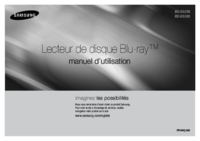

































 (70 pages)
(70 pages) (81 pages)
(81 pages) (71 pages)
(71 pages) (76 pages)
(76 pages) (81 pages)
(81 pages) (69 pages)
(69 pages) (115 pages)
(115 pages) (67 pages)
(67 pages) (90 pages)
(90 pages) (113 pages)
(113 pages) (72 pages)
(72 pages)








Comments to this Manuals