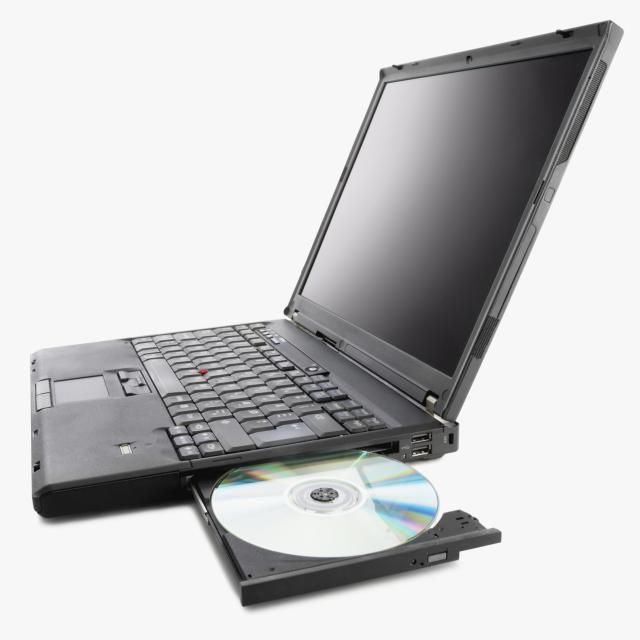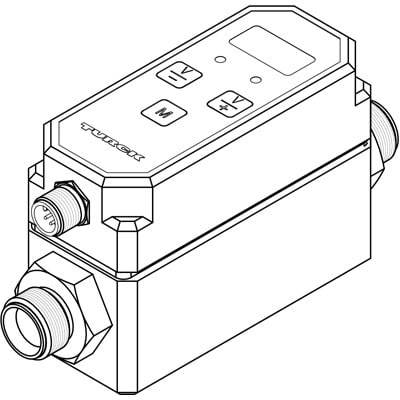Samsung 150F manuals
Owner’s manuals and user’s guides for Bridge cameras Samsung 150F.
We providing 3 pdf manuals Samsung 150F for download free by document types: User Manual

Table of contents
Contents
15
Unpacking
20
Battery lock
24
Landscape
35
Panel o
35
Exit Save
59
Frame Size
63
Normal (AF)
71
Cancel Set
76
Select Voice
82
Play Mode
92
Interval
92
Playback/Editing
101
Using i-Launcher
104
Wireless network
109
Backspace
114
Icon Description
117
Settings
130
Settings menu
131
Connectivity
133
Appendixes
136
Error messages
137
Glossary
154

Table of contents
Contents
11
Contents
12
Contents
13
Unpacking
16
Intelli zoom
31
Cancel Set
62
Manual Focus
62
SetCancel
68
Select Voice
76
Face List
79
Requirements
93
USB cable
98
Exit Select
99
Entering text
104
Android market
111
Windows OS
114
Settings
121
Settings menu
122
Connectivity
124
Appendixes
127
Error messages
128
Glossary
146
FCC notice
151

Table of contents
Contents
15
Unpacking
20
Select
23
Select Voice
76
Play Mode
87
Interval
87
Wireless network
102
Entering text
106
Icon Description
109
Select OK
112
Settings
122
Settings menu
123
Connectivity
125
Appendixes
128
Error messages
129
Glossary
146
More products and manuals for Bridge cameras Samsung
| Models | Document Type |
|---|---|
| ES73 |
User Manual
 Samsung SAMSUNG ES73 User manual,
99 pages
Samsung SAMSUNG ES73 User manual,
99 pages
|
| ST550 |
User Manual
 Samsung ST ST550,
110 pages
Samsung ST ST550,
110 pages
|
| WB1000 |
User Manual
 Samsung SAMSUNG WB1000 User manual,
102 pages
Samsung SAMSUNG WB1000 User manual,
102 pages
|
| TL320 |
User Manual
 Samsung TL320,
102 pages
Samsung TL320,
102 pages
|
| PL55 |
User Manual
 Samsung SAMSUNG PL55 User manual,
103 pages
Samsung SAMSUNG PL55 User manual,
103 pages
|
| 210 |
User Manual
 Samsung WB 210,
138 pages
Samsung WB 210,
138 pages
|
| ST45 |
User Manual
 Samsung SAMSUNG ST45 User manual,
106 pages
Samsung SAMSUNG ST45 User manual,
106 pages
|
| ST93 |
User Manual
 Samsung SAMSUNG ST93 User manual,
117 pages
Samsung SAMSUNG ST93 User manual,
117 pages
|
| ES30 |
User Manual
 Samsung SAMSUNG ES30 User manual,
96 pages
Samsung SAMSUNG ES30 User manual,
96 pages
|
| 170 |
User Manual
 Samsung PL PL171,
127 pages
Samsung PL PL171,
127 pages
|
| 30 |
User Manual
 Samsung SAMSUNG ST30 User manual,
103 pages
Samsung SAMSUNG ST30 User manual,
103 pages
|
| SmartCam SNH-1010N |
User Manual
 Samsung SmartCam SNH-1010N User manual,
9 pages
Samsung SmartCam SNH-1010N User manual,
9 pages
|
| SAMSUNG ES80 |
User Manual
 Samsung SAMSUNG ES80 User manual,
106 pages
Samsung SAMSUNG ES80 User manual,
106 pages
|
| SAMSUNG L83T |
User Manual
 Samsung SAMSUNG L83T User manual,
114 pages
Samsung SAMSUNG L83T User manual,
114 pages
|
| SAMSUNG S1030 |
User Manual
 Samsung SAMSUNG S1030 Manual de usuario,
96 pages
Samsung SAMSUNG S1030 Manual de usuario,
96 pages
|
| SAMSUNG PL81 |
User Manual
 Samsung SAMSUNG PL81 User manual,
103 pages
Samsung SAMSUNG PL81 User manual,
103 pages
|
| EC-ST90ZZBPPE2 |
User Manual
 Samsung ST 90,
113 pages
Samsung ST 90,
113 pages
|
| ST-600 |
User Manual
 Samsung ST ST-600,
122 pages
Samsung ST ST-600,
122 pages
|
| 76 |
User Manual
 Samsung ST 76,
132 pages
Samsung ST 76,
132 pages
|
| DIGIMAX 300 |
Specifications
 Samsung DIGIMAX 300 Specification,
100 pages
Samsung DIGIMAX 300 Specification,
100 pages
|