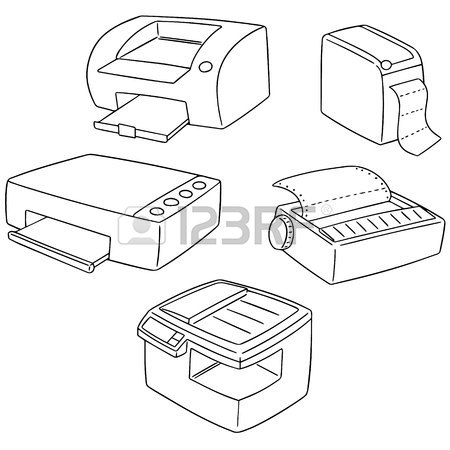Samsung NXF1 manuals
Owner’s manuals and user’s guides for Bridge cameras Samsung NXF1.
We providing 5 pdf manuals Samsung NXF1 for download free by document types: User Manual

Table of contents
11
14
18
26
30
48
48
49
59
64
80
94
98
100
100
101
101
102
103
104
105
106
107
109
110
112
115
116
120
123
124
126
131
132
134
135
136
136
137
138
138
138
139
144
145
146
148
148
149
152
153
153
154
170
172
183
186
187
188
188
189
189
194
195
203
230
238

Table of contents
10
13
16
23
24
27
38
38
48
49
51
57
60
64
68
76
77
78
79
81
81
82
84
93
97
100
101
101
102
103
106
107
108
109
110
113
114
114
116
123
124
125
126
130
134
136
147
148
148
149
150
151
152
152
152
153
157
163
166
183
183
187
195
197
198

Table of contents
2
12
13
14
15
15
23
25
27
28
29
35
38
40
41
43
47
49
51
53
54
55
58
59
60
61
66
81
84
86
88
89
90
91
93
95
97
100
101
102
102
105
106
107
108
108
111
113
114
116
117
126
133
138
139
140
141
142
143
143
144
144
149
150
152
155
157
160
164
168
169
175
177
180
183

Table of contents
16
20
24
38
48
51
64
75
76
77
81
87
88
89
94
100
101
101
119
119
119
123
125
126
127
134
136
144
146
150
152
154
158
163
163
166
184
184
188
196
198

Table of contents
11
14
18
26
30
48
48
49
59
64
80
94
98
100
100
101
101
102
103
104
105
106
107
109
110
112
115
116
120
123
124
126
131
132
134
135
136
136
137
138
138
138
139
144
145
146
148
148
149
152
153
153
154
170
172
183
186
187
188
188
189
189
194
195
203
230
238
More products and manuals for Bridge cameras Samsung
| Models | Document Type |
|---|---|
| SAMSUNG PL55 |
User Manual
 Samsung SAMSUNG PL55 User manual,
103 pages
Samsung SAMSUNG PL55 User manual,
103 pages
|
| SAMSUNG ES68 |
User Manual
 Samsung SAMSUNG ES68 User manual,
99 pages
Samsung SAMSUNG ES68 User manual,
99 pages
|
| DIGIMAX I50 |
User Manual
 Samsung DIGIMAX I50 Manual de usuario,
156 pages
Samsung DIGIMAX I50 Manual de usuario,
156 pages
|
| NX3000 |
User Manual
 Samsung NX3000 Manuel de l'utilisateur,
188 pages
Samsung NX3000 Manuel de l'utilisateur,
188 pages
|
| NX500 |
User Manual
 Samsung NX500 Manuel de l'utilisateur,
224 pages
Samsung NX500 Manuel de l'utilisateur,
224 pages
|
| SAMSUNG I70 |
User Manual
 Samsung i70 Benutzerhandbuch,
118 pages
Samsung i70 Benutzerhandbuch,
118 pages
|
| NX210 |
User Manual
 Samsung SMART CAMERA NX210 Наръчник за потребителя,
181 pages
Samsung SMART CAMERA NX210 Наръчник за потребителя,
181 pages
|
| SAMSUNG NV40 |
User Manual
 Samsung NV40 Uživatelská přiručka,
100 pages
Samsung NV40 Uživatelská přiručka,
100 pages
|
| SAMSUNG SH100 |
User Manual
 Samsung SMART CAMERA SH100 Manuel de l'utilisateur,
166 pages
Samsung SMART CAMERA SH100 Manuel de l'utilisateur,
166 pages
|
| NX1000 |
User Manual
 Samsung NX1000 Ohjekirja,
180 pages
Samsung NX1000 Ohjekirja,
180 pages
|
| NX1000 |
User Manual
 Samsung NX1000 Ръководство за употреба,
182 pages
Samsung NX1000 Ръководство за употреба,
182 pages
|
| NX5 |
User Manual
 Samsung NX5 Manuale utente,
129 pages
Samsung NX5 Manuale utente,
129 pages
|
| Digimax 200 |
User Manual
 Samsung DIGIMAX 200 Manual de Usuario [es] ,
64 pages
Samsung DIGIMAX 200 Manual de Usuario [es] ,
64 pages
|
| NX10 | User Manual Samsung NX10 Snabbstartsguide, 100 pages |
| NX1000 | User Manual Samsung NX1000 Brugermanual, 180 pages |
| NX1000 |
User Manual
 Samsung NX1000 Ръководство за употреба,
180 pages
Samsung NX1000 Ръководство за употреба,
180 pages
|
| NX10 |
User Manual
 Samsung NX10 Guida Rapida,
100 pages
Samsung NX10 Guida Rapida,
100 pages
|
| KENOX S85 |
User Manual
    Samsung KENOX S85 Quick start guide,
130 pages
Samsung KENOX S85 Quick start guide,
130 pages
|
| DIGIMAX 240 |
User Manual
 Samsung DIGIMAX 240 User manual,
132 pages
Samsung DIGIMAX 240 User manual,
132 pages
|
| SAMSUNG L77 |
User Manual
 Samsung SAMSUNG L77 User manual,
98 pages
Samsung SAMSUNG L77 User manual,
98 pages
|
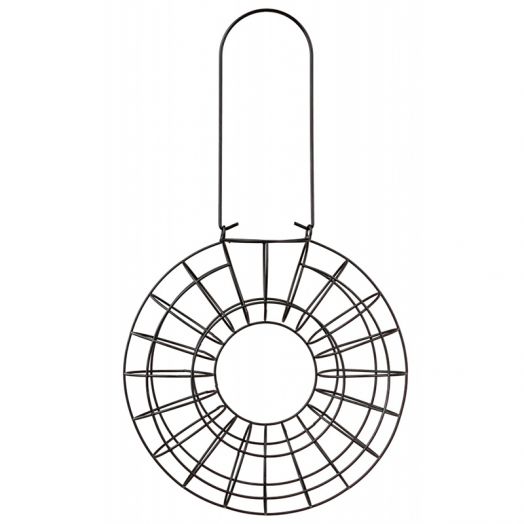

/1.jpg)