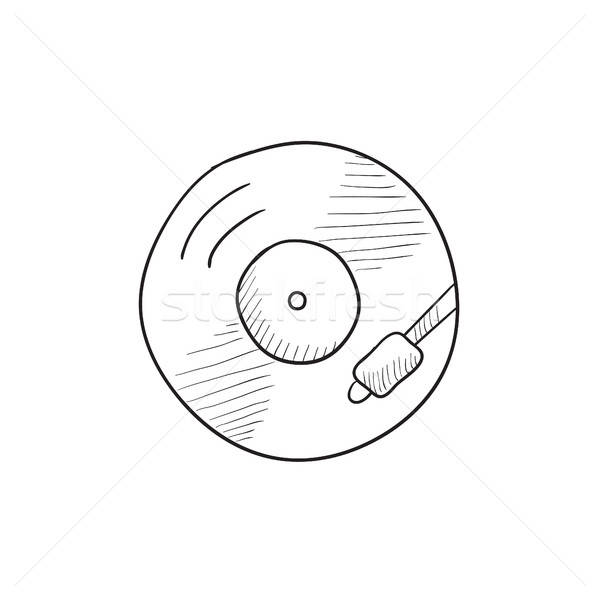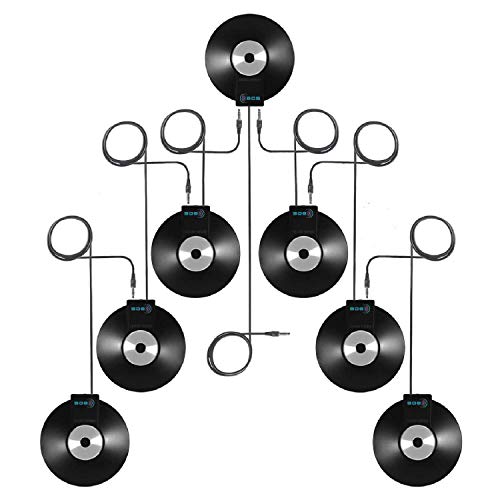Samsung SAMSUNG DV300F manuals
Owner’s manuals and user’s guides for Bridge cameras Samsung SAMSUNG DV300F.
We providing 3 pdf manuals Samsung SAMSUNG DV300F for download free by document types: User Manual

Samsung SAMSUNG DV300F User Manual (166 pages)
Brand: Samsung | Category: Bridge cameras | Size: 6.03 MB |

Table of contents
Spis treści
10
Spis treści
11
Spis treści
12
Załączniki
13
Panel wył
29
Mig. do poł
48
Opcja Opis
59
ObrazDźwięk
100
Intelli-studio
102
Wyjście Wybierz
107
Ikona Opis
114
Ustawienia
129
Menu ustawień
130
Wyświetlacz
131
Połączenia
132
Glosariusz
154

Samsung SAMSUNG DV300F User Manual (166 pages)
Brand: Samsung | Category: Bridge cameras | Size: 5.99 MB |

Table of contents
Obsah
12
Vybalenie
15
Cancel Set
21
Program:
28
Transfokácia
32
Panel off
55
Vyberte
56
Zvoľte efekt
56
Ink Painting
59
Back Select
87
Úkon Popis
91
VideoZvuk
100
Č. Popis
104
Exit Select
107
Zadávanie textu
112
Ikona Popis
114
640 X 360
115
Nastavenia
129
Ponuka nastavení
130
Pripojiteľnosť
132
Všeobecné
133
Pamäťové karty
135
Chybové hlásenia
136
Slovníček
154
Register
162

Samsung SAMSUNG DV300F User Manual (168 pages)
Brand: Samsung | Category: Bridge cameras | Size: 6.14 MB |

Table of contents
Contents
10
Contents
11
Contents
12
Appendixes
13
Unpacking
15
Memory card
18
Select Voice
81
Requirements
101
Playback/Editing
102
No. Description
104
USB cable
106
Entering text
112
Windows OS
122
Select
124
Settings
129
Settings menu
130
Connectivity
132
Error messages
136
Glossary
154
FCC notice
159
More products and manuals for Bridge cameras Samsung
| Models | Document Type |
|---|---|
| SAMSUNG WP10 |
User Manual
 Samsung SAMSUNG WP10 User manual,
105 pages
Samsung SAMSUNG WP10 User manual,
105 pages
|
| NX300 |
User Manual
 Samsung NX300 Kasutusjuhend,
202 pages
Samsung NX300 Kasutusjuhend,
202 pages
|
| SAMSUNG SH100 | User's Guide Samsung SAMSUNG SH100 Betjeningsvejledning, 163 pages |
| SAMSUNG PL200 |
User Manual
 Samsung SAMSUNG PL200 Používateľská príručka [en] [es] ,
99 pages
Samsung SAMSUNG PL200 Používateľská príručka [en] [es] ,
99 pages
|
| SAMSUNG WB1100F |
User Manual
 Samsung SAMSUNG WB1100F Používateľská príručka,
145 pages
Samsung SAMSUNG WB1100F Používateľská príručka,
145 pages
|
| NX1000 | User Manual Samsung NX1000 Brugermanual, 182 pages |
| NX1000 |
User Manual
 Samsung NX1000 Naudotojo gidas,
182 pages
Samsung NX1000 Naudotojo gidas,
182 pages
|
| NX210 | User's Guide Samsung NX210 Betjeningsvejledning [de] [fr] [it] [nl] , 181 pages |
| NX1000 |
User Manual
 Samsung NX1000 User manual,
182 pages
Samsung NX1000 User manual,
182 pages
|
| NX20 |
User Manual
 Samsung NX20 Kasutusjuhend,
186 pages
Samsung NX20 Kasutusjuhend,
186 pages
|
| SAMSUNG PL170 |
User Manual
 Samsung SAMSUNG PL170 User manual,
127 pages
Samsung SAMSUNG PL170 User manual,
127 pages
|
| SAMSUNG ST65 |
User Manual
 Samsung SAMSUNG ST65 Používateľská príručka,
107 pages
Samsung SAMSUNG ST65 Používateľská príručka,
107 pages
|
| NX10 |
User Manual
 Samsung NX10 Používateľská príručka,
129 pages
Samsung NX10 Používateľská príručka,
129 pages
|
| SAMSUNG S1060 |
User Manual
 Samsung SAMSUNG S1060 Kullanım kılavuzu [fr] ,
94 pages
Samsung SAMSUNG S1060 Kullanım kılavuzu [fr] ,
94 pages
|
| SAMSUNG ES20 |
User Manual
 Samsung SAMSUNG ES20 User manual,
102 pages
Samsung SAMSUNG ES20 User manual,
102 pages
|
| SAMSUNG SH100 |
User Manual
 Samsung SAMSUNG SH100 Používateľská príručka,
163 pages
Samsung SAMSUNG SH100 Používateľská príručka,
163 pages
|
| SAMSUNG NV20 | User Manual Samsung SAMSUNG NV20 Bruksanvisningar, 102 pages |
| SAMSUNG I80 |
User Manual
   Samsung i80 Quick start guide [en] ,
62 pages
Samsung i80 Quick start guide [en] ,
62 pages
|
| SAMSUNG PL65 |
User Manual
 Samsung PL65 User Manual,
103 pages
Samsung PL65 User Manual,
103 pages
|
| GX-20 |
User Manual
 Samsung GX-20 User Manual,
163 pages
Samsung GX-20 User Manual,
163 pages
|