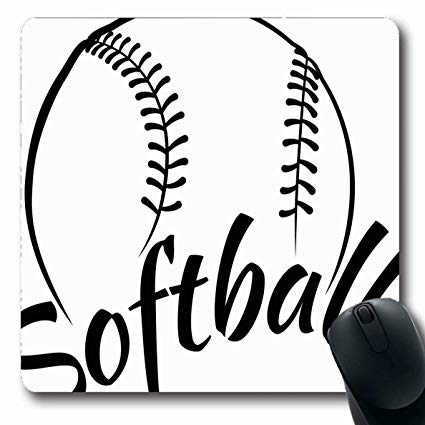Samsung SAMSUNG MV900F manuals
Owner’s manuals and user’s guides for Bridge cameras Samsung SAMSUNG MV900F.
We providing 3 pdf manuals Samsung SAMSUNG MV900F for download free by document types: User Manual

Samsung SAMSUNG MV900F User Manual (173 pages)
Brand: Samsung | Category: Bridge cameras | Size: 8.72 MB |

Table of contents
Contents
10
Contents
11
Contents
12
Settings
13
Appendixes
13
Unpacking
15
Memory card
20
Intelli zoom
34
Voice
83
Touch
96
Editing a photo
100
Cropping a photo
101
Retouching faces
103
Removing red-eye
103
Playback/Editing
105
Using iLauncher
111
6790!8 54
113
No. Description
114
Wireless network
115
Entering text
119
Enter ".com"
120
Enter a space
120
Play Store
122
Windows OS
132
Touch SkyDrive
134
Settings menu
139
Connectivity
141
Error messages
146
Glossary
164

Samsung SAMSUNG MV900F User Manual (176 pages)
Brand: Samsung | Category: Bridge cameras | Size: 7.54 MB |

Table of contents
Paramètres
13
Intelli Zoom
34
Si s’affiche
36
Mode Vidéo
42
Mode Scène
44
Lecture/Retouche
104
VidéoAudio
105
N° Description
113
Réseau sans fil
115
Saisie du texte
119
Saisir « .com »
120
640 X 360
123
Menu Paramètres
139
Affichage
140
Connectivité
141
Glossaire
164

Samsung SAMSUNG MV900F User Manual (173 pages)
Brand: Samsung | Category: Bridge cameras | Size: 8.10 MB |

Table of contents
Obsah
12
Nastavenia
13
Vybalenie
15
Hr Min DST
23
Transfokácia
33
Zvoľte efekt
52
alebo menšie
53
Power Save
84
Úprava snímky
100
VideoZvuk
105
Č. Popis
113
Bezdrôtová sieť
115
Zadávanie textu
119
Ikona Popis
120
Ponuka nastavení
139
Connectivity
141
Pamäťové karty
145
Chybové hlásenia
146
Slovníček
164
Register
169
More products and manuals for Bridge cameras Samsung
| Models | Document Type |
|---|---|
| NX5 |
User Manual
 Samsung NX5 Používateľská príručka,
129 pages
Samsung NX5 Používateľská príručka,
129 pages
|
| NX300M |
User Manual
 Samsung NX300M Manuel utilisateur,
204 pages
Samsung NX300M Manuel utilisateur,
204 pages
|
| NX3300 |
User Manual
 Samsung NX3000 Manuel utilisateur,
186 pages
Samsung NX3000 Manuel utilisateur,
186 pages
|
| NX3000 | User Manual Samsung NX3000 16-50MM 줌렌즈 User Manual, 173 pages |
| SAMSUNG ES73 |
User Manual
 Samsung SAMSUNG ES73 Používateľská príručka [ja] [zh] ,
99 pages
Samsung SAMSUNG ES73 Používateľská príručka [ja] [zh] ,
99 pages
|
| Digimax S600 |
User Manual
 Samsung DIGIMAX CYBER530 Handleiding,
78 pages
Samsung DIGIMAX CYBER530 Handleiding,
78 pages
|
| SAMSUNG ES9 | User Manual Samsung SAMSUNG ES9 Εγχειρίδιο ιδιοκτήτη, 105 pages |
| SAMSUNG PL120 |
User Manual
 Samsung SAMSUNG PL120 Používateľská príručka,
126 pages
Samsung SAMSUNG PL120 Používateľská príručka,
126 pages
|
| NX11 |
User Manual
 Samsung NX11 Handleiding [bs] [hr] [sr] ,
147 pages
Samsung NX11 Handleiding [bs] [hr] [sr] ,
147 pages
|
| SAMSUNG SH100 | User Manual Samsung SAMSUNG SH100 Bruksanvisningar, 163 pages |
| SAMSUNG WB5500 |
User Manual
 Samsung SAMSUNG WB5500 User manual [en] ,
120 pages
Samsung SAMSUNG WB5500 User manual [en] ,
120 pages
|
| SAMSUNG ST77 |
User Manual
 Samsung SAMSUNG ST77 Používateľská príručka,
131 pages
Samsung SAMSUNG ST77 Používateľská príručka,
131 pages
|
| NX300 | User's Guide Samsung NX300 Brugermanual, 202 pages |
| NX5 | User Manual Samsung NX5 사용자 설명서 [en] , 133 pages |
| NX20 | User's Guide Samsung NX20 Brugermanual, 186 pages |
| NX5 |
User Manual
 Samsung NX5 User manual,
129 pages
Samsung NX5 User manual,
129 pages
|
| NX200 | User Manual Samsung NX200 사용자 설명서 [da] , 142 pages |
| SAMSUNG WB850F |
User Manual
 Samsung SAMSUNG WB850F Kullanım kılavuzu [da] ,
186 pages
Samsung SAMSUNG WB850F Kullanım kılavuzu [da] ,
186 pages
|
| SAMSUNG WB30F |
User Manual
 Samsung SAMSUNG WB30F Používateľská príručka,
156 pages
Samsung SAMSUNG WB30F Používateľská príručka,
156 pages
|
| SAMSUNG ES15 |
User Manual
 Samsung SAMSUNG ES15 User manual,
98 pages
Samsung SAMSUNG ES15 User manual,
98 pages
|