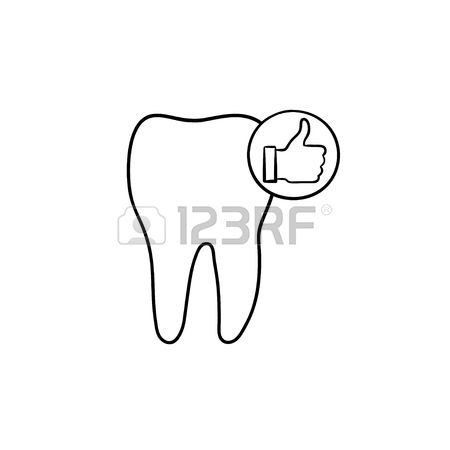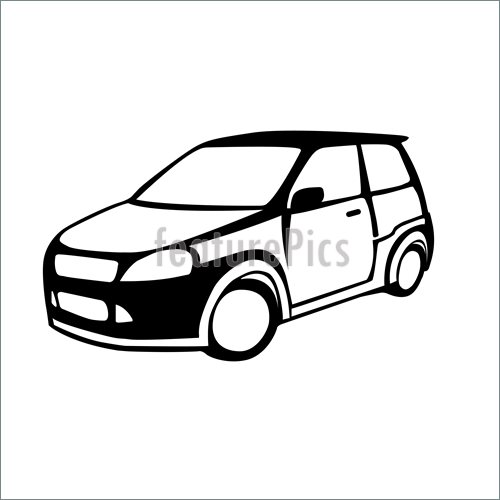Samsung WB1102F manuals
Owner’s manuals and user’s guides for Bridge cameras Samsung WB1102F.
We providing 5 pdf manuals Samsung WB1102F for download free by document types: User Manual

Table of contents
Contents
16
Unpacking
21
Select Voice
74
Play Mode
82
Interval
82
Stop Pause
83
Wireless network
100
Settings
110
Settings menu
111
Connectivity
113
Appendixes
116
Error messages
117
Glossary
136
FCC notice
141

Table of contents
Spis treści
16
(str. 23)
23
Odtwarzanie
36
Ikona Opis
45
lub mniejszą
52
Autoportrety
65
Przycinanie
81
Naciśnij [
82
Stop Pauza
83
Edycja lmu
88
Włącz aparat
91
Ustawienia
110
Menu ustawień
111
Wyświetlacz
112
Połączenia
113
Załączniki
116
Glosariusz
136

Table of contents
Contenido
16
Desembalaje
21
Congurar
37
Usar el zoom
39
Usar el ash
59
Parar Pausa
83
Red inalámbrica
100
Restablecer
103
Menú de ajustes
110
Pantalla
112
Conectividad
113
Apéndices
116
Glosario
136

Table of contents
Auspacken
21
Akku auaden
27
Fotograeren
38
Digitalzoom
39
Intervall
82
(Photo Beam)
98
Einstellungen
110
Einstellungsmenü
111
Konnektivität
113
Allgemein
114
* Standard
115
Fehlermeldungen
117

Table of contents
Содержание
16
Экран режима
32
Установить
37
Фотосъемка
38
Зуммирование
39
Автоспуск
57
Интервал
82
Стоп Пауза
83
Ввод текста
97
Хранение данных
103
Настройки
110
Меню настроек
111
Подключение
113
Приложения
116
Аккумулятор
124
Воспроизведение
134
Значок Размер
134
Глоссарий
136
Указатель
141
More products and manuals for Bridge cameras Samsung
| Models | Document Type |
|---|---|
| DIGIMAX 230 |
User Manual
 Samsung DIGIMAX 230 User`s manual,
124 pages
Samsung DIGIMAX 230 User`s manual,
124 pages
|
| DIGIMAX V4 |
Instruction Manual
 Samsung DIGIMAX V4 Instruction manual,
140 pages
Samsung DIGIMAX V4 Instruction manual,
140 pages
|
| SAMSUNG PL211 |
User Manual
 Samsung SAMSUNG PL210 Benutzerhandbuch,
114 pages
Samsung SAMSUNG PL210 Benutzerhandbuch,
114 pages
|
| DV101 |
User Manual
 Samsung SAMSUNG DV90 Benutzerhandbuch [en] ,
121 pages
Samsung SAMSUNG DV90 Benutzerhandbuch [en] ,
121 pages
|
| Plasma TV 530 Series |
User Manual
 Samsung Pn51d530a3f Quick Specs,
2 pages
Samsung Pn51d530a3f Quick Specs,
2 pages
|
| SAMSUNG ST93 |
User Manual
 Samsung SAMSUNG ST93 Benutzerhandbuch,
116 pages
Samsung SAMSUNG ST93 Benutzerhandbuch,
116 pages
|
| SAMSUNG ST78 |
User Manual
 ST76/ST77/ST78/ST79,
131 pages
ST76/ST77/ST78/ST79,
131 pages
|
| NX300 |
User Manual
 samsung nx300 hybrid autofocus,
1 pages
samsung nx300 hybrid autofocus,
1 pages
|
| DIGIMAX 202 |
Specifications
 Samsung Digimax 250 Specifications,
100 pages
Samsung Digimax 250 Specifications,
100 pages
|
| EK-GC100 |
User Manual
 Samsung Galaxy Camera EK-GC100 end of term report,
6 pages
Samsung Galaxy Camera EK-GC100 end of term report,
6 pages
|
| Digimax 340 |
User Manual
 Samsung Digimax 340 User manual,
120 pages
Samsung Digimax 340 User manual,
120 pages
|
| AD68-05528A |
User Manual
  Samsung SAMSUNG PL200 Guide de démarrage rapide,
32 pages
Samsung SAMSUNG PL200 Guide de démarrage rapide,
32 pages
|
| SHC-721N |
Service Manual
 Samsung SHC-721N Service manual,
66 pages
Samsung SHC-721N Service manual,
66 pages
|
| L77 - Digital Camera - Compact |
User Manual
 Best Buys in our Ratings. And you can now find respectable,
7 pages
Best Buys in our Ratings. And you can now find respectable,
7 pages
|
| SL600 |
User Manual
 The SL600 has everything you need in one compact camera. 12.2,
4 pages
The SL600 has everything you need in one compact camera. 12.2,
4 pages
|
| DVD-E218 |
Instruction Manual
 Samsung DVD-E218 Instruction manual,
342 pages
Samsung DVD-E218 Instruction manual,
342 pages
|
| 18~55mm |
User Manual
 Samsung 18~55mm User`s manual,
22 pages
Samsung 18~55mm User`s manual,
22 pages
|
| D1030 | User Manual brake pads/sHOes CaTaLOGUe 2013, 60 pages |
| ST30 |
User Manual
 Samsung ST30 - camera World`s Smallest Zoom Camera Fascinate,
4 pages
Samsung ST30 - camera World`s Smallest Zoom Camera Fascinate,
4 pages
|
| SCP-2250(P) |
User Manual
 Samsung Techwin CCTV A1 Camera Protocol,
16 pages
Samsung Techwin CCTV A1 Camera Protocol,
16 pages
|
Samsung devices