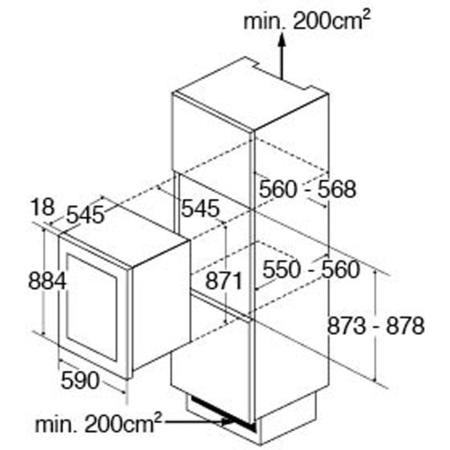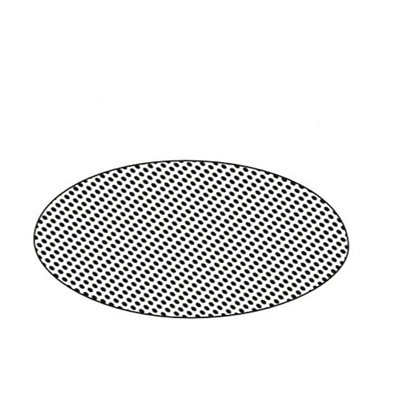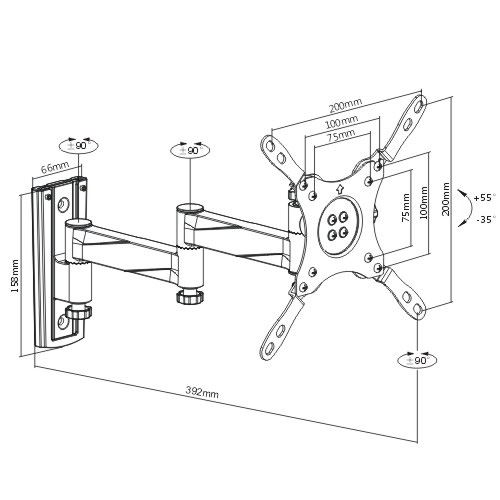Samsung SAMSUNG PL70 manuals
Owner’s manuals and user’s guides for Camera kits Samsung SAMSUNG PL70.
We providing 1 pdf manuals Samsung SAMSUNG PL70 for download free by document types: User Manual

Samsung SAMSUNG PL70 User Manual (96 pages)
Brand: Samsung | Category: Camera kits | Size: 6.57 MB |

Table of contents
Contents
9
Contents
10
Unpacking
12
Stop Pause
33
Playing back
53
Back Set
54
HDMI cable
65
Appendixes
73
Settings
76
More products and manuals for Camera kits Samsung
| Models | Document Type |
|---|---|
| SMO-150QP |
User Manual
 Samsung SMO-150QP User Manual,
52 pages
Samsung SMO-150QP User Manual,
52 pages
|
| SMO-120P |
User Manual
 Samsung SMO-120P User Manual,
48 pages
Samsung SMO-120P User Manual,
48 pages
|
| SMO-210QN |
User Manual
 Samsung SMO-210QN 사용자 매뉴얼 [ko] ,
40 pages
Samsung SMO-210QN 사용자 매뉴얼 [ko] ,
40 pages
|
| SDM-090P | User Manual Samsung SDM-090P User Manual, 37 pages |
| SAMSUNG IT100 |
User Manual
 Samsung SAMSUNG IT100 User manual,
95 pages
Samsung SAMSUNG IT100 User manual,
95 pages
|