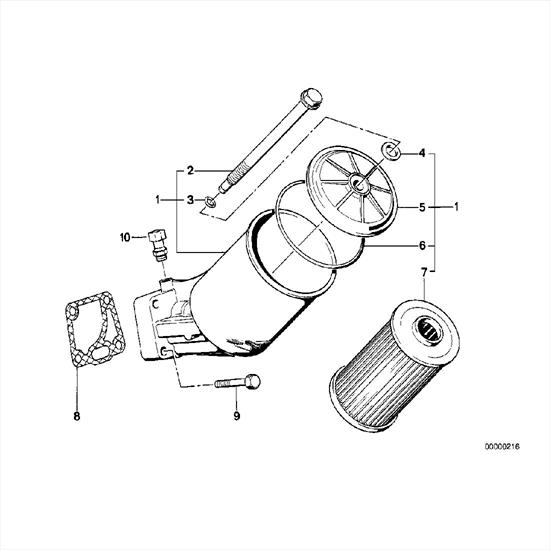Samsung ECTL220ZBPUUS manuals
Owner’s manuals and user’s guides for Digital photo frames Samsung ECTL220ZBPUUS.
We providing 1 pdf manuals Samsung ECTL220ZBPUUS for download free by document types: User Manual

Samsung ECTL220ZBPUUS User Manual (110 pages)
Brand: Samsung | Category: Digital photo frames | Size: 4.03 MB |

Table of contents
Contents
10
Contents
11
Unpacking
13
Playing back
64
29 61720
67
2009. 7. 1
67
FCC notice
106
Appendixes
107
More products and manuals for Digital photo frames Samsung
| Models | Document Type |
|---|---|
| SPF-83H |
User Manual
 Samsung SPF-83H User's Manual,
27 pages
Samsung SPF-83H User's Manual,
27 pages
|
| DualView TL205 |
User Manual
  Samsung SAMSUNG TL205 User manual,
24 pages
Samsung SAMSUNG TL205 User manual,
24 pages
|
| SAMTRON 72V |
User Manual
 Samsung SAMTRON 72V User's Manual,
38 pages
Samsung SAMTRON 72V User's Manual,
38 pages
|
| SPF-72H |
User Manual
 Samsung SPF-72H User manual,
24 pages
Samsung SPF-72H User manual,
24 pages
|
| LP10CBMSBTEN |
Datasheet
 Samsung SPF-105P Digital Photo Frame,
26 pages
Samsung SPF-105P Digital Photo Frame,
26 pages
|
| LP08MNLSJT |
Datasheet
 Samsung SPF-75H Digital Photo Frame,
24 pages
Samsung SPF-75H Digital Photo Frame,
24 pages
|
| LP07MNLABT |
Datasheet
 Samsung SPF-75H,
27 pages
Samsung SPF-75H,
27 pages
|
| SPF-71ES |
User Manual
  Samsung SPF-71ES Manuel utilisateur,
76 pages
Samsung SPF-71ES Manuel utilisateur,
76 pages
|
| 700T |
User Manual
 Samsung 700T User manual,
13 pages
Samsung 700T User manual,
13 pages
|
| 800W |
User Manual
 Samsung 1000W User manual,
49 pages
Samsung 1000W User manual,
49 pages
|
| SPF-72V |
User Manual
 Samsung SPF-72V User manual,
38 pages
Samsung SPF-72V User manual,
38 pages
|
| 1000P |
User Manual
 Samsung 1000P User manual,
52 pages
Samsung 1000P User manual,
52 pages
|
| SPF-87H |
User Manual
 Samsung SPF-107H User manual,
38 pages
Samsung SPF-107H User manual,
38 pages
|
| SPF-85M |
User Manual
 Samsung SPF-85M Instrukcja obsługi,
31 pages
Samsung SPF-85M Instrukcja obsługi,
31 pages
|
| SPF-105V |
User Manual
 - Samsung,
6 pages
- Samsung,
6 pages
|
| SPF-85V |
User Manual
 Samsung SPF-85V User manual,
44 pages
Samsung SPF-85V User manual,
44 pages
|
| SPF-71ES |
User Manual
 Kasutusjuhend Samsung digitaalsele pildiraamile SPF-71E - E-pood,
4 pages
Kasutusjuhend Samsung digitaalsele pildiraamile SPF-71E - E-pood,
4 pages
|
| SPF-85M |
User Manual
 Samsung SPF-85M ユーザーマニュアル,
32 pages
Samsung SPF-85M ユーザーマニュアル,
32 pages
|
| SPF-107H - Touch of Color Digital Photo Frame |
User Manual
 Samsung SPF-107H - Touch of Color Digital Photo Frame User manual,
51 pages
Samsung SPF-107H - Touch of Color Digital Photo Frame User manual,
51 pages
|
| 700T |
User Manual
 Extreme mobility and powerful performance in one PC.,
2 pages
Extreme mobility and powerful performance in one PC.,
2 pages
|