Samsung SRP-270D User Manual
Browse online or download User Manual for Dot matrix printers Samsung SRP-270D. Bixolon SRP270D
- Page / 31
- Table of contents
- BOOKMARKS
Summary of Contents
User’s Manual SRP-270 Impact Printer Rev. 1.05 http://www.bixolon.com
Rev. 1.05 - 10 -SRP-2703-2 Interface Cable Connection Connect the printer with a POS system (PC, ECR, etc.) via an interface cable as shown below.
Rev. 1.05 - 11 -SRP-2703-3 Cash Drawer Connection Connect the printer and cash drawer via the interface cable as shown below. 1) Turn off t
Rev. 1.05 - 12 -SRP-2703-4 Ribbon Cartridge Installation Install the ribbon cartridge as shown below. 1) Turn off the printer power switch. 2)
Rev. 1.05 - 13 -SRP-2703-5 Paper Installation The paper used varies by printer model. - SRP-270 A/C: 1-layer paper - SRP-270 D: 2-layer paper 3-5-
Rev. 1.05 - 14 -SRP-2705) Insert the end of the paper roll into the paper slot as shown below. The paper then feeds automatically. Automatic cutting
Rev. 1.05 - 15 -SRP-2703-5-2 SRP-270 D Model 1) Turn on the printer power. 2) Open the printer cover. (Remove any core of a fully used paper roll
Rev. 1.05 - 16 -SRP-2705) Insert the end of the paper roll into the paper slot as shown below. The paper then feeds automatically. 6) Turn the s
Rev. 1.05 - 17 -SRP-2707) Tear off any extruding paper. 8) Close the auto cutter, and then close the printer cover. (Correct Paper
Rev. 1.05 - 18 -SRP-2703-6 Control Panel Usage O Feed Press this button to feed paper. This button is also used for self-tests and hexa-pri
Rev. 1.05 - 19 -SRP-2704. Self-Test Run the self-test when first setting the printer or when encountering a problem. The following printer attribu
Rev. 1.05 - 2 - SRP-270 Table of Contents ※ Manual Information & Usage Precautions...
Rev. 1.05 - 20 -SRP-2705. Fine Tuning 5-1 Dip Switch Adjustment The dip switches can be used to select the following printer functions. - Emulati
Rev. 1.05 - 21 -SRP-270[Diagram 1] Switch Functions When Using a Serial Interface (RS232C & RS485) [Dip Switch 1 Settings] Switch Function On
Rev. 1.05 - 22 -SRP-270[Diagram 2] Switch Functions When Using a Parallel or USB Interface [Dip Switch 1 Settings] Switch Function On Off Defaul
Rev. 1.05 - 23 -SRP-2705-2 Paper Jam Removal Remove jammed paper as shown below. 1) Open the printer cover. 2) Lift the lock mechanism h
Rev. 1.05 - 24 -SRP-270 6) Push the head to the left and fix in place. 7) Turn the paper feed knob and remove the jammed paper. 8) Replace the
Rev. 1.05 - 25 -SRP-270※ CAUTION If the cutting edge of the auto cutter is not in its normal position, paper cannot be inserted properly. Insert a s
Rev. 1.05 - 26 -SRP-2706. Appendix 6-1 Specifications Item Description Printing Method Serial Impact Dot Head Pin Number 9 Print Direction Two-
Rev. 1.05 - 27 -SRP-2706-2 RS-232C (Serial Interface) Cable Specifications 1) Printer Rear Image ※ Turning the dip switch on the Serial interfac
Rev. 1.05 - 28 -SRP-2706-3 RS-485 (Serial Interface) Cable Specifications 1) Printer Rear Image 2) Cable Specifications Pin No. Signal Di
Rev. 1.05 - 29 -SRP-2706-4 IEEE1284 (Parallel Interface) Cable Specifications 1) Printer Rear Image 2) Cable Specifications Pin No. Source Comp
Rev. 1.05 - 3 - SRP-270 Manual Information ※ Manual Information & Usage Precautions This user manual contains basic information for product usag
Rev. 1.05 - 30 -SRP-2706-5 USB Interface Cable Specifications 1) Printer Rear Image 2) Cable Specifications Pin No. Signal Wire Color Functi
Rev. 1.05 - 31 -SRP-2706-7 Certification 1) EMC & Safety Standards • Europe: CE EMC,CB-Scheme:IEC60950-1, GS: EN60950-1: 2001 • North America:
Rev. 1.05 - 4 - SRP-270 Safety Precautions In using the present appliance, please keep the following safety regulations in order to prevent any haz
Rev. 1.05 - 5 - SRP-270 CAUTION Violating following instructions can cause slight wound or damage the appliance. Do not use the prin
Rev. 1.05 - 6 - SRP-270 Other Precautions The copyright for this user manual and various other manuals is property of the BIXOLON Co., Ltd. Any co
Rev. 1.05 - 7 - SRP-2701. Content Confirmation The following items should all be contained in the printer package. Contact the dealer from which th
Rev. 1.05 - 8 - SRP-2702. Product Part Names Cartridge KnobPrinter CoverSpoolRibbon Cartridge Auto Cutter Paper Feed Button Power Switch
Rev. 1.05 - 9 - SRP-2703. Installation & Usage 3-1 Power Connection Connect power to the printer as shown below. 1) Turn off the pri

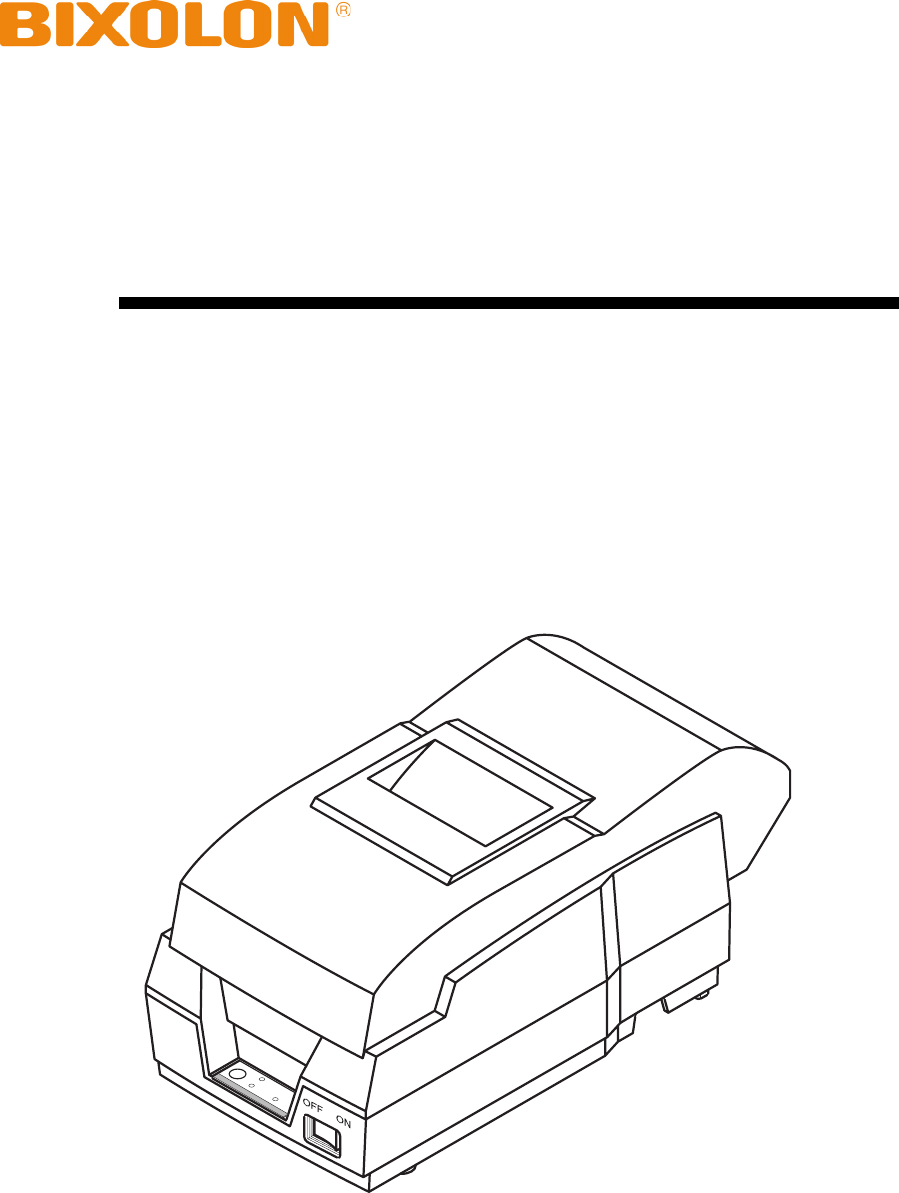








Comments to this Manuals