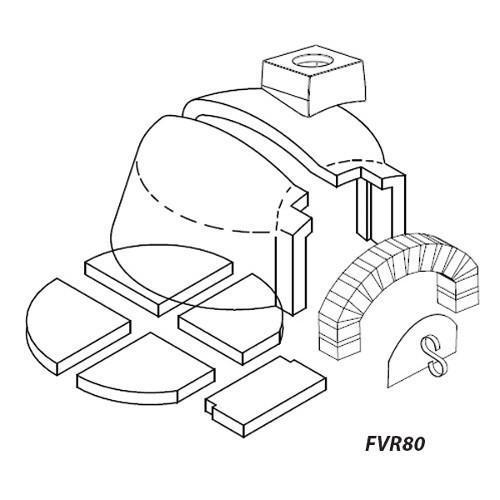Samsung DVD-CM500 manuals
Owner’s manuals and user’s guides for DVD players Samsung DVD-CM500.
We providing 11 pdf manuals Samsung DVD-CM500 for download free by document types: Instruction Manual, User Manual

Samsung DVD-CM500 Instruction Manual (78 pages)
Brand: Samsung | Category: DVD players | Size: 9.70 MB |

Table of contents
Contents
2
RADIO ANT
10
DVD & VCR
11
Manual Setup
19
S-VHS Play
28
Repeat Play
28
LENGTH 2:30
31
SET LENGTH :
31
PRESS REC
31
ShowView
34
1 Press:
37
End Search
39
Intro Scan
40
STANDBY/ON
43
-0:05:23
44
Disc Menu
47
Subtitle
48
Automatic
48
◆ TV Aspect
51
◆ DVD Out
51
SPEAKERS
52
2 Use the
56
3 Use the
56
– – –
60
WMA Play
62
MP3/WMA Play
63
❿ll button
64
EELLLLAASS
76
(GREECE)
76
ELECTRONICS
78

Table of contents
Contents
2
RADIO ANT
10
DVD & VCR
11
Manual Setup
19
S-VHS Play
28
Repeat Play
28
LENGTH 2:30
31
SET LENGTH :
31
PRESS REC
31
ShowView
34
1 Press:
37
End Search
39
Intro Scan
40
STANDBY/ON
43
-0:05:23
44
Disc Menu
47
Subtitle
48
Automatic
48
SPEAKERS
52
2 Use the
56
3 Use the
56
– – –
60
WMA Play
62
MP3/WMA Play
63
❿ll button
64
EELLLLAASS
76
(GREECE)
76
ELECTRONICS
78

Table of contents
Sommaire
2
Symboles
3
& VCR
6
Installation
10
DURÉE 2:30
15
PRESSER REC
15
F.ADV/STEP
19
DVD & VCR
21
-0:05:23
22
Sous-Titre
24
SPEAKERS
26
Lecture WMA
32
ELECTRONICS
40

Table of contents
Innehåll
2
Symboler
3
Language Set
10
ShowView
17
-0:05:23
23
TV Aspect
26
Black Level
26
SPEAKERS
27
SUBTITLE
29

Table of contents
Contents
2
RADIO ANT
10
DVD & VCR
11
Manual Setup
19
S-VHS Play
28
Repeat Play
28
LENGTH 2:30
31
SET LENGTH :
31
PRESS REC
31
ShowView
34
1 Press:
37
End Search
39
Intro Scan
40
STANDBY/ON
43
-0:05:23
44
Disc Menu
47
Subtitle
48
Automatic
48
SPEAKERS
52
2 Use the
56
3 Use the
56
– – –
60
WMA Play
62
MP3/WMA Play
63
❿ll button
64
EELLLLAASS
76
(GREECE)
76
ELECTRONICS
78

Table of contents
Symbolit
3
ShowView
17
DVD & VCR
22
-0:05:23
23
TV Aspect
26
Black Level
26
SUBTITLE
29
WMA-toisto
32

Table of contents
Symboler
3
Tilbehør
5
Language Set
10
Gjentagelse
15
ShowView
17
INTRO SCAN :
21
-0:05:23
23
TV Aspect
26
Black Level
26
SPEAKERS
27
SUBTITLE
29

Table of contents
CHT-2020
1
Contents
2
DVD Only
7
(FROM ANT.)
10
DVD & VCR
11
Manual Setup
19
Repeat Play
29
S-VHS Play
29
LENGTH 2:30
32
SET LENGTH :
32
PRESS REC
32
1 Press:
36
End Search
38
Intro Scan
39
STANDBY/ON
42
-0:05:23
43
Disc Menu
46
Subtitle
47
Automatic
47
◆ TV Aspect
50
◆ DVD Output
50
SPEAKERS
51
2 Use the
55
3 Use the
55
– – –
59
WMA Play
61
MP3/WMA Play
62
❿ll button
63
ELECTRONICS
75

Table of contents
Contents
2
DVD & VCR
11
STANDBY/ON
15
Repeat Play
29
S-VHS Play
29
LENGTH 2:30
32
SET LENGTH :
32
PRESS REC
32
Standard
35
Timer Method
35
1 Press:
38
End Search
40
Intro Scan
41
-0:05:23
45
Disc Menu
48
Subtitle
49
Automatic
49
Use Password
51
SPEAKERS
53
2 Use the
57
3 Use the
57
– – –
61
WMA Play
63
MP3/WMA Play
64
❿ll button
65
ELECTRONICS
77

Table of contents
Symboler
3
Tilbehør
5
Language Set
10
S-VHS Play
15
ShowView
17
◆ SHUTTLE (
20
-0:05:23
23
TV Aspect
26
Black Level
26
SPEAKERS
27
SUBTITLE
29
ELECTRONICS
39

Table of contents
Símbolos
3
Language Set
10
LENGTH 2:30
16
SET LENGTH :
16
PRESS REC
16
ShowView
17
Procurar Fim
20
● ●
21
INTRO SCAN :
21
DVD & VCR
22
-0:05:23
23
S-VIDEO OUT
24
Disc Menu
24
Subtitle
25
Automatic
25
TV Aspect
26
Black Level
26
SPEAKERS
27
MP3/WMA Play
32
Ouvir rádio
36
TRK ( ou )
38
PORTUGAL
39
More products and manuals for DVD players Samsung
| Models | Document Type |
|---|---|
| HT-C453 |
User Manual
 Samsung HT-C453N Manual de Usuario,
41 pages
Samsung HT-C453N Manual de Usuario,
41 pages
|
| DVD-V6700 |
User Manual
  Samsung DVD-V6700 Manual de usuario [et] ,
115 pages
Samsung DVD-V6700 Manual de usuario [et] ,
115 pages
|
| DVD-VR300E |
User Manual
 Samsung DVD-VR300E Benutzerhandbuch,
56 pages
Samsung DVD-VR300E Benutzerhandbuch,
56 pages
|
| DVD-P355K |
User Manual
 Samsung DVD-P355K Vartotojo vadovas,
124 pages
Samsung DVD-P355K Vartotojo vadovas,
124 pages
|
| DVD-HD870 |
User Manual
 Samsung DVD-HD870 User Manual,
36 pages
Samsung DVD-HD870 User Manual,
36 pages
|
| HT-BD2EX |
User Manual
 Samsung HT-BD2EX Vartotojo vadovas,
70 pages
Samsung HT-BD2EX Vartotojo vadovas,
70 pages
|
| DVD-P181 |
User Manual
   Samsung DVD-P181 Manual de Usuario,
90 pages
Samsung DVD-P181 Manual de Usuario,
90 pages
|
| DVD-HR750 | User Manual Samsung DVD-HR750 Manual de Usuario, 202 pages |
| HT-C330 |
User Manual
 Samsung 330 W Home Theater HT-C330/XAX Manual de Usuario,
38 pages
Samsung 330 W Home Theater HT-C330/XAX Manual de Usuario,
38 pages
|
| MM-DG35 |
User Manual
 Samsung MM-DG35 User Manual,
66 pages
Samsung MM-DG35 User Manual,
66 pages
|
| MAX-DC650 |
User Manual
 Samsung MAX-DC650 Manual de Usuario,
33 pages
Samsung MAX-DC650 Manual de Usuario,
33 pages
|
| MM-DG35 | User Manual Samsung MM-DG35 Bruksanvisning [en] , 64 pages |
| HT-D7000 |
User Manual
 Samsung HT-D7000 Bruksanvisning,
76 pages
Samsung HT-D7000 Bruksanvisning,
76 pages
|
| DVD-E238 |
User Manual
 Samsung DVD-E238 User Manual,
29 pages
Samsung DVD-E238 User Manual,
29 pages
|
| DVD-HR773A |
User Manual
    Samsung DVD-HR773A Uživatelský manuál [en] ,
333 pages
Samsung DVD-HR773A Uživatelský manuál [en] ,
333 pages
|
| HT-TKQ25 |
User Manual
 Samsung HT-TKQ25 Vartotojo vadovas [en] [it] ,
49 pages
Samsung HT-TKQ25 Vartotojo vadovas [en] [it] ,
49 pages
|
| DVD-R145 |
User Manual
 Samsung DVD-R145 Manuale utente,
98 pages
Samsung DVD-R145 Manuale utente,
98 pages
|
| HT-F455 |
User Manual
   Samsung HT-F455 Instrukcja obsługi (en-2),
130 pages
Samsung HT-F455 Instrukcja obsługi (en-2),
130 pages
|
| HT-BD2 |
User Manual
 Samsung HT-BD2 Bruksanvisning,
70 pages
Samsung HT-BD2 Bruksanvisning,
70 pages
|
| DVD-HR735 |
User Manual
  Samsung DVD-HR735 Vartotojo vadovas,
258 pages
Samsung DVD-HR735 Vartotojo vadovas,
258 pages
|

/1.jpg)