Samsung DVD-P142 Datasheet
Browse online or download Datasheet for DVD players Samsung DVD-P142. Samsung DVD-P142 Datasheet User Manual
- Page / 17
- Table of contents
- TROUBLESHOOTING
- BOOKMARKS
- DVD Player 1
- Before you start 2
- Table of ContentsPrecautions 2
- Disc Type and Characteristics 3
- General Features 3
- DVD-P142 4
- DVD-P144 4
- ANALOG AUDIO OUT 5
- Playing a Disc 6
- Choosing a Connection 6
- Using the Display Function 7
- Using the Disc and Title Menu 7
- Slow Repeat Play 8
- Repeat Play 8
- Using the Function Menu 8
- Selecting the Audio Language 9
- Using the Bookmark Function 10
- Changing the Camera Angle 10
- Using the Zoom Function 11
- MP3 Play 11
- Using the Setup Menu 12
- AUDIO LANGUAGE 13
- DISC MENU LANGUAGE 13
- SUBTITLE LANGUAGE 13
- LANGUAGE SETUP 13
- Setting Up the Audio Options 14
- Setting Up the Rating Level 15
- Specifications 16
- Troubleshooting 16
- UNITED KINGDOM 17
- REPUBLIC OF 17
Summary of Contents
UKDVD PlayerDVD-P142DVD-P144AK68-00375A
ENG-19ENG-18This feature lets you bookmark sections of aDVD so you can quickly find them at a latertime.Using the Bookmark Function (DVD)1. During pla
ENG-21Clips Menu for MP3/JPEG Folder Selection1. Open the disc tray.2. Place the disc on the tray.- Place the disc with the labeled side up.3. Close t
ENG-23ENG-22Picture CD Playback Picture CD Playback1. Select the desired folder. (See page 21 to selectthe folder)2. Use the UP/DOWN buttons to select
ENG-25ENG-24Using the Disc Menu LanguageThis function changes the text language only on thedisc menu screens.1. With the unit in Stop mode, press the
ENG-27ENG-261. With the unit in Stop mode, press the MENU button.2. Select Setup using UP/DOWN buttons, thenRIGHT or ENTER button.3. Select Display Se
ENG-29ENG-28Setting Up the Rating Level1. With the unit in Stop mode, press the MENU button.2. Select Setup using UP/DOWN buttons, thenRIGHT or ENTER
ENG-31ENG-30Specifications*: Nominal specificationPower RequirementsPower ConsumptionWeightDimensionsOperating Temperature RangeOperating Humidity Ran
ENG-33ENG-32UNITED KINGDOMThis Samsung product is warranted for the period of twelve (12) monthsfrom the original date of purchase, against defective
Before you startENG-3Install Batteries in the Remote1. Open the battery cover on the back of theremote.2. Insert two AAA batteries. Make sure that the
ENG-5ENG-4Disc Type and CharacteristicsExcellent SoundDolby Digital, a technology developed by DolbyLaboratories provides crystal clear sound reproduc
ENG-7ENG-6Description-Rear PanelDescription-Front PanelCOAXIALRPr Pb YLS-VIDEO OUTVIDEO OUTANALOG AUDIO OUTCOMPONENT VIDEO OUTRear Panel1. DIGITAL AUD
ENG-9ENG-8Choosing a ConnectionThe following shows examples of connections commonly used to connect the DVD player with a TVand other components. Befo
ENG-11Playing a DiscBefore Play• Turn on your TV and press the TV/VIDEO buttonto select the video mode.• Turn on your Audio System and select AUX, CD
ENG-13ENG-12Using the Display FunctionUsing the Disc and Title MenuUsing the Disc Menu1. During the playback of a DVD disc, press theMENU button on th
ENG-15ENG-14Program Play & Random PlayProgram Play (CD)1. Press the PROG button.2. Use the LEFT/RIGHT buttons to selectPROGRAM. Press the ENTER bu
ENG-17ENG-16Selecting the Audio LanguageYou can select a desired language quickly and easily with the AUDIO button. Using the AUDIO button1. Press the
More documents for DVD players Samsung DVD-P142




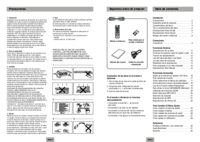












 (36 pages)
(36 pages)

 (64 pages)
(64 pages)
 (32 pages)
(32 pages) (8 pages)
(8 pages)







Comments to this Manuals