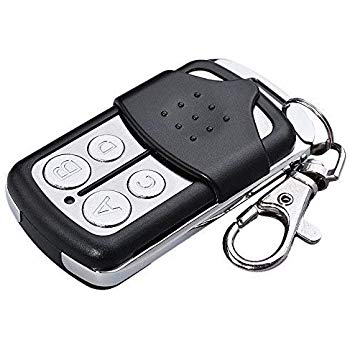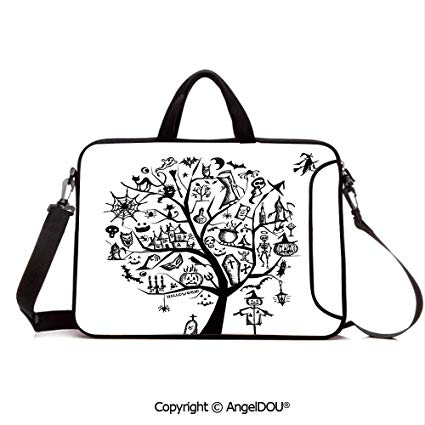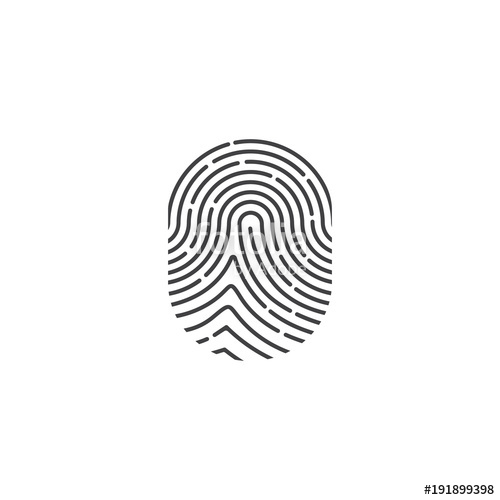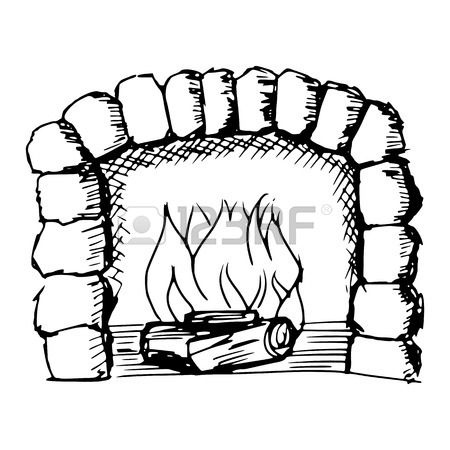Samsung DVD-V9700 manuals
Owner’s manuals and user’s guides for DVD players Samsung DVD-V9700.
We providing 2 pdf manuals Samsung DVD-V9700 for download free by document types: User Manual

Table of contents
Description
10
Rear Panel
11
Video Cable
13
Audio Cable
13
HDMI Cable
14
Not included
14
ONNECTIONS
16
Amplifier)
20
Chapter 3
22
Chapter 4
26
PERATIONS
27
SUBTITLE
30
Repeat Play
33
Slow Play
34
Chapter 6
80
Warranty
87

Table of contents
Description
10
RANCHEMENTS
14
Remarque
17
Câble HDMI
18
(non fourni)
20
Chapitre 3
22
ONFIGURATION
25
Chapitre 4
31
Chapitre 6
84
Dépannage
85
EFERENCE
86
Precautions
92
Disc Storage
93
Chapter 1
97
Rear Panel
100
To RF IN
102
To RF OUT
102
Antenna cable
102
To Antenna Input
102
ONNECTIONS
103
HDMI Cable
107
Amplifier)
109
Chapter 3
111
Time Date Year
114
12 : 00 am
114
Chapter 4
120
Playing a Disc
120
PERATIONS
121
Skipping Tracks
122
Repeat Play
127
Slow Play
128
Parent Folder
136
Peer Folders
136
MPEG4 Playback
139
CD-R JPEG Discs
142
Audio Options
147
Display Options
149
Playing the Tape
156
Tracking
158
Basic Recording
167
Chapter 6
173
Troubleshooting
174
One year
178
More products and manuals for DVD players Samsung
| Models | Document Type |
|---|---|
| DVD-P171 |
User Manual
    Samsung DVD-P171 Benutzerhandbuch,
134 pages
Samsung DVD-P171 Benutzerhandbuch,
134 pages
|
| DVD-1080P8 |
User Manual
 Samsung DVD-1080P8 Manual de usuario,
36 pages
Samsung DVD-1080P8 Manual de usuario,
36 pages
|
| HT-E453HK |
User Manual
 Samsung HT-E453HK Kullanım kılavuzu,
46 pages
Samsung HT-E453HK Kullanım kılavuzu,
46 pages
|
| HT-ES420K |
User Manual
 Samsung HT-ES420K Manual de usuario,
40 pages
Samsung HT-ES420K Manual de usuario,
40 pages
|
| DVD-P256KB |
User Manual
 Samsung DVD-P256K User manual,
58 pages
Samsung DVD-P256K User manual,
58 pages
|
| HT-DS760 |
User Manual
 Samsung HT-DS760 User manual [da] ,
42 pages
Samsung HT-DS760 User manual [da] ,
42 pages
|
| DVD-VR350 |
User Manual
  Samsung DVD-VR350 Manual de usuario,
173 pages
Samsung DVD-VR350 Manual de usuario,
173 pages
|
| SV-DVD640 |
Handbook
 Samsung SV-DVD640 Benutzerhandbuch,
26 pages
Samsung SV-DVD640 Benutzerhandbuch,
26 pages
|
| DVD-N505 |
User Manual
 Samsung DVD-N505 Manual de usuario,
20 pages
Samsung DVD-N505 Manual de usuario,
20 pages
|
| SV-DVD1 |
User Manual
 Samsung SV-DVD1EA Manuel utilisateur,
38 pages
Samsung SV-DVD1EA Manuel utilisateur,
38 pages
|
| HT-DS900 |
User Manual
 Samsung HT-DS900 Manuel utilisateur,
39 pages
Samsung HT-DS900 Manuel utilisateur,
39 pages
|
| DVD-C625 |
User Manual
 Samsung DVD-C625 User manual,
22 pages
Samsung DVD-C625 User manual,
22 pages
|
| HT-410 |
User Manual
 Samsung HT-410 Benutzerhandbuch,
39 pages
Samsung HT-410 Benutzerhandbuch,
39 pages
|
| DVD-E438K |
User Manual
 Samsung DVD-E438K User manual [da] [sk] ,
27 pages
Samsung DVD-E438K User manual [da] [sk] ,
27 pages
|
| DVD-P380K |
User Manual
 Samsung DVD-P380K Manual do usuário,
40 pages
Samsung DVD-P380K Manual do usuário,
40 pages
|
| HT-X30 | User Manual Samsung HT-X30 사용자 설명서, 47 pages |
| HT-THX25 |
User Manual
 Samsung HT-TX22 User manual,
35 pages
Samsung HT-TX22 User manual,
35 pages
|
| HT-TZ125 |
User Manual
 Samsung HT-TZ125 User manual,
60 pages
Samsung HT-TZ125 User manual,
60 pages
|
| HT-TZ325 |
User Manual
 Samsung HT-Z320 Упътване за употреба,
76 pages
Samsung HT-Z320 Упътване за употреба,
76 pages
|
| HT-X20 |
User Manual
 Samsung HT-X20 manual do usuário,
67 pages
Samsung HT-X20 manual do usuário,
67 pages
|
Samsung devices