Samsung RL27TEFSW User Manual
Browse online or download User Manual for Fridges Samsung RL27TEFSW. Samsung RL27TEFSW User manual
- Page / 12
- Table of contents
- TROUBLESHOOTING
- BOOKMARKS



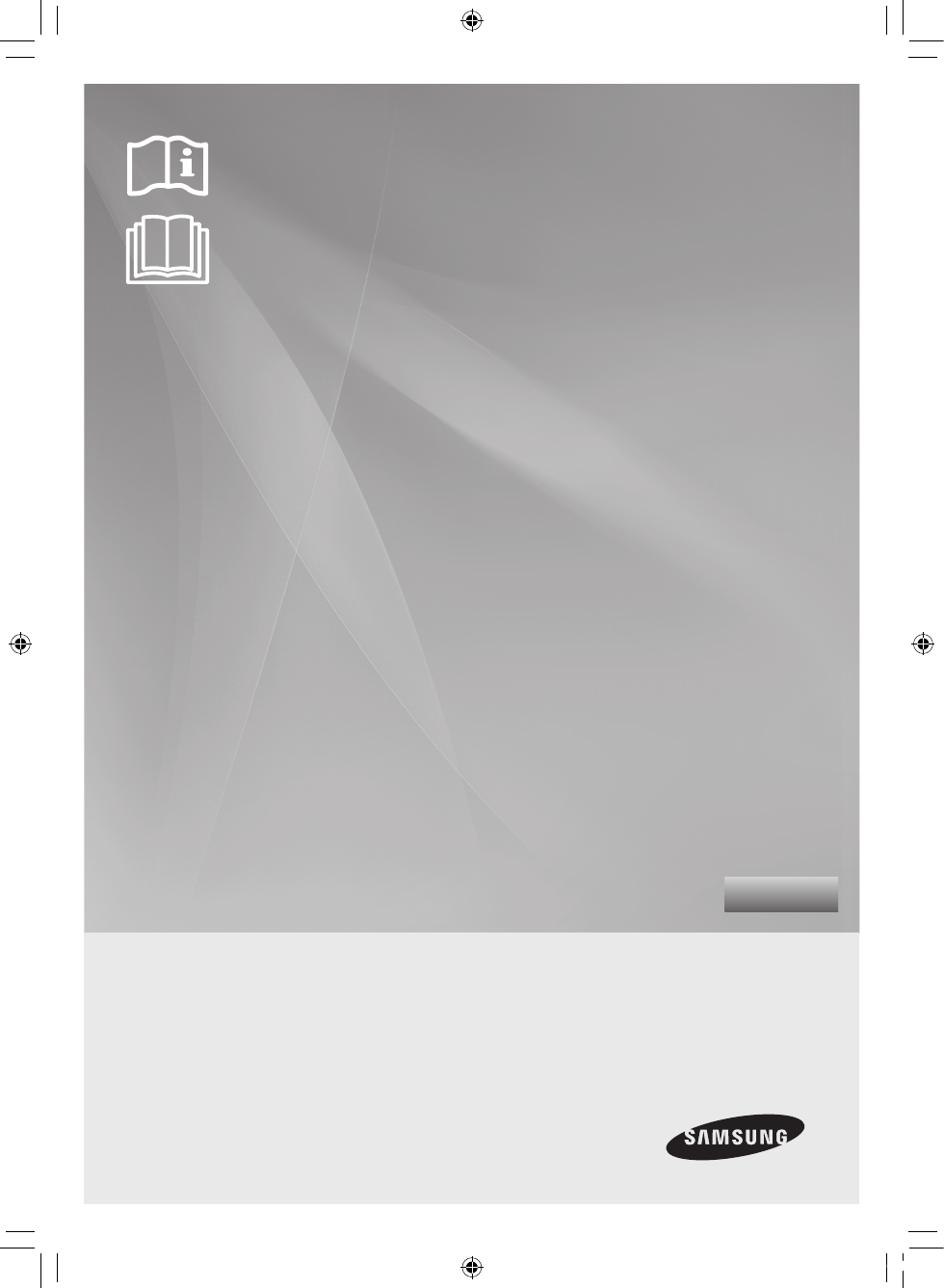
- Refrigerator 1
- Safety information 2
- CAUTION SIGNS FOR 4
- CLEANING AND MAINTENANCE 5
- SEVERE WARNING SIGNS 5
- FOR DISPOSAL 5
- Contents 6
- Setting up your refrigerator 6
- REVERSING THE 7
- REFRIGERATOR DOOR 7
- LEVELLING THE REFRIGERATOR 8
- CHECKING THE CONTROL PANEL 9
- STORING FOOD 9
- Circuit diagram 10
- Troubleshooting 11
- Contact SAMSUNG WORLD WIDE 12
Summary of Contents
Refrigeratoruser manualimagine the possibilitiesThank you for purchasing a Samsung product.To receive a more complete service, please register your p
10_ OperatingREMOVING THE INTERIOR PARTSShelvesGently lift up the shelves with both hands and pull it toward you. (Glass shelf/Foldable shelf)Door gua
Troubleshooting _1103 TROUBLESHOOTINGTroubleshooting PROBLEM SOLUTIONThe appliance is not operating at all or the temperature is too high.• Check if
In an effort to promote recycling this user manual is printed on recycled paper.Ambient Room Temperature LimitsThis refrigerator is designed to operat
2_ Safety information SAFETY INFORMATION• Before operating the appliance, please read this manual thoroughly and retain it at a safe place near the a
Safety information _3compatibility that is, however, also combustible. When transporting and installing the appliance, care should be taken to ensure
4_ Safety information - The storage of any of such products may cause an explosion.• Do not store low temperature-sensitive pharmaceutical products,
Safety information _5CAUTION SIGNS FOR CLEANING AND MAINTENANCE• Do not directly spray water inside or outside the refrigerator.- There is a risk o
6_ Safety information GETTING READY TO INSTALL THE REFRIGERATORCongratulations on your purchase of the Samsung Refrigerator. We hope you enjoy the sta
02 OPERATING01 SETTING UPSetting up _7115º770mm558mm538mm1125mm• Do not install the Refrigerator where the temperature will go below 50ºF (10ºC). •
8_ Setting up6. Switch and ip the hinge as below.7. Tighten the screws on the refrigerator.8. Carefully put the freezer door back on. And then tig
Operating _902 OPERATINGCHECKING THE CONTROL PANEL1 POWER ON/OFFPress and hold 3 seconds this button to turn on or off the compressor.2 Temp. AlarmI
More documents for Fridges Samsung RL27TEFSW

 (52 pages)
(52 pages) (80 pages)
(80 pages) (140 pages)
(140 pages)








Comments to this Manuals