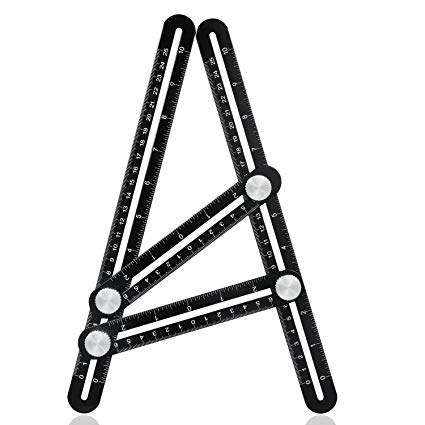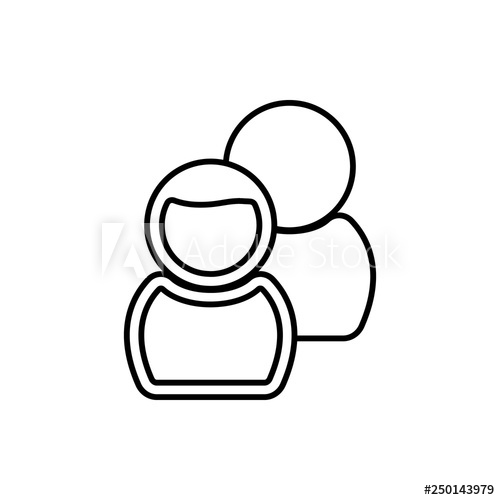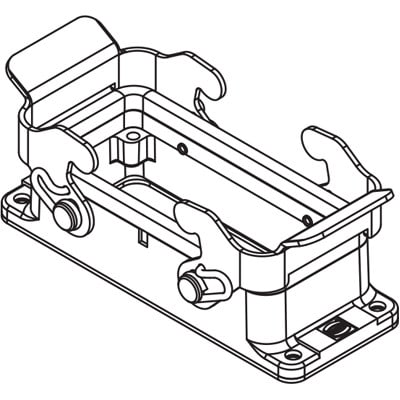Samsung MAX-C670 manuals
Owner’s manuals and user’s guides for Laptops Samsung MAX-C670.
We providing 1 pdf manuals Samsung MAX-C670 for download free by document types: User Manual

Table of contents
Precautions
12
Conventions
13
Messages
14
Terminology
14
Heat injury
16
Chapter 1
17
Sleep Mode
24
Chapter 2
28
9765432 81
29
Right side
30
Underside
32
1 2 3 4 5 6
36
6543 71 2
37
Vari-Bright
47
Chapter 3
48
The Keyboard
49
Hot keys
51
Security
71
Radio links
72
Memory media
76
Media care
77
Sound System
89
Information
90
Video mode
91
Chapter 4
94
Sleep and Charge
101
Battery Settings
102
Disclaimer
103
Password Utility
106
HW Setup
107
Password
108
User Password
108
Owner String
108
Power On Display
109
Boot Setting
109
Boot Speed
109
Keyboard
110
Wake-up on LAN
110
Built-in LAN
111
System Recovery
113
Chapter 5
117
Power indicator
120
DC IN indicator
121
Battery pack
122
Procedures
123
Chapter 6
129
AC power
132
Real Time Clock
135
Hard disk drive
136
Pointing device
137
Touch Pad
138
USB mouse
138
Sound system
141
External monitor
142
Wireless LAN
143
Bluetooth
143
TOSHIBA support
144
Appendix A
145
Appendix B
147
Appendix C
149
Battery Life
151
Copy Protection
152
Appendix D
153
Glossary
164
More products and manuals for Laptops Samsung
| Models | Document Type |
|---|---|
| NP-R20 User Manual (Vista) |
Specifications
 Samsung NP-R20 User Manual (Vista) Specifications,
28 pages
Samsung NP-R20 User Manual (Vista) Specifications,
28 pages
|
| R21 |
User Manual
 Data Sheet - STMicroelectronics,
34 pages
Data Sheet - STMicroelectronics,
34 pages
|
| DVD-P750 |
User Manual
 Samsung DVD-P750 User`s manual,
221 pages
Samsung DVD-P750 User`s manual,
221 pages
|
| LTN154X3-L01 - 15.4 WXGA Laptop LCD Screen |
Technical Information
 Samsung LTN154X3-L01 - 15.4 WXGA Laptop LCD Screen Technical information,
104 pages
Samsung LTN154X3-L01 - 15.4 WXGA Laptop LCD Screen Technical information,
104 pages
|
| NP-N148P |
User's Guide
 Samsung NP-N148P User guide,
84 pages
Samsung NP-N148P User guide,
84 pages
|
| R20plus |
User Manual
 imagine stylish and powerful mobile computing solutions [en] ,
21 pages
imagine stylish and powerful mobile computing solutions [en] ,
21 pages
|
| NP300E5C-A06US |
User Manual
 G-Guard - offtec,
36 pages
G-Guard - offtec,
36 pages
|
| N-Series |
User Manual
 Samsung Notebook,
8 pages
Samsung Notebook,
8 pages
|
| R71 | User Manual LCD TV, 27 pages |
| Notebook |
User Manual
 Highlights,
6 pages
Highlights,
6 pages
|
| NP25FK0TPC |
User Manual
 Samsung notebook Price List,
4 pages
Samsung notebook Price List,
4 pages
|
| X10 Plus |
Specifications
 Samsung X10 Plus Specifications [en] ,
21 pages
Samsung X10 Plus Specifications [en] ,
21 pages
|
| NP-X20C |
User Manual
 Pobierz i wydrukuj pełną wersję podręcznika (),
42 pages
Pobierz i wydrukuj pełną wersję podręcznika (),
42 pages
|
| NF-Series |
User Manual
 11771 Samsung Sales Talk Guide,
17 pages
11771 Samsung Sales Talk Guide,
17 pages
|
| NP535U4C |
User Manual
 PLANTERSBANK 2012 CASA PROMO,
8 pages
PLANTERSBANK 2012 CASA PROMO,
8 pages
|
| X460 |
User Manual
 International Warranty X460 [en] ,
4 pages
International Warranty X460 [en] ,
4 pages
|
| RC508 |
User's Guide
  Samsung RC508 User guide,
85 pages
Samsung RC508 User guide,
85 pages
|
| X65 |
Instruction Manual
 Samsung X65 Instruction manual,
28 pages
Samsung X65 Instruction manual,
28 pages
|
| NP540U3C |
Service Manual
 Samsung NP540U3C Service manual,
87 pages
Samsung NP540U3C Service manual,
87 pages
|
| LW20M2 |
Service Manual
 Samsung LW20M2 Service manual,
87 pages
Samsung LW20M2 Service manual,
87 pages
|