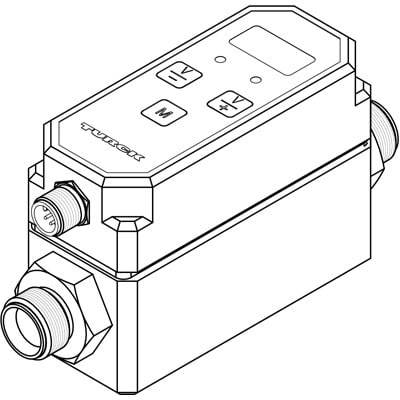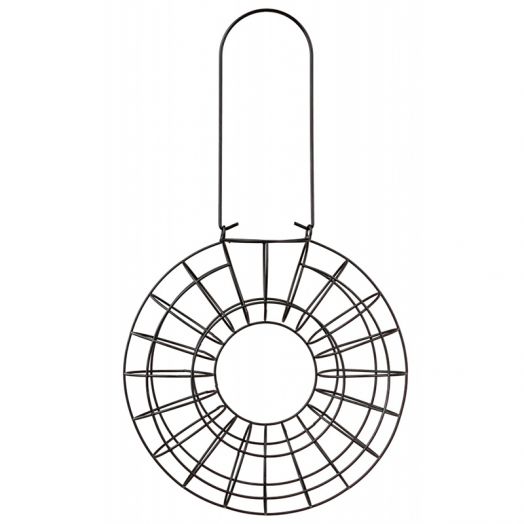Samsung NP-N140 manuals
Owner’s manuals and user’s guides for Laptops Samsung NP-N140.
We providing 2 pdf manuals Samsung NP-N140 for download free by document types: User Manual

Table of contents
Contents
8
Warning
10
Caution
19
Eye Position
26
Illumination
27
Laser Safety
32
FCC Part 68
38
USA ONLY
50
Overview
51
Right View
53
Left View
54
Back View
55
Bottom View
56
Chapter 2
59
Keyboard
60
Numeric Key
62
Touchpad
63
Dual View
74
Using SRS
79
Chapter 3.3
90
BIOS Setup
93
Upgrading Memory
100
Memory Slot
101
Function
106
XXXXXXXX
107
Chapter 4
109
Troubleshooting
109
Restore Function
114
Backup Function
117
Select Drive D
123
Windows
128
Display Related
136
Sound Related
138
keys before
147
Bluetooth
149
Chapter 5
151
Appendix
151
Glossary
154

Table of contents
第5章附录
7
交流电适配器使用注意事项
11
的温度可能会升高。
14
这会导致伤害或灼伤皮肤。
14
操作计算机的正确姿势
22
音量控制(耳机和话筒)
24
使用时间(休息时间)
24
笔记本电脑安全操作说明
26
连接和断开交流电适配器
28
批准的无线电设备的产品)
36
WEEE符号信息
41
中国环境标志产品认证信息
42
开:计算机运行时
44
打开和关闭计算机
49
移动屏幕上的光标
55
触摸板的手势功能(可选)
57
滚动功能(两根手指)
58
缩放功能(两根手指)
58
旋转功能(两根手指)
58
触摸板启用/禁用功能
59
插入和弹出CD
61
多卡插槽 (可选)
62
连接显示器/电视
64
通过显示器/电视观看
65
使用双视图观看扩展屏幕
66
XXX x XXX
67
以双屏显示模式使用窗口
68
用音量调节程序调节音量
69
名称可能有所不同。
74
连接到无线LAN
77
(AP)列表
78
LCD亮度控制
81
BIOS设置程序
82
BIOS设置程序屏幕
83
XXXXXXXX
85
测量剩余电池电量
90
延长电池使用时间
91
系统软件功能
97
软件到您的计算机上。
97
选择驱动器D。
101
选择DVD驱动器。
101
根据版本不同,可能不支持此功能。
105
Windows环境下才能使用。
105
重新安装Windows7
108
运行系统恢复媒体
112
关于Window
116
与声音有关的问题
120
相关的有线LAN
122
无线LAN相关问题
124
与游戏和程序相关的问答
127
Bluetooth
129
产品规格 131
131
词汇表 133
131
WR21xx_N
142
More products and manuals for Laptops Samsung
| Models | Document Type |
|---|---|
| NP730U3E |
User Manual
 Samsung NP730U3E Vartotojo vadovas,
151 pages
Samsung NP730U3E Vartotojo vadovas,
151 pages
|
| NP270E5JI |
User Manual
 Samsung NP270E5JE ユーザーマニュアル,
123 pages
Samsung NP270E5JE ユーザーマニュアル,
123 pages
|
| NP900X3C |
User Manual
 Samsung NP900X4D Manual de usuario,
142 pages
Samsung NP900X4D Manual de usuario,
142 pages
|
| NP450R5E |
User Manual
 Samsung NP450R5E Manual de usuario,
132 pages
Samsung NP450R5E Manual de usuario,
132 pages
|
| NP700G7A |
User Manual
 Samsung NP700G7C User manual,
132 pages
Samsung NP700G7C User manual,
132 pages
|
| NP700Z5CH |
User Manual
 Samsung NP700Z5CH Ръководство за употреба,
162 pages
Samsung NP700Z5CH Ръководство за употреба,
162 pages
|
| NP-X11C |
User Manual
 Samsung NP-X11C Manual de usuario,
185 pages
Samsung NP-X11C Manual de usuario,
185 pages
|
| NP305U1Z |
User Manual
 Samsung NP305U1Z คู่มือการใช้,
82 pages
Samsung NP305U1Z คู่มือการใช้,
82 pages
|
| NP540U3C |
User Manual
 Samsung NP540U3C Používateľská príručka,
148 pages
Samsung NP540U3C Používateľská príručka,
148 pages
|
| NP-X06 |
User Manual
    Samsung NP-X06 User manual,
292 pages
Samsung NP-X06 User manual,
292 pages
|
| NT270E5GI | User Manual Samsung NT270E5GI 사용자 설명서 [en] , 117 pages |
| DP500A2D |
User Manual
 Samsung ATIV One 5 DP500A2D-K02PL User Manual (Windows 8),
139 pages
Samsung ATIV One 5 DP500A2D-K02PL User Manual (Windows 8),
139 pages
|
| NP270E5E |
User Manual
 Samsung NP270E5E ユーザーマニュアル,
126 pages
Samsung NP270E5E ユーザーマニュアル,
126 pages
|
| NP-P560E |
User Manual
 Samsung NP-P560I User manual,
138 pages
Samsung NP-P560I User manual,
138 pages
|
| NP930X5JI | User's Guide Samsung NP930X5JI Betjeningsvejledning, 114 pages |
| ML-1670 |
User Manual
 Samsung ML-1673 ユーザーマニュアル [en] ,
68 pages
Samsung ML-1673 ユーザーマニュアル [en] ,
68 pages
|
| XE700T1C |
User Manual
 Samsung XE700T1C Používateľská príručka,
150 pages
Samsung XE700T1C Používateľská príručka,
150 pages
|
| NP-M70 |
User Manual
 Samsung NP-M70 Руководство пользователя,
216 pages
Samsung NP-M70 Руководство пользователя,
216 pages
|
| NP-R25P |
User Manual
 Samsung NP-R25P Руководство пользователя,
202 pages
Samsung NP-R25P Руководство пользователя,
202 pages
|
| NP300E5AH |
User Manual
 Samsung NP300E5AI Vartotojo vadovas [et] ,
136 pages
Samsung NP300E5AI Vartotojo vadovas [et] ,
136 pages
|