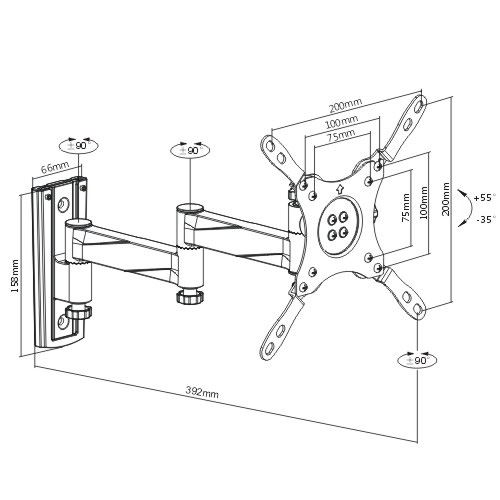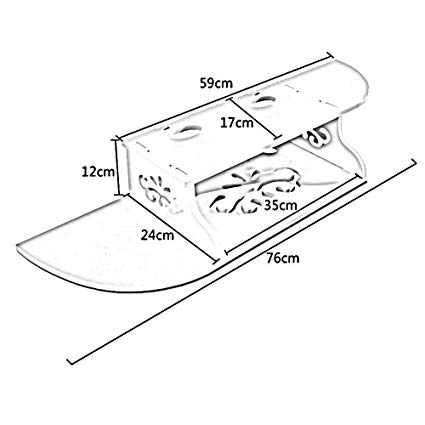Samsung NP-R410 manuals
Owner’s manuals and user’s guides for Laptops Samsung NP-R410.
We providing 2 pdf manuals Samsung NP-R410 for download free by document types: User Manual

Table of contents
Contents
7
Eye Position
20
Illumination
21
Laser Safety
24
Overview
37
2 USB Port
39
Left View
40
5 Battery
41
3 USB Port
41
Chapter 2
44
Keyboard
45
Numeric Key
47
Touchpad
48
Burning a CD
52
Shortcut Key
59
Chapter 3
64
Windows XP
64
Start Menu
68
User Account
72
Chapter 4
75
Information
89
AvailableAP
90
Using Bluetooth
100
Use Instructions
104
Chapter 5
105
Playing a DVD
109
MUSIC Station
113
PHOTO Station
117
Viewing an Image
118
Editing an Image
120
MOVIE Station
122
Using McAfee
129
Chapter 6
135
BIOS Setup
137
Setup Menu
138
Setup Items
138
(Optional)
142
Upgrading Memory
144
Charging Battery
147
Chapter 7
152
Appendix
152
QuickRestore
159
Sound Related
165
Modem Related
167
Bluetooth
175
Security Center
176
Glossary
189
XN4xx_RSP
192

Table of contents
Contents
7
Eye Position
20
Illumination
21
Laser Safety
24
FCC Part 68
30
Overview
37
2 USB Port
39
Left View
40
5 Battery
41
3 USB Port
41
Chapter 2
45
Keyboard
46
Numeric Key
48
Touchpad
49
Burning a CD
53
Shortcut Key
61
Using EDS
65
Chapter 3
66
Start Menu
71
Chapter 4
91
Step3above
98
Using Bluetooth
103
Computers
105
Chapter 5
107
Playing a DVD
111
Movie Station
115
Music Station
119
Photo Station
123
Viewing an Image
124
Editing an Image
125
Using McAfee
131
Chapter 6
138
BIOS Setup
140
Setup Menu
141
Setup Items
141
(Optional)
145
Upgrading Memory
147
Chapter 7
155
> Settings in
159
Viewing Videos
163
Removable Media
164
Using Playlists
167
TV + Movies
169
Online Media
171
Chapter 8
172
Appendix
172
Quick Restore
180
Q & A
184
Modem Related
185
Bluetooth
193
Glossary
207
XN4xx_RSP
211
More products and manuals for Laptops Samsung
| Models | Document Type |
|---|---|
| NP730U3E | User Manual Samsung NP730U3E User Manual (Windows 8), 148 pages |
| NP300U1A |
User Manual
 Samsung Samsung Series 3 305U1A-A01PT Manual de utilizador (XP/Windews7) [ua] ,
136 pages
Samsung Samsung Series 3 305U1A-A01PT Manual de utilizador (XP/Windews7) [ua] ,
136 pages
|
| NP940X3GI |
User Manual
 Samsung NP940X3GI User Manual (Windows 8),
144 pages
Samsung NP940X3GI User Manual (Windows 8),
144 pages
|
| NP-R538I |
User Manual
 Samsung NP-R538I Vartotojo vadovas („FreeDos“) [bs] [hr] ,
83 pages
Samsung NP-R538I Vartotojo vadovas („FreeDos“) [bs] [hr] ,
83 pages
|
| NP470R5E | User Manual Samsung NP470R5E User Manual (Windows8.1), 128 pages |
| NP930X5JI | User Manual Samsung NP930X5JI User Manual (Windows8.1), 147 pages |
| NP535U4C |
User Manual
 Samsung NP530U3C User Manual (Windows 8),
151 pages
Samsung NP530U3C User Manual (Windows 8),
151 pages
|
| NP300V3ZH |
User Manual
  Samsung 15,6'' 3. serijas nešiojamas kompiuteris NP300V5ZH Vartotojo vadovas („FreeDos“) [en] ,
83 pages
Samsung 15,6'' 3. serijas nešiojamas kompiuteris NP300V5ZH Vartotojo vadovas („FreeDos“) [en] ,
83 pages
|
| NP550P5C |
User Manual
 Samsung NP550P5C-T02RO User Manual (Windows 8),
139 pages
Samsung NP550P5C-T02RO User Manual (Windows 8),
139 pages
|
| NP915S3GI | User Manual Samsung NP905S3GI User Manual (Windows 8), 151 pages |
| NP900X3C |
User Manual
 Samsung NP900X3C User Manual (Windows 7),
134 pages
Samsung NP900X3C User Manual (Windows 7),
134 pages
|
| NP355V5C |
User Manual
 Samsung Serie 3 User Manual (Windows 8),
141 pages
Samsung Serie 3 User Manual (Windows 8),
141 pages
|
| NP500P4C |
User Manual
 Samsung NP-R460 User Manual (Windows 8),
138 pages
Samsung NP-R460 User Manual (Windows 8),
138 pages
|
| NP300V5ZH |
User Manual
 Samsung 15,6'' 3. serijas nešiojamas kompiuteris NP300V5ZH Vartotojo vadovas („FreeDos“),
176 pages
Samsung 15,6'' 3. serijas nešiojamas kompiuteris NP300V5ZH Vartotojo vadovas („FreeDos“),
176 pages
|
| NP910S5JI |
User Manual
 Samsung NP910S5JI User Manual (Windows8.1) [it] ,
143 pages
Samsung NP910S5JI User Manual (Windows8.1) [it] ,
143 pages
|
| NP300E5C | User Manual Samsung NP300E5C User Manual (Windows 8), 130 pages |
| NP900X4D |
User Manual
 Samsung Série 9 Intel Core i5 SSD 128 Go User Manual (Windows 8),
142 pages
Samsung Série 9 Intel Core i5 SSD 128 Go User Manual (Windows 8),
142 pages
|
| NP940X3GI |
User Manual
 Samsung 13 inch ATIV Book 9 Plus User Manual (Windows8.1) [en] [it] [ro] ,
147 pages
Samsung 13 inch ATIV Book 9 Plus User Manual (Windows8.1) [en] [it] [ro] ,
147 pages
|
| NP770Z7E |
User Manual
 Samsung Serie 7 Chronos User Manual (Windows 8),
157 pages
Samsung Serie 7 Chronos User Manual (Windows 8),
157 pages
|
| NP270E5E |
User Manual
 Samsung NP270E5E User Manual (Windows 8),
137 pages
Samsung NP270E5E User Manual (Windows 8),
137 pages
|