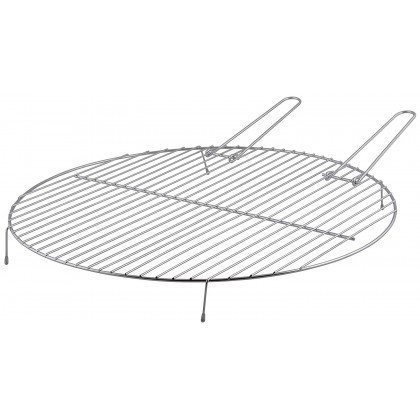Samsung NT-N140 manuals
Owner’s manuals and user’s guides for Laptops Samsung NT-N140.
We providing 1 pdf manuals Samsung NT-N140 for download free by document types: User Manual

Table of contents
Contents
8
Warning
10
Caution
19
Eye Position
26
Illumination
27
Laser Safety
32
FCC Part 68
38
USA ONLY
50
Overview
51
Right View
53
Left View
54
Back View
55
Bottom View
56
Chapter 2
59
Keyboard
60
Numeric Key
62
Touchpad
63
Dual View
74
Using SRS
79
Chapter 3.3
90
BIOS Setup
93
Upgrading Memory
100
Memory Slot
101
Function
106
XXXXXXXX
107
Chapter 4
109
Troubleshooting
109
Restore Function
114
Backup Function
117
Select Drive D
123
Windows
128
Display Related
136
Sound Related
138
keys before
147
Bluetooth
149
Chapter 5
151
Appendix
151
Glossary
154
More products and manuals for Laptops Samsung
| Models | Document Type |
|---|---|
| NP905S3KI |
User Manual
 Samsung NT911S5KI User Manual (Windows8.1),
120 pages
Samsung NT911S5KI User Manual (Windows8.1),
120 pages
|
| SL-C1810W | User Manual Samsung 컬러 레이저프린터 18ppm SL-C1810W 사용자 매뉴얼, 314 pages |
| NP-R40P |
User Manual
    Samsung NP-R40 User Manual,
342 pages
Samsung NP-R40 User Manual,
342 pages
|
| NT300E4RK |
User Manual
 Samsung 노트북 3 (35.6 cm) NT300E4R-KD3A Core™ i3 / 500 GB HDD User Manual(Windows 10) [th] ,
96 pages
Samsung 노트북 3 (35.6 cm) NT300E4R-KD3A Core™ i3 / 500 GB HDD User Manual(Windows 10) [th] ,
96 pages
|
| NT900X5JI |
User Manual
 Samsung 노트북 9 metal (38.1 cm) NT900X5H-K23W Pentium® / 128 GB SSD User Manual(Windows 10),
106 pages
Samsung 노트북 9 metal (38.1 cm) NT900X5H-K23W Pentium® / 128 GB SSD User Manual(Windows 10),
106 pages
|
| NT-P29 | User Manual Samsung NT-P29 사용자 매뉴얼, 134 pages |
| NP-N120 |
User Manual
 Samsung NP-N120 User Manual (XP/Windows7),
143 pages
Samsung NP-N120 User Manual (XP/Windows7),
143 pages
|
| NP-N218P |
User Manual
 Samsung NP-NB28P คู่มือการใช้งาน (FreeDos),
84 pages
Samsung NP-NB28P คู่มือการใช้งาน (FreeDos),
84 pages
|
| DM800V7A |
User Manual
 Samsung 데스크탑 Odyssey DM800V7A-A716 Core™ i7 / 256 GB SSD + 1 TB HDD User Manual(Windows 10),
97 pages
Samsung 데스크탑 Odyssey DM800V7A-A716 Core™ i7 / 256 GB SSD + 1 TB HDD User Manual(Windows 10),
97 pages
|
| NT950QAAE |
User Manual
 Samsung 노트북 Pen (38.1 cm) NT950QAA-X58A Core™ i5 / 256 GB SSD User Manual(Windows 10),
114 pages
Samsung 노트북 Pen (38.1 cm) NT950QAA-X58A Core™ i5 / 256 GB SSD User Manual(Windows 10),
114 pages
|
| SL-C432 | User Manual Samsung 컬러 레이저프린터 16ppm SL-C432 사용자 매뉴얼, 219 pages |
| NP940X3GI |
User Manual
 Samsung NP940X3GI User Manual (Windows8.1),
153 pages
Samsung NP940X3GI User Manual (Windows8.1),
153 pages
|
| NP-X20 |
User Manual
    Samsung NP-X20 User manual,
356 pages
Samsung NP-X20 User manual,
356 pages
|
| NT-T20 | User Manual Samsung NT-T20 사용자 매뉴얼, 170 pages |
| NP-SF411H |
User Manual
 Samsung NP-SF411H User Manual (XP/Vista/Windows7),
133 pages
Samsung NP-SF411H User Manual (XP/Vista/Windows7),
133 pages
|
| SL-C4010ND | User Manual Samsung 컬러 레이저프린터 40 ppm SL-C4010ND 사용자 매뉴얼, 223 pages |
| NT380E5JF |
User Manual
 Samsung NT370E5JI User Manual (Windows 7),
114 pages
Samsung NT370E5JI User Manual (Windows 7),
114 pages
|
| NP305U1Z |
User Manual
  Samsung NP305U1Z คู่มือการใช้งาน (FreeDos),
85 pages
Samsung NP305U1Z คู่มือการใช้งาน (FreeDos),
85 pages
|
| DM700A7KI |
User Manual
 Samsung 올인원PC 7 Curved (68.6cm) DM700A7K-K59 Core™ i5/128GB SSD+1TB HDD User Manual (Windows8.1),
118 pages
Samsung 올인원PC 7 Curved (68.6cm) DM700A7K-K59 Core™ i5/128GB SSD+1TB HDD User Manual (Windows8.1),
118 pages
|
| ML-5010ND | User Manual Samsung 흑백 레이저프린터 48ppm ML-5010ND 사용자 매뉴얼, 286 pages |