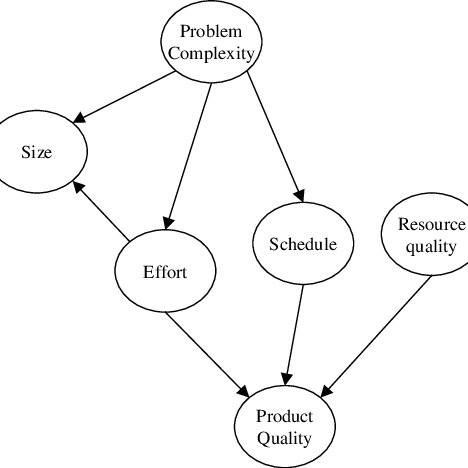Samsung CLP-650N manuals
Owner’s manuals and user’s guides for Laser/LED printers Samsung CLP-650N.
We providing 2 pdf manuals Samsung CLP-650N for download free by document types: Specifications, User Manual

Samsung CLP-650N Specifications (117 pages)
Brand: Samsung | Category: Laser/LED printers | Size: 12.81 MB |

Table of contents
CONTENTS
4
Buttons
23
Paper Menu
25
Layout Menu
26
Color Menu
26
Printer Menu
27
Setup Menu
27
PCL Menu
28
Materials
34
Problems
48
The fuser
54
Messages
60
Environment
76
Envelopes
77
Language
89
Layout Tab
92
Landscape
92
Portrait
92
Paper Tab
93
Graphics Tab
94
Extras Tab
95
About Tab
96
Printer Tab
96
Using Help
96
Document
99
Using Overlays
101
4 Using Windows
102
Click Properties
110
Printing
113
Fit to Page
114
SOFTWARE SECTION
115
Rev. 1.03
117

Samsung CLP-650N User Manual (122 pages)
Brand: Samsung | Category: Laser/LED printers | Size: 6.70 MB |

Table of contents
SOMMAIRE
4
TTENTION
14
REMARQUE
15
ATTENTION
15
Guide-papier
17
EMARQUES
18
Touches
24
Papier Menu
26
Menu Couleur
27
PCL Menu
29
Touche de
45
Coordonnées
49
L'unité de
57
Macintosh
68
Enveloppes
82
Étiquettes
82
DES MATIèRES
85
CONSEIL
93
Onglet À propos
101
WORLD BEST
106
Dear ABC
106
Cliquez sur
115
Properties
115
8 Utilisation
116
Impression
118
ECTION LOGICIEL
120
Rev. 1.03
122
More products and manuals for Laser/LED printers Samsung
| Models | Document Type |
|---|---|
| SCX-4720FN |
User Manual
 Samsung SCX-4720FN User Manual,
305 pages
Samsung SCX-4720FN User Manual,
305 pages
|
| SL-C410W |
Handbook
 Samsung Xpress C410W Farblaser Drucker (18 / 18 ppm) Benutzerhandbuch,
256 pages
Samsung Xpress C410W Farblaser Drucker (18 / 18 ppm) Benutzerhandbuch,
256 pages
|
| SL-C410W |
User Manual
 Samsung Xpress C410W Drukarka laserowa kolor (18 / 4 str./min) Instrukcja obsługi [sk] ,
250 pages
Samsung Xpress C410W Drukarka laserowa kolor (18 / 4 str./min) Instrukcja obsługi [sk] ,
250 pages
|
| ML-4551N |
User Manual
 Samsung ML-4551N Manual de Usuario [el] ,
112 pages
Samsung ML-4551N Manual de Usuario [el] ,
112 pages
|
| ML-3750ND | User Manual Samsung Svartvit laserskrivare ML-3750ND Bruksanvisning, 207 pages |
| SL-C460FW |
User Manual
 Samsung Xpress C460FW Color Multifunction (18 / 4 ppm) User Manual,
363 pages
Samsung Xpress C460FW Color Multifunction (18 / 4 ppm) User Manual,
363 pages
|
| ML-1720 |
User Manual
 Samsung ML-1720 User manual,
138 pages
Samsung ML-1720 User manual,
138 pages
|
| CLX-3300 |
User Manual
 Samsung CLX-3300 Uživatelská přiručka [en] ,
325 pages
Samsung CLX-3300 Uživatelská přiručka [en] ,
325 pages
|
| ML-1865W | User Manual Samsung Laserskrivere Monolaser ML-1865W Bruksanvisning, 85 pages |
| ML-2850D |
User Manual
 Samsung ML-2850DR Užívateľská príručka,
88 pages
Samsung ML-2850DR Užívateľská príručka,
88 pages
|
| ML-1210 |
User Manual
 Samsung ML-1210 User Manual,
128 pages
Samsung ML-1210 User Manual,
128 pages
|
| SL-C480W | User Manual Samsung Multifunktion färglaserskrivare 3-i-1 (Wifi) C480W Bruksanvisning, 324 pages |
| ML-6000 |
User Manual
   Samsung ML-6000 User Manual [sk] ,
92 pages
Samsung ML-6000 User Manual [sk] ,
92 pages
|
| ML-1865W |
User Manual
 Samsung ML-1865W Uživatelská přiručka,
86 pages
Samsung ML-1865W Uživatelská přiručka,
86 pages
|
| SL-M2023W |
User Manual
 Samsung SL-M2023W Manual do usuário [sk] ,
204 pages
Samsung SL-M2023W Manual do usuário [sk] ,
204 pages
|
| ML-1510 |
User Manual
 Samsung ML-700 User manual,
134 pages
Samsung ML-700 User manual,
134 pages
|
| SL-C1810W |
User Manual
 Samsung Xpress C1810W Color Laser (18 / 18 ppm) User Manual,
331 pages
Samsung Xpress C1810W Color Laser (18 / 18 ppm) User Manual,
331 pages
|
| SL-C2620DW |
User Manual
 Samsung SL-C2620DW Наръчник за потребителя,
307 pages
Samsung SL-C2620DW Наръчник за потребителя,
307 pages
|
| SCX-4825FN |
User Manual
 Samsung IMPRESORA MULTIFUNCION LASER MONOCROMO SCX-4825FN Manual de Usuario [en] ,
135 pages
Samsung IMPRESORA MULTIFUNCION LASER MONOCROMO SCX-4825FN Manual de Usuario [en] ,
135 pages
|
| ML-4600 |
User Manual
 Samsung ML-4600 Manual de Usuario,
134 pages
Samsung ML-4600 Manual de Usuario,
134 pages
|
Samsung devices