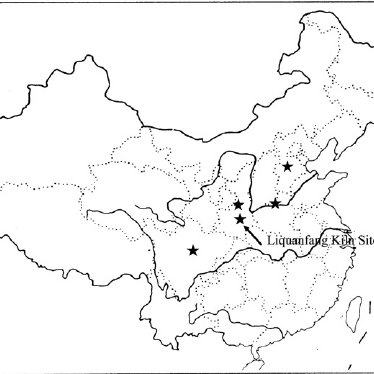Samsung UE55JS8500T manuals
Owner’s manuals and user’s guides for LED TVs Samsung UE55JS8500T.
We providing 1 pdf manuals Samsung UE55JS8500T for download free by document types: User Manual

Table of contents
E-MANUAL
1
Contents
2
KINO TV)
34
Smart Hub
50
Genre Selection
108
Viewing in 3D
117
Starting 3D
118
Using the timers
132
Functions
134
DivX movies)
145
Teletext Feature
150
Getting Support
152
Data Service
159
Other Issues
162
Component
171
Digital channel
171
Videos/Photos
171
Face recognition
173
Motion Control
173
Video decoders
183
Audio decoders
183
Restrictions
184
Resolutions)
187
VESA DMT
188
Glossary
193
More products and manuals for LED TVs Samsung
| Models | Document Type |
|---|---|
| UE40D5005 | User Manual Sådan indstilles dit Samsung TV til digital TV på DVB-T eller DVB-C, 1 pages |
| 6350 |
User Manual
 F6350 LED TV,
4 pages
F6350 LED TV,
4 pages
|
| UA55JU7000K |
User Manual
 Samsung UA55JU7000K Quick start guide,
18 pages
Samsung UA55JU7000K Quick start guide,
18 pages
|
| UE40D6300 |
User Manual
 UE40ES6300,
2 pages
UE40ES6300,
2 pages
|
| UN55D6450 |
User Manual
 UN55D6450 - Datatail,
2 pages
UN55D6450 - Datatail,
2 pages
|
| LN32C650 |
User Manual
 Samsung LN32C650 User manual,
79 pages
Samsung LN32C650 User manual,
79 pages
|
| UE40J6300AK |
User Manual
 Samsung UE40J6300AK User manual,
32 pages
Samsung UE40J6300AK User manual,
32 pages
|
| UE28J4100AK |
User Manual
  Samsung UE28J4100AK Инструкция по началу работы,
100 pages
Samsung UE28J4100AK Инструкция по началу работы,
100 pages
|
| UN60J6300AF |
User Manual
  Samsung UN60J6300AF User manual,
41 pages
Samsung UN60J6300AF User manual,
41 pages
|
| UE49KS8000T |
User Manual
 Samsung UE49KS8000T User manual,
32 pages
Samsung UE49KS8000T User manual,
32 pages
|
| UE40JU6000K |
User Manual
 Samsung UE40JU6000K Quick start guide,
32 pages
Samsung UE40JU6000K Quick start guide,
32 pages
|
| UE32C5800QK |
User Manual
 Samsung UE32C5800QK User manual,
53 pages
Samsung UE32C5800QK User manual,
53 pages
|
| UE49KS7000U |
User Manual
 Samsung UE49KS7000U User manual,
32 pages
Samsung UE49KS7000U User manual,
32 pages
|
| UE48JS8500T |
User Manual
 Samsung UE48JS8500T User manual,
36 pages
Samsung UE48JS8500T User manual,
36 pages
|
| UA60J6200AK |
User Manual
 Samsung UA60J6200AK Quick start guide,
16 pages
Samsung UA60J6200AK Quick start guide,
16 pages
|
| UE48JU6510U |
User Manual
 Samsung UE48JU6510U User manual,
40 pages
Samsung UE48JU6510U User manual,
40 pages
|
| UA65JS8000K |
User Manual
 Samsung UA65JS8000K Quick start guide,
18 pages
Samsung UA65JS8000K Quick start guide,
18 pages
|
| UN48J6520AF |
User Manual
  Samsung UN48J6520AF Quick start guide,
39 pages
Samsung UN48J6520AF Quick start guide,
39 pages
|
| UN48J6200AF |
User Manual
  Samsung UN48J6200AF Quick start guide,
41 pages
Samsung UN48J6200AF Quick start guide,
41 pages
|
| UA48JU6400K |
User Manual
 Samsung UA48JU6400K Quick start guide,
18 pages
Samsung UA48JU6400K Quick start guide,
18 pages
|
Samsung devices