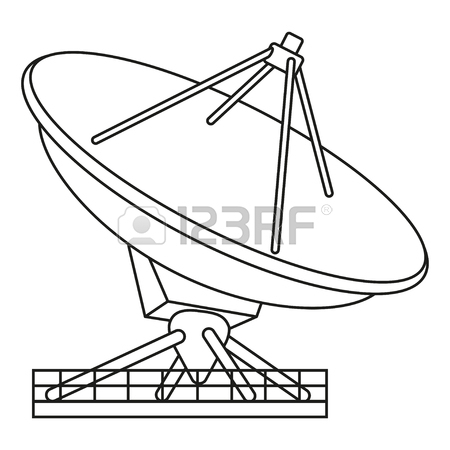Samsung A580 manuals
Owner’s manuals and user’s guides for Mobile phones Samsung A580.
We providing 2 pdf manuals Samsung A580 for download free by document types: User's Guide

Table of contents
Phone Basics
20
Roaming 33
39
Menu Styles
40
• Press
41
3: Tools
43
4: Voice SVC
43
7: Settings
43
38 Menus
44
Menus 39
45
8: Downloads
46
9: Contacts
46
In Use Menu
46
Voice Memo
47
Messaging
50
46 Messaging
52
Web Alert
53
Voicemail
54
Settings
56
Notification
57
Alert Setup
62
Auto Erase
62
Event Alerts
64
Task List
66
Memo Pad
67
World Time
68
Calculator
70
Countdown
71
Voice SVC
72
Call History
75
Scrolling
81
Dialing Font
84
Greeting
85
Backlight
86
LCD Contrast
86
Ringer Type
87
Settings 83
89
Key Tone
90
Security
92
Launch Pad
93
88 Settings
94
Restriction
95
Language
97
Location
98
Key Guard
99
Phone Info
100
Downloads
101
Screen Savers
103
98 Downloads
104
Applications
105
Contacts
106
Speed Dial #s
108
Group Settings
109
Services
110
My Phone #
110
Phone Security
111
Special Numbers
112
108 Safety
114
Safety 109
115
Safety 111
117
Safety 113
119
Safety 115
121
Owner’s Record
122
120 Index
126
Index 121
127

Table of contents
1: Today
10
2: Scheduler
10
3: Task List
10
4: Countdown
10
5: Memo Pad
10
VOICE SVC
11
CALL HISTORY
11
SETTINGS
11
2: Sounds
13
5: Security
14
6: Roaming
14
8: Others
15
MY CONTENT
16
CONTACTS
17
IN USE MENU
17
Getting Help
25
Sprint 411
26
Phone Basics
37
Making Calls
46
4. Press
54
Messages
60
Section 2B
61
Restriction
78
Section 2D
89
Set Mode
91
Data Roaming
93
Call History
97
Using Contacts
101
Wireless Backup
109
My Phone Number
110
Section 2G
111
Event Alerts
113
Event Alert Menu
113
Viewing Events
113
Task List
118
Countdown
119
World Time
119
Section 2H
121
Contact Name
123
Voice Memo
125
Calendar
125
The Basics
131
Using Voicemail
132
2. Press
134
Using Caller ID
145
Your User Name
150
Net Guard
153
Selecting
156
Going Back
156
Voice Command
172
and say, “Add
173
Information
177
Your Phone
181
Owner’s Record
187
Warranty
191
More products and manuals for Mobile phones Samsung
| Models | Document Type |
|---|---|
| SCH-R850 |
User Manual
 Samsung SCH-R850 User manual,
162 pages
Samsung SCH-R850 User manual,
162 pages
|
| Rugby II |
User Manual
 Samsung Rugby 2 A847 Unlock Software,
14 pages
Samsung Rugby 2 A847 Unlock Software,
14 pages
|
| GH68-00422A |
Specifications
 Samsung GH68-00422A Specifications,
85 pages
Samsung GH68-00422A Specifications,
85 pages
|
| SGH-P300 |
User's Guide
 Samsung SGH-P300 User manual,
96 pages
Samsung SGH-P300 User manual,
96 pages
|
| SGH-E250 |
User Manual
 Samsung SGH-E250 Manuel utilisateur,
158 pages
Samsung SGH-E250 Manuel utilisateur,
158 pages
|
| GT-C3200 |
User Manual
 Samsung GT-C3200 Používateľská príručka,
70 pages
Samsung GT-C3200 Používateľská príručka,
70 pages
|
| SGH-L258 |
User Manual
 Samsung SGH-L258 ユーザーマニュアル,
47 pages
Samsung SGH-L258 ユーザーマニュアル,
47 pages
|
| SGHT329 |
User's Guide
 Samsung SGHT329 User guide,
141 pages
Samsung SGHT329 User guide,
141 pages
|
| SGH-F480G |
User Manual
 Samsung SGH-F480I User manual,
7 pages
Samsung SGH-F480I User manual,
7 pages
|
| SPH-A5019 |
User Manual
 Samsung - Varia IPR Petition - Final Version,
71 pages
Samsung - Varia IPR Petition - Final Version,
71 pages
|
| A840 - SPH Cell Phone |
User's Guide
 Samsung A840 - SPH Cell Phone User guide,
267 pages
Samsung A840 - SPH Cell Phone User guide,
267 pages
|
| SCH-U350 |
User Manual
 Samsung SCH-U350 User manual [en] ,
137 pages
Samsung SCH-U350 User manual [en] ,
137 pages
|
| GT-S6500D |
User Manual
 Samsung GT-S6500D Handleiding,
158 pages
Samsung GT-S6500D Handleiding,
158 pages
|
| N330 - SCH Cell Phone |
User's Guide
 Samsung N330 - SCH Cell Phone User guide,
160 pages
Samsung N330 - SCH Cell Phone User guide,
160 pages
|
| Galaxy S 4 mini |
User's Guide
 Samsung Galaxy S 4 mini User guide,
169 pages
Samsung Galaxy S 4 mini User guide,
169 pages
|
| GH68-24051A |
User Manual
 Samsung GH68-24051A User manual [en] ,
75 pages
Samsung GH68-24051A User manual [en] ,
75 pages
|
| M8800 |
User Manual
 Samsung Pixon M8800 Unlock Software,
14 pages
Samsung Pixon M8800 Unlock Software,
14 pages
|
| i830 |
Service Manual
 Samsung i830 Service manual,
103 pages
Samsung i830 Service manual,
103 pages
|
| SGH-T899M |
User's Guide
 Samsung SGH-T899M User guide [en] [es] [fr] ,
78 pages
Samsung SGH-T899M User guide [en] [es] [fr] ,
78 pages
|
| GT-S7270 |
User Manual
 Samsung GT-S7270 User manual,
116 pages
Samsung GT-S7270 User manual,
116 pages
|