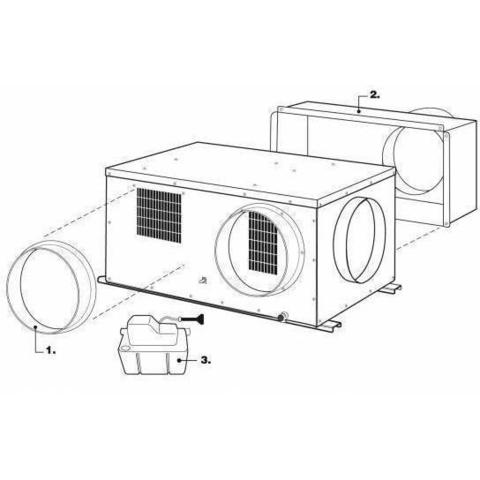Samsung SCX-6220 manuals
Owner’s manuals and user’s guides for Multifunctionals Samsung SCX-6220.
We providing 4 pdf manuals Samsung SCX-6220 for download free by document types: Specifications, User Manual

Samsung SCX-6220 Specifications (179 pages)
Brand: Samsung | Category: Multifunctionals | Size: 10.98 MB |

Table of contents
29
46
46
49
49
50
50
51
52
53
55
56
56
58
60
60
60
62
62
63
64
66
66
67
69
71
80
88
102
102
105
107
109
118
121
124
138
139
143
154
156
158
160
161
162
164
166
168
175
179

Samsung SCX-6220 User Manual (6 pages)
Brand: Samsung | Category: Multifunctionals | Size: 0.46 MB |


Samsung SCX-6220 User Manual (8 pages)
Brand: Samsung | Category: Multifunctionals | Size: 0.73 MB |


Samsung SCX-6220 Specifications (332 pages)
Brand: Samsung | Category: Multifunctionals | Size: 10.04 MB |

Table of contents
4
4
5
12
12
12
13
16
21
24
28
30
34
38
58
66
79
82
87
94
94
96
102
105
109
112
113
115
119
122
125
127
134
135
136
136
140
141
141
142
143
144
145
146
147
149
149
159
162
171
173
184
190
190
190
194
195
198
198
200
205
206
209
219
226
228
236
247
251
253
255
257
258
263
265
267
272
273
274
276
278
279
282
285
292
292
293
306
308
317
323
327
332
More products and manuals for Multifunctionals Samsung
| Models | Document Type |
|---|---|
| SF-555P |
User Manual
 Samsung SF-555P [en] ,
2 pages
Samsung SF-555P [en] ,
2 pages
|
| SCX SCX-4300 |
User Manual
 Specifications - CNET Content Solutions,
2 pages
Specifications - CNET Content Solutions,
2 pages
|
| SCX-340xFW |
User Manual
 Anleitung,
372 pages
Anleitung,
372 pages
|
| SCX-4729FD 28ppm Mono Multifunction Printer |
User Manual
 Productive desktop solution to business needs Sales Guide,
24 pages
Productive desktop solution to business needs Sales Guide,
24 pages
|
| CLX-6210FX |
User Manual
 Höchste Effizienz und Leistung,
6 pages
Höchste Effizienz und Leistung,
6 pages
|
| SL-C460FW |
User Manual
 Xpress SL - Multiscope Document Solutions,
2 pages
Xpress SL - Multiscope Document Solutions,
2 pages
|
| M282x Series |
User Manual
 PROJECTOR/DOCUMENT CAMERA STANDARDS July 2014 [en] ,
2 pages
PROJECTOR/DOCUMENT CAMERA STANDARDS July 2014 [en] ,
2 pages
|
| ML-3310D |
User Manual
 Samsung Моно лазерный принтер ML-3310D 31 стр/м Инструкция по использованию,
272 pages
Samsung Моно лазерный принтер ML-3310D 31 стр/м Инструкция по использованию,
272 pages
|
| ML-3470D |
User Manual
 Samsung ML-3470D دليل المستخدم,
100 pages
Samsung ML-3470D دليل المستخدم,
100 pages
|
| SCX-6555N |
User Manual
 Samsung Mono Multi-function Printer SCX-6555N دليل المستخدم,
168 pages
Samsung Mono Multi-function Printer SCX-6555N دليل المستخدم,
168 pages
|
| SCX-4521F |
User Manual
 Samsung Mono Multi-function Printer SCX-4521F دليل المستخدم,
114 pages
Samsung Mono Multi-function Printer SCX-4521F دليل المستخدم,
114 pages
|
| SL-M3325ND | User Manual Samsung ProXpress M3325ND Mono Laser Εκτυπωτής (33 ppm) Εγχειρίδιο χρήσης, 334 pages |
| CLX-3305FN |
User Manual
 Samsung 4-in-1-monitoimivärilasertulostin CLX-3305FN Käyttöopas,
318 pages
Samsung 4-in-1-monitoimivärilasertulostin CLX-3305FN Käyttöopas,
318 pages
|
| CLX-3305FW |
User Manual
    Samsung CLX-3305FW Korisničko uputstvo,
324 pages
Samsung CLX-3305FW Korisničko uputstvo,
324 pages
|
| CLX-3305FN |
User Manual
 Samsung A4 Kleuren Multifunction CLX-3305FN User Manual,
333 pages
Samsung A4 Kleuren Multifunction CLX-3305FN User Manual,
333 pages
|
| CJX-2000FW |
User Manual
 Samsung CJX-2000FW User Manual,
150 pages
Samsung CJX-2000FW User Manual,
150 pages
|
| CLX-4195FN | User Manual Samsung Multifunksjon Fargelaserskriver 18 ppm 4-i-1 CLX-4195FN Bruksanvisning, 418 pages |
| CF-5800S |
User Manual
 Samsung CF-5800S User manual,
99 pages
Samsung CF-5800S User manual,
99 pages
|
| CLP-365 |
User Manual
 Samsung CLP-365 spalvotas lazerinis spausdintuvas (18 / 4 ppm) Vartotojo vadovas,
208 pages
Samsung CLP-365 spalvotas lazerinis spausdintuvas (18 / 4 ppm) Vartotojo vadovas,
208 pages
|
| SCX-4623F |
User Manual
 Samsung SCX-4623F Инструкция по использованию,
139 pages
Samsung SCX-4623F Инструкция по использованию,
139 pages
|