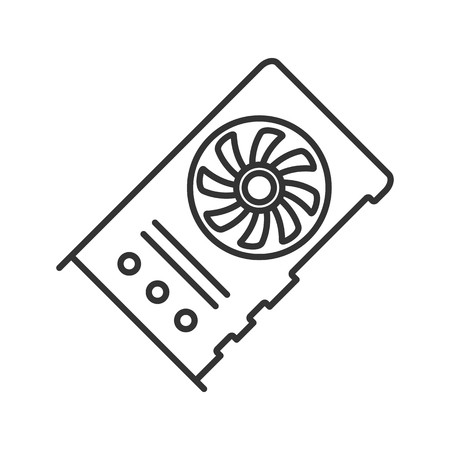Samsung SF-5800 manuals
Owner’s manuals and user’s guides for Multifunctionals Samsung SF-5800.
We providing 1 pdf manuals Samsung SF-5800 for download free by document types: User Manual

Samsung SF-5800 User Manual (97 pages)
Brand: Samsung | Category: Multifunctionals | Size: 3.23 MB |

Table of contents
Contents
4
Appendix
8
Set Up Your
11
Front View
12
Rear View
13
TEL LINE
15
EXT. LINE
15
LETTERHEAD
22
System Setup
25
Operation
33
2 Operation
35
Resolution
40
Contrast
40
10:00 PM.)
48
(Option)
52
Automatic
59
Maintenance
73
Power Saver
95
More products and manuals for Multifunctionals Samsung
| Models | Document Type |
|---|---|
| SCX-5530FN |
User Manual
 Samsung SCX-5530FN User's Manual,
6 pages
Samsung SCX-5530FN User's Manual,
6 pages
|
| SF-530 Series |
User Manual
 Samsung CF-531P User manual,
167 pages
Samsung CF-531P User manual,
167 pages
|
| CLX-4195FN/PLU |
Datasheet
 Samsung CLX 4195FN Premium Line,
4 pages
Samsung CLX 4195FN Premium Line,
4 pages
|
| SCX-6545NX |
Datasheet
 Samsung SCX-6545NX multifunctional,
8 pages
Samsung SCX-6545NX multifunctional,
8 pages
|
| SL-M2675FN | Datasheet Samsung SL-M2675FN multifunctional, 2 pages |
| SCX-5737FW/SEE/KIT |
Datasheet
 Samsung SCX-5737FW + 5Y,
2 pages
Samsung SCX-5737FW + 5Y,
2 pages
|
| SCX-5935FN |
Datasheet
 Samsung SCX-5935FN multifunctional,
4 pages
Samsung SCX-5935FN multifunctional,
4 pages
|
| SCX-5739FW |
Datasheet
 Samsung SCX-5739FW multifunctional,
6 pages
Samsung SCX-5739FW multifunctional,
6 pages
|
| CLX-3170FN/XE |
Datasheet
 Samsung CLX-3170FN multifunctional,
143 pages
Samsung CLX-3170FN multifunctional,
143 pages
|
| SCX-4200R |
Datasheet
 Samsung SCX-4200R Laser Multifunctional,
92 pages
Samsung SCX-4200R Laser Multifunctional,
92 pages
|
| SCX-4500W |
Datasheet
 Samsung SCX-4500W multifunctional,
108 pages
Samsung SCX-4500W multifunctional,
108 pages
|
| SCX-4300/XAX |
Datasheet
 Samsung SCX-4300 multifunctional,
94 pages
Samsung SCX-4300 multifunctional,
94 pages
|
| ProXpress M4580FX |
User's Guide
 Samsung ProXpress M4580FX,
368 pages
Samsung ProXpress M4580FX,
368 pages
|
| SCX-5935NX |
User's Guide
 Samsung SCX-5935NX multifunctional,
133 pages
Samsung SCX-5935NX multifunctional,
133 pages
|
| SL-K4250RX |
User's Guide
 Samsung Xpress SL-K4250RX multifunctional,
386 pages
Samsung Xpress SL-K4250RX multifunctional,
386 pages
|
| SCX-5835NX |
User's Guide
 Samsung SCX-5835NX multifunctional,
133 pages
Samsung SCX-5835NX multifunctional,
133 pages
|
| SL-C2670FW |
User's Guide
 Samsung ProXpress SL-C2670FW multifunctional,
349 pages
Samsung ProXpress SL-C2670FW multifunctional,
349 pages
|
| SCX-8230NA |
User's Guide
 Samsung SCX-8230NA User manual,
61 pages
Samsung SCX-8230NA User manual,
61 pages
|
| SCX-4655F |
User's Guide
 Samsung SCX-4655F multifunctional,
263 pages
Samsung SCX-4655F multifunctional,
263 pages
|
| SCX-3400F |
User's Guide
 Samsung SCX-3405F User manual,
331 pages
Samsung SCX-3405F User manual,
331 pages
|
Samsung devices