Samsung SPH-D710ZKXSPR manuals
Owner’s manuals and user’s guides for PDAs Samsung SPH-D710ZKXSPR.
We providing 1 pdf manuals Samsung SPH-D710ZKXSPR for download free by document types: User Manual

Table of contents
Get Started
13
Phone Basics
20
Status Bar
30
Enter Text
32
Phone Calls
41
Call Waiting
52
View Logs
55
Logs Options
55
Clear Logs
55
4G Settings
58
Roaming
63
TTY Mode
65
Silent Mode
68
Weather
71
Brightness
71
Screen Mode
72
Font Style
72
Screen Lock
81
About Phone
96
Update PRL
97
Contacts
99
Add a Contact
101
Edit a Contact
104
Join a Contact
105
Create Groups
108
Share a Contact
109
Access Gmail
111
Settings
127
Storage Settings
127
MMS Settings
127
Twitter
129
YouTube
129
Google Talk
130
Social Hub
130
Manage Feeds
131
Manage Messages
131
Google +
132
Google Messenger
132
Sprint ID
137
Navigation
138
Google Maps
139
GPS Navigation
140
Latitude
145
Music Player
147
Playing Music
149
Tab Options
150
Watch TV
152
AllShare
153
Media Hub
154
N.O.V.A. 2 HD
156
• Tap > Exit
159
Web and Data
160
Sprint 4G
163
Browser
166
Scrolling
167
Selecting
167
Browser Menu
168
Create Bookmarks
173
Sprint Hotspot
174
Web and Data 163
175
Camera and Video
176
Review Screen
178
Take a Picture
178
Record Videos
179
Camera Settings
179
Open Gallery
181
View Videos
183
Video Maker
184
Photo Editor
185
Event Alerts
194
View Events
195
Alarm & Timer
196
Calculator
197
and tap Settings
198
My Files
199
Voice Services
199
Voice Command
200
Voice Talk
201
Voice Search
201
Text-to-Speech
201
Bluetooth
202
> ON/OFF > ON
203
Kies Air
207
and tap My apps
213
Update Your PRL
214
More products and manuals for PDAs Samsung
| Models | Document Type |
|---|---|
| SCH-I800BKAVZW |
User Manual
 Samsung SCH-I800BKAVZW User Manual,
162 pages
Samsung SCH-I800BKAVZW User Manual,
162 pages
|
| SCH-I905ZKAUSC |
User Manual
 Samsung SCH-I905ZKAUSC User Manual,
178 pages
Samsung SCH-I905ZKAUSC User Manual,
178 pages
|
| GT-P7310MAEXAR |
User Manual
 Samsung GT-P7310MAEXAR User Manual,
264 pages
Samsung GT-P7310MAEXAR User Manual,
264 pages
|
| SM-T537VYKAVZW |
User Manual
 Samsung SM-T537VYKAVZW User Manual,
75 pages
Samsung SM-T537VYKAVZW User Manual,
75 pages
|
| SGH-T849ZKDTMB |
User Manual
 Samsung SGH-T849ZKDTMB User Manual,
158 pages
Samsung SGH-T849ZKDTMB User Manual,
158 pages
|
| SCH-I800NSAUSC |
User Manual
 Samsung SCH-I800NSAUSC User Manual,
135 pages
Samsung SCH-I800NSAUSC User Manual,
135 pages
|
| SGH-T859UWBTMB |
User Manual
 Samsung SGH-T859UWBTMB User Manual,
301 pages
Samsung SGH-T859UWBTMB User Manual,
301 pages
|
| SM-T217SZKASPR |
User Manual
 Samsung SM-T217SZKASPR User Manual,
125 pages
Samsung SM-T217SZKASPR User Manual,
125 pages
|
| SCH-I815LSAVZW |
User Manual
 Samsung SCH-I815LSAVZW User Manual,
184 pages
Samsung SCH-I815LSAVZW User Manual,
184 pages
|
| GT-P8110HAEXAR |
User Manual
 Samsung GT-P8110HAEXAR User Manual,
1 pages
Samsung GT-P8110HAEXAR User Manual,
1 pages
|
| SPH-D710AAABST |
User Manual
 Samsung SPH-D710AAABST User Manual,
204 pages
Samsung SPH-D710AAABST User Manual,
204 pages
|
| SGH-I777ZKAATT |
User Manual
 Samsung SGH-I777ZKAATT User Manual,
202 pages
Samsung SGH-I777ZKAATT User Manual,
202 pages
|
| SM-T237PZWASPR |
User Manual
 Samsung SM-T237PZWASPR User Manual [en] ,
112 pages
Samsung SM-T237PZWASPR User Manual [en] ,
112 pages
|
| SPH-D710ZKASPR |
User Manual
 Samsung SPH-D710ZKASPR User Manual,
195 pages
Samsung SPH-D710ZKASPR User Manual,
195 pages
|
| SCH-I800BKAVZW |
User Manual
 Samsung SCH-I800BKAVZW User Manual,
150 pages
Samsung SCH-I800BKAVZW User Manual,
150 pages
|
| GT-P5113TSYXAR |
User Manual
 Samsung GT-P5113TSYXAR User Manual,
242 pages
Samsung GT-P5113TSYXAR User Manual,
242 pages
|
| SM-T800NZWAXAR |
User Manual
 Samsung SM-T800NZWAXAR User Manual,
107 pages
Samsung SM-T800NZWAXAR User Manual,
107 pages
|
| SM-T537VYKAVZW |
User Manual
 Samsung SM-T537VYKAVZW User Manual,
146 pages
Samsung SM-T537VYKAVZW User Manual,
146 pages
|
| SM-T800NTSAXAR |
User Manual
 Samsung SM-T800NTSAXAR User Manual,
83 pages
Samsung SM-T800NTSAXAR User Manual,
83 pages
|
| SGH-I987ZKAATT |
User Manual
 Samsung SGH-I987ZKAATT User Manual,
149 pages
Samsung SGH-I987ZKAATT User Manual,
149 pages
|

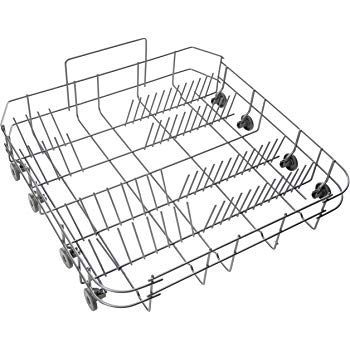



/1.jpg)







