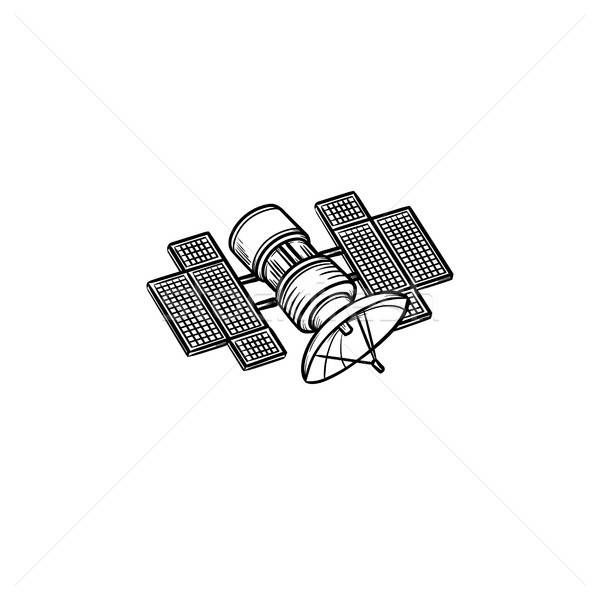Samsung HP-R4272 manuals
Owner’s manuals and user’s guides for Plasma TVs Samsung HP-R4272.
We providing 2 pdf manuals Samsung HP-R4272 for download free by document types: User Manual

Table of contents
Rear Panel
12
Connections
21
Playing DVD
28
Watching DTV
29
Operation
35
Using Mute
45
Using the “
46
” Button
46
Panorama 4:3
57
Zoom2 Move
57
Zoom1 Move
57
Select All
81
Clear All
81
Continued
92
Image Reset
98
Using the V-Chip
119
Allow All
121
Block All
121
Prog Info
127
ExitFull Guide
127
Reminder List
129
CableCARD Reset
132
Appendix
135
Troubleshooting
136
Specifications
138
BN68-00835G-00
146

Table of contents
Rear Panel
12
Connections
21
Playing DVD
28
Watching DTV
29
Operation
35
Using Mute
45
Using the “
46
” Button
46
Panorama 4:3
57
Zoom2 Move
57
Zoom1 Move
57
Select All
81
Clear All
81
Continued
92
Image Reset
98
Using the V-Chip
119
Allow All
121
Block All
121
Prog Info
127
ExitFull Guide
127
Reminder List
129
CableCARD Reset
132
Appendix
135
Troubleshooting
136
Specifications
138
BN68-00835G-00
146
More products and manuals for Plasma TVs Samsung
| Models | Document Type |
|---|---|
| PPM42H3 |
User Manual
 Samsung PPM42H3 User manual,
46 pages
Samsung PPM42H3 User manual,
46 pages
|
| PS58B850Y1W |
User Manual
 SAMSUNG TVC Plasma 58" PS58B850 Ultra FilterBright Plus,
6 pages
SAMSUNG TVC Plasma 58" PS58B850 Ultra FilterBright Plus,
6 pages
|
| PPM42M5HB |
User Manual
 Samsung PPM42M5HB User manual,
58 pages
Samsung PPM42M5HB User manual,
58 pages
|
| PS64D8000FS |
User Manual
  Samsung PS64D8000FS Quick start guide [en] [fr] ,
40 pages
Samsung PS64D8000FS Quick start guide [en] [fr] ,
40 pages
|
| PPM63H3 |
User Manual
 Samsung PPM63H3 User manual,
52 pages
Samsung PPM63H3 User manual,
52 pages
|
| PN42A450P1D |
User Manual
  Samsung PN42A450P1D User manual,
75 pages
Samsung PN42A450P1D User manual,
75 pages
|
| PS-42S5S |
User Manual
 Samsung PS-42S5S Manuel utilisateur,
72 pages
Samsung PS-42S5S Manuel utilisateur,
72 pages
|
| PPM42M6SS |
User Manual
 Samsung PPM42M6SS User manual,
50 pages
Samsung PPM42M6SS User manual,
50 pages
|
| PS50B450B1W |
User Manual
 Samsung PS50B450B1W User manual,
48 pages
Samsung PS50B450B1W User manual,
48 pages
|
| PS-42Q7HD |
User Manual
 Samsung PS-42Q7HD User manual,
42 pages
Samsung PS-42Q7HD User manual,
42 pages
|
| PS50A552S1R |
User Manual
 Samsung PS50A552S1R User manual,
53 pages
Samsung PS50A552S1R User manual,
53 pages
|
| UA55F6100AR |
User Manual
 Samsung UA55F6100AR Manual do usuário,
98 pages
Samsung UA55F6100AR Manual do usuário,
98 pages
|
| PS-42PNSB |
User Manual
 Samsung PS-42PNSB Manual do usuário,
56 pages
Samsung PS-42PNSB Manual do usuário,
56 pages
|
| PS63A756T1M |
User Manual
 Samsung PS63A756T1M User manual,
76 pages
Samsung PS63A756T1M User manual,
76 pages
|
| PS42A416C1D |
User Manual
 Samsung PS42A416C1D User manual,
54 pages
Samsung PS42A416C1D User manual,
54 pages
|
| PS-42D51S |
User Manual
 Samsung PS-42D51S User manual,
68 pages
Samsung PS-42D51S User manual,
68 pages
|
| PS50B850Y1W |
User Manual
 Samsung PS58B850Y1W User manual,
105 pages
Samsung PS58B850Y1W User manual,
105 pages
|
| PS-42P5H |
User Manual
 Samsung PS-42P5H Handleiding,
72 pages
Samsung PS-42P5H Handleiding,
72 pages
|
| PPM63M7FB |
User Manual
  Samsung PPM63M7FB User manual,
78 pages
Samsung PPM63M7FB User manual,
78 pages
|
| PS-42S5SD |
User Manual
 Samsung PS-42S5SD User manual,
92 pages
Samsung PS-42S5SD User manual,
92 pages
|