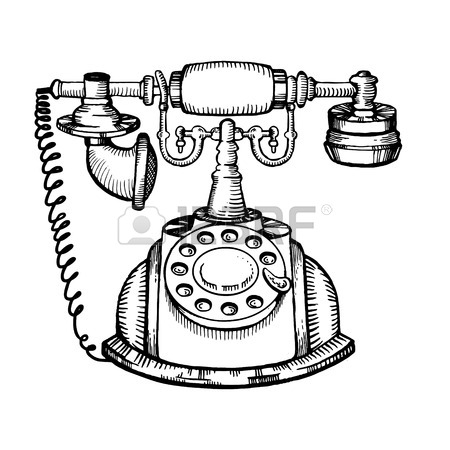Samsung DC40E manuals
Owner’s manuals and user’s guides for Public displays Samsung DC40E.
We providing 3 pdf manuals Samsung DC40E for download free by document types: User Manual

Table of contents
Operation
11
Preparations
15
Control menu
17
Reverse Side
18
Connection
29
Chapter 03
39
AUDIO OUT
44
LAN Cable
46
HDMI-CEC
47
DVD Player
47
Using MDC
48
Picture Size
54
Position
55
PIP Settings
58
Color Tone
62
Color Temp
62
Film Mode
63
Picture O
64
Sound Eect
66
Reset Sound
67
Broadcasting
68
Channel List
70
Edit Channel
72
Chapter 08
83
WPS(PBC)
88
Wi-Fi Direct
89
Device Name
90
Applications
91
Settings
94
Chapter 10
95
Clock Mode
97
Sleep Timer
98
On Timer
98
O Timer
99
Eco Solution
100
Side Gray
104
Video Wall
106
Vertical
107
Screen Position
107
Change PIN
109
Game Mode
110
Auto Power On
110
Safety Lock
110
Button Lock
111
Standby Control
111
HDBT Standby
111
Network Standby
111
Lamp Schedule
112
OSD Display
112
Auto Turn O
114
Reset System
117
Clone Product
117
Reset All
118
Video On Demand
118
PC Module Power
118
Chapter 11
119
Chapter 12
120
Subtitle
127
Bit rate
129
Audio Codec
129
Screen issue
133
Sound issue
135
Other issue
137
Q & A
139
Specications
140
Appendix
144
[ Step 3 ]
146
[ Step 2 ]
146
[ Step 1 ]
146
Studio Sound
147
Terminology
148

Table of contents
Operation
11
Preparations
14
Control menu
16
Reverse Side
17
IR control
21
Connection
28
Safety Lock
34
Chapter 03
38
DVI IN /
39
MAGICINFO IN
39
AUDIO OUT
43
Using MDC
47
Picture Size
53
Position
54
PIP Settings
57
Colour Tone
61
Colour Temp
61
Film Mode
62
Motion Plus
62
Picture O
63
Sound Eect
65
Reset Sound
66
Chapter 07
67
WPS(PBC)
72
Wi-Fi Direct
73
Device Name
74
Applications
75
Settings
78
Chapter 09
79
Clock Set
81
Sleep Timer
81
On Timer
81
O Timer
82
Eco Solution
83
Side Grey
87
Video Wall
89
Vertical
90
Change PIN
92
Game Mode
93
Button Lock
94
HDBT Standby
94
OSD Display
95
Auto Turn O
97
Reset System
100
Clone Product
100
Reset All
101
Video On Demand
101
PC module power
101
Chapter 10
102
Chapter 11
103
Subtitle
110
Bit rate
112
Audio Codec
112
Screen issue
116
Sound issue
118
Other issue
120
Q & A
122
Specications
123
Appendix
127
[ Step 3 ]
129
[ Step 2 ]
129
[ Step 1 ]
129
Studio Sound
130
Terminology
131

Table of contents
Operation
11
Preparations
14
Control menu
16
Reverse Side
17
IR control
21
Connection
28
Safety Lock
34
Chapter 03
38
DVI IN /
39
MAGICINFO IN
39
AUDIO OUT
42
LAN Cable
44
Using MDC
46
Picture Size
52
Position
53
PIP Settings
56
Color Tone
60
Color Temp
60
Film Mode
61
Picture O
62
Sound Eect
64
Reset Sound
65
Chapter 07
66
WPS(PBC)
71
Wi-Fi Direct
72
Device Name
73
Applications
74
Settings
77
Chapter 09
78
Clock Set
80
Sleep Timer
80
On Timer
80
O Timer
81
Eco Solution
82
Side Gray
86
Video Wall
88
Vertical
89
Change PIN
91
Game Mode
92
Button Lock
93
HDBT Standby
93
OSD Display
94
Auto Turn O
96
Reset System
99
Reset All
100
Video On Demand
100
PC Module Power
100
Chapter 10
101
Chapter 11
102
Subtitle
109
Bit rate
111
Audio Codec
111
Screen issue
115
Sound issue
117
Other issue
119
Q & A
121
Specications
122
Appendix
126
[ Step 3 ]
128
[ Step 2 ]
128
[ Step 1 ]
128
Studio Sound
129
Terminology
130
More products and manuals for Public displays Samsung
| Models | Document Type |
|---|---|
| ME55C |
User Manual
 Samsung ME55C User Manual,
252 pages
Samsung ME55C User Manual,
252 pages
|
| DC55E |
User Manual
 Samsung DC55E User Manual,
133 pages
Samsung DC55E User Manual,
133 pages
|
| ED40C |
User Manual
 Samsung ED40C User Manual,
151 pages
Samsung ED40C User Manual,
151 pages
|
| 320BX |
User Manual
 Samsung 320BX User Manual,
165 pages
Samsung 320BX User Manual,
165 pages
|
| ME75B |
User Manual
 Samsung ME65B 사용자 매뉴얼,
232 pages
Samsung ME65B 사용자 매뉴얼,
232 pages
|
| ME32B |
User Manual
 Samsung ME32B 사용자 매뉴얼,
216 pages
Samsung ME32B 사용자 매뉴얼,
216 pages
|
| UM55H-E |
User Manual
 Samsung UM55H-E User Manual,
93 pages
Samsung UM55H-E User Manual,
93 pages
|
| ME75C |
User Manual
 Samsung ME75C 사용자 매뉴얼,
280 pages
Samsung ME75C 사용자 매뉴얼,
280 pages
|
| ME95C |
User Manual
 Samsung 단독형 ME시리즈 (95형) LH95MECPLBA 사용자 매뉴얼,
280 pages
Samsung 단독형 ME시리즈 (95형) LH95MECPLBA 사용자 매뉴얼,
280 pages
|
| UE55A |
User Manual
 Samsung UE55A User Manual,
202 pages
Samsung UE55A User Manual,
202 pages
|
| DC49H |
User Manual
 Samsung DC49H User Manual [en] ,
133 pages
Samsung DC49H User Manual [en] ,
133 pages
|
| UD55C-B |
User Manual
  Samsung UD55C-B Стисле керівництво,
2 pages
Samsung UD55C-B Стисле керівництво,
2 pages
|
| ME55C |
User Manual
 Samsung ME55C manual do usuário,
244 pages
Samsung ME55C manual do usuário,
244 pages
|
| 320MP |
User Manual
 Samsung 320MP User Manual,
101 pages
Samsung 320MP User Manual,
101 pages
|
| UD55C |
User Manual
 Samsung UD55C manual do usuário [ru] [ua] ,
236 pages
Samsung UD55C manual do usuário [ru] [ua] ,
236 pages
|
| ME32C |
User Manual
 Samsung ME32C User Manual,
251 pages
Samsung ME32C User Manual,
251 pages
|
| MD32B |
User Manual
 Samsung MD40B User Manual,
200 pages
Samsung MD40B User Manual,
200 pages
|
| UD46C |
User Manual
 Samsung UD46C User Manual,
241 pages
Samsung UD46C User Manual,
241 pages
|
| MD40B |
User Manual
 Samsung MD40B User Manual,
212 pages
Samsung MD40B User Manual,
212 pages
|
| C34J791WTC |
User Manual
 Samsung C34J791WTL User manual [bs] [hr] [sr] ,
37 pages
Samsung C34J791WTL User manual [bs] [hr] [sr] ,
37 pages
|
Samsung devices