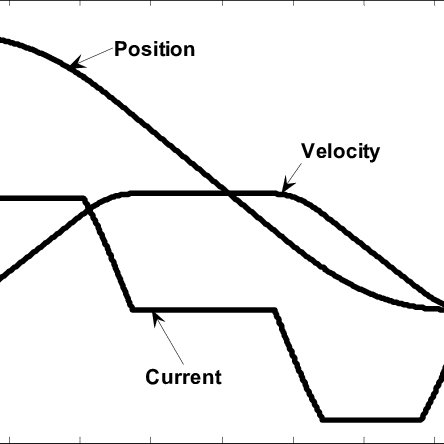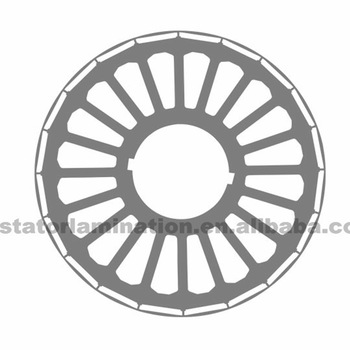Samsung P42H-2 manuals
Owner’s manuals and user’s guides for Public displays Samsung P42H-2.
We providing 3 pdf manuals Samsung P42H-2 for download free by document types: Setup Guide, User Manual

Table of contents

Table of contents
Dimensions
19
Components
20
Connections
24
Introduction
28
Main Screen
28
Input Source
32
Image Size
33
PC, BNC, DVI
33
PIP Size
36
PIP Source
37
Settings
38
Picture PC
39
Maintenance
42
Lamp Control
42
Video Wall
44
MagicBright
48
Contrast
49
Brightness
49
Sharpness
49
Color Tone
50
V-Position
52
Color Temp
56
Film Mode
57
Auto Volume
59
SRS TS XT
60
Language
60
Clock Set
61
Sleep Timer
61
On Timer
62
Off Timer
62
Horizontal
65
Vertical
65
Pixel Shift
66
All White
70
Side Gray
72
Image Reset
72
Color Reset
73
OSD Rotation
73
Check List
76
Q & A
79
PowerSaver
82
Information
84
Appendix
89
Authority
93

Table of contents
Dimensions
19
Components
20
Connections
24
Introduction
28
Main Screen
28
Input Source
32
Image Size
33
PC, BNC, DVI
33
PIP Size
36
PIP Source
37
Settings
38
Picture PC
39
Maintenance
42
Lamp Control
42
Video Wall
44
MagicBright
48
Contrast
49
Brightness
49
Sharpness
49
Color Tone
50
V-Position
52
Color Temp
56
Film Mode
57
Auto Volume
59
SRS TS XT
60
Language
60
Clock Set
61
Sleep Timer
61
On Timer
62
Off Timer
62
Horizontal
65
Vertical
65
Pixel Shift
66
All White
70
Side Gray
72
Image Reset
72
Color Reset
73
OSD Rotation
73
Check List
76
Q & A
79
PowerSaver
82
Information
84
Appendix
89
Authority
93
More products and manuals for Public displays Samsung
| Models | Document Type |
|---|---|
| 820DXN-2 |
User Manual
 Samsung Large Format Display 820DXn-2 Benutzerhandbuch,
124 pages
Samsung Large Format Display 820DXn-2 Benutzerhandbuch,
124 pages
|
| UE46C |
User Manual
 Samsung UE46C User manual,
245 pages
Samsung UE46C User manual,
245 pages
|
| ME55B |
User Manual
 Samsung SMART Signage ME55B LED Benutzerhandbuch,
207 pages
Samsung SMART Signage ME55B LED Benutzerhandbuch,
207 pages
|
| MD32B |
User Manual
 Samsung SMART Signage MD46B LED Benutzerhandbuch,
202 pages
Samsung SMART Signage MD46B LED Benutzerhandbuch,
202 pages
|
| ED55C |
User Manual
 Samsung SMART Signage ED32C LED, B Benutzerhandbuch,
148 pages
Samsung SMART Signage ED32C LED, B Benutzerhandbuch,
148 pages
|
| NC241 |
User Manual
 Samsung Samsung Zero Client Monitor NC191 Benutzerhandbuch,
115 pages
Samsung Samsung Zero Client Monitor NC191 Benutzerhandbuch,
115 pages
|
| DC40E |
User Manual
 Samsung DC32E-M Benutzerhandbuch [pt] ,
148 pages
Samsung DC32E-M Benutzerhandbuch [pt] ,
148 pages
|
| UE46C |
User Manual
 Samsung SMART Signage UE46C LED Benutzerhandbuch,
251 pages
Samsung SMART Signage UE46C LED Benutzerhandbuch,
251 pages
|
| 320MXN |
User Manual
 Samsung 320MXN Benutzerhandbuch,
189 pages
Samsung 320MXN Benutzerhandbuch,
189 pages
|
| 400FXN |
User Manual
 Samsung 400FXN Benutzerhandbuch,
203 pages
Samsung 400FXN Benutzerhandbuch,
203 pages
|
| 650MP |
User Manual
 Samsung Large Format Display 650MP Benutzerhandbuch,
125 pages
Samsung Large Format Display 650MP Benutzerhandbuch,
125 pages
|
| ME46B |
User Manual
 Samsung ME55B User Manual [en] [nl] ,
213 pages
Samsung ME55B User Manual [en] [nl] ,
213 pages
|
| 700DX-2 |
User Manual
 Samsung 700DXN-2 User Manual,
127 pages
Samsung 700DXN-2 User Manual,
127 pages
|
| MD65C |
User Manual
 Samsung MD65C User manual,
281 pages
Samsung MD65C User manual,
281 pages
|
| 460DXN-2 |
User Manual
 Samsung Large Format Display 460DXn-2 Benutzerhandbuch,
120 pages
Samsung Large Format Display 460DXn-2 Benutzerhandbuch,
120 pages
|
| ME46C |
User Manual
 Samsung ME46C User manual,
253 pages
Samsung ME46C User manual,
253 pages
|
| ED75D |
User Manual
 Samsung ED65D User manual,
117 pages
Samsung ED65D User manual,
117 pages
|
| 820TSN-2 |
User Manual
 Samsung 700TSN-2 Benutzerhandbuch,
129 pages
Samsung 700TSN-2 Benutzerhandbuch,
129 pages
|
| ME75C |
User Manual
 Samsung SMART Signage ME75C LED Benutzerhandbuch,
257 pages
Samsung SMART Signage ME75C LED Benutzerhandbuch,
257 pages
|
| DC49H |
User Manual
 Samsung DC49H User Manual,
133 pages
Samsung DC49H User Manual,
133 pages
|
Samsung devices