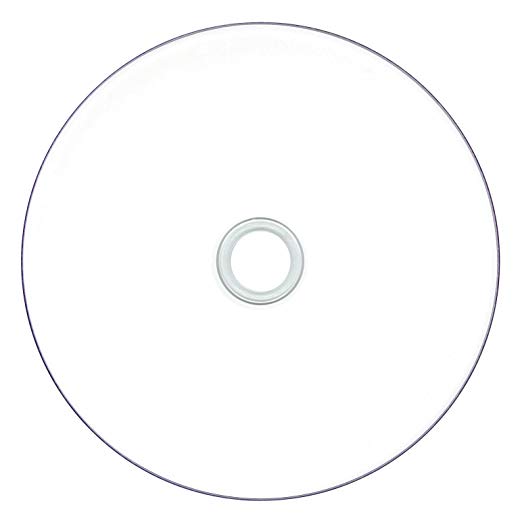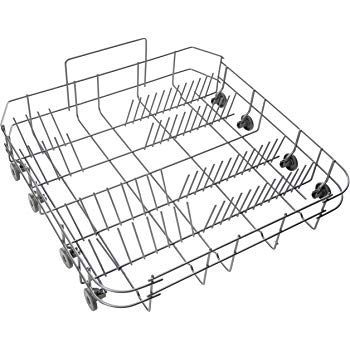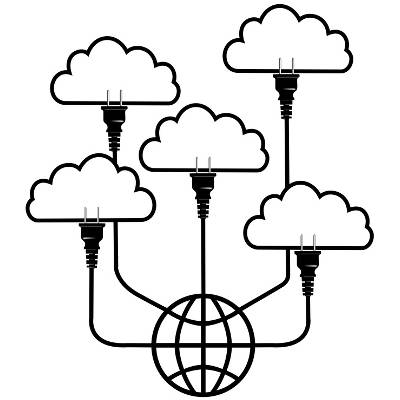Samsung Series r5+ 590 manuals
Owner’s manuals and user’s guides for Security door controllers Samsung Series r5+ 590.
We providing 1 pdf manuals Samsung Series r5+ 590 for download free by document types: Installation Guide

Samsung Series r5+ 590 Installation Guide (632 pages)
Brand: Samsung | Category: Security door controllers | Size: 7.58 MB |

Table of contents
17
17
17
29
30
34
49
57
66
66
73
81
83
83
91
101
101
102
106
106
108
109
111
111
111
111
115
119
124
126
128
129
129
134
147
151
155
162
163
165
173
173
177
186
186
188
200
201
202
206
212
213
215
217
217
222
223
225
227
231
233
236
237
240
242
244
245
253
258
260
262
269
269
272
273
276
279
281
289
289
294
297
298
301
307
310
311
314
317
319
329
335
340
341
349
352
357
361
363
373
373
375
377
378
380
385
385
385
387
388
389
389
389
389
390
391
391
395
397
397
399
400
401
401
403
407
413
415
416
416
417
418
424
425
437
437
437
440
440
447
449
452
453
461
461
463
465
467
468
473
477
482
483
488
493
494
499
499
501
503
507
515
517
519
524
525
526
526
529
534
547
548
548
555
563
563
565
566
568
569
572
574
575
581
583
584
586
590
591
591
602
607
610
616
620
More products and manuals for Security door controllers Samsung
| Models | Document Type |
|---|---|
| SHS-3420 |
User Manual
 Samsung Ezon - Herrajes Patricios [en] ,
35 pages
Samsung Ezon - Herrajes Patricios [en] ,
35 pages
|
| SSA-S2100 |
Datasheet
 Samsung SSA-S2100,
1 pages
Samsung SSA-S2100,
1 pages
|
| Series r5+ 550 |
Installation Guide
 Samsung Series r5+ 550 Installation guide,
430 pages
Samsung Series r5+ 550 Installation guide,
430 pages
|
Samsung devices