Samsung GT-N8000 User Manual Page 133
- Page / 185
- Table of contents
- TROUBLESHOOTING
- BOOKMARKS
Rated. / 5. Based on customer reviews


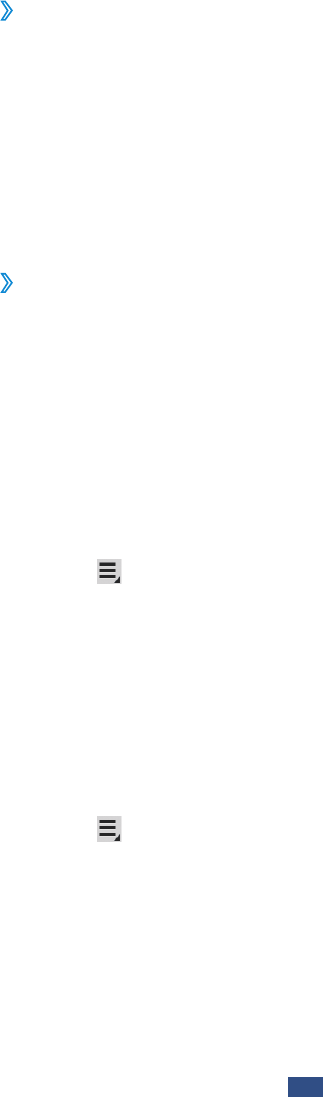
Connectivity
133
Add a Wi-Fi network manually
›
Open the application list and select
1
Settings
→
Wi-Fi
→
Add Wi-Fi network.
Enter an SSID for the network and select a security type.
2
Set the security settings depending on the selected
3
security type.
Select
4
Save.
›
Connect to a Wi-Fi network using a Wi-Fi
Protected Setup (WPS)
Using WPS, you can connect to a secured network.
Connect with a WPS button
Open the application list and select
1
Settings
→
Wi-Fi.
Select a network indicated as WPS available under
2
Wi-Fi
networks.
Enter a password for the network
3
→
Connect, and then
select
→
WPS push button.
Press a WPS button on the access point within 2 minutes.
4
Connect with a WPS PIN
Open the application list and select
1
Settings
→
Wi-Fi.
Select a network indicated as WPS available under
2
Wi-Fi
networks
Enter a password for the network
3
→
Connect, and then
select
→
WPS PIN entry.
On the access point, enter the PIN and press the start
4
button.
- GT-N8000 1
- Using this manual 2
- Instructional icons 4
- Copyright 4
- Trademarks 5
- ABOUT DIVX VIDEO 6
- ABOUT DIVX VIDEO-ON-DEMAND 6
- Contents 10
- Assembling 12
- Charge the battery 13
- Remove the memory card 17
- Format the memory card 17
- Getting started 18
- Get to know your device 19
- Indicator icons 21
- 10:00 AM 22
- Rotate the touch screen 24
- Get to know the Home screen 25
- System bar 26
- Use the notifications panel 30
- Access recent applications 31
- Use the task manager 31
- Set the current time and date 32
- Turn the touch tone on or off 32
- Adjust the device’s volume 32
- Switch to Silent mode 33
- Set a screen lock 35
- Set an unlock signature 36
- Set an unlock pattern 37
- Set an unlock PIN 37
- Set an unlock password 37
- Lock your SIM or USIM card 38
- Change the keyboard type 39
- ► p. 168 40
- Copy and paste text 41
- Using special features 42
- Learn advanced S Pen actions 43
- Samsung UserManual 44
- Learn motions 45
- Use Handwriting mode 47
- 한국어, Lietuvių 49
- Use S Note 51
- Create a note 52
- Use productivity tools 55
- View notes 57
- Edit notes 58
- Synchronise notes 59
- Manage notes with folders 59
- Use the quick note pad 60
- Use S Planner 61
- Create an event or task 62
- Change the view mode 63
- View an event or task 63
- Stop an event alarm 64
- Create gesture commands 64
- S Pen Air View 65
- Capture screen area 66
- Internet 67
- Open multiple pages 70
- Access recent history 71
- Uninstall an application 73
- Watch videos 74
- Upload videos 74
- ► p. 145 75
- S Suggest 79
- Learning Hub 80
- Answer a call 82
- Reject a call 82
- Make an IP call 82
- Use a headset 83
- View and dial missed calls 86
- Set auto rejection 86
- Set call forwarding 87
- Set call barring 88
- Set call waiting 88
- View call logs 88
- Customise call settings 89
- Messaging 92
- Send a multimedia message 93
- Google Mail 94
- Send an email message 95
- View an email message 95
- Set up an email account 97
- Set your status 99
- Start a chat 100
- Communication 101
- Entertainment 102
- Play music 103
- Create a playlist 104
- Capture a photo 105
- ► p. 114 106
- ► p. 120 107
- Change the shooting mode 108
- Customise camera settings 109
- Record a video 111
- Customise camcorder settings 113
- Edit the shortcut icons 114
- Video Player 115
- View a photo 118
- Create a new photo album 120
- Tag a face in an image 120
- Play a video 121
- Create a video 122
- Trim a segment of a video 123
- Split a video 123
- Apply an effect to a video 123
- Add a caption to a video 124
- Insert a drawing in a video 124
- Insert narration to a video 125
- Personal information 126
- Find a contact 127
- Import or export contacts 127
- Copy or move contacts 128
- Create your namecard 129
- Create a group of contacts 129
- Set a speed dial number 129
- Connectivity 130
- Connect as a media device 131
- Connect as a camera device 131
- Activate the Wi-Fi feature 132
- Add a Wi-Fi network manually 133
- Protected Setup (WPS) 133
- Set the static IP settings 134
- Customise Wi-Fi settings 134
- Send data via Wi-Fi 135
- Receive data via Wi-Fi 135
- Send a file 137
- Share a file 137
- Use the Group Cast feature 138
- Join another Group Cast 140
- Bluetooth 141
- Send data via Bluetooth 142
- Receive data via Bluetooth 143
- TV connections 146
- VPN connections 148
- Connect to a private network 149
- Set a new alarm 150
- Stop an alarm 150
- Delete an alarm 150
- Activate Dropbox 152
- View a file 152
- My Files 153
- Create a folder 154
- Copy or move files 154
- Send files 154
- Delete files 154
- Create a new document 155
- Open a document 155
- PS Touch 156
- Settings 159
- More settings 160
- Nearby devices 161
- AllShare Cast 161
- Kies via Wi-Fi 161
- Blocking mode 162
- Power saving mode 164
- Application manager 165
- Location services 165
- Lock screen 165
- Security 166
- Language and input 168
- Voice search 169
- Backup and reset 170
- Add account 171
- Accessory 172
- Date and time 172
- Accessibility 173
- Developer options 174
- About device 176
- Troubleshooting 177
- Calls are being dropped 178
- To install Kies (PC Sync) 185
 (77 pages)
(77 pages) (193 pages)
(193 pages) (119 pages)
(119 pages) (52 pages)
(52 pages)







Comments to this Manuals