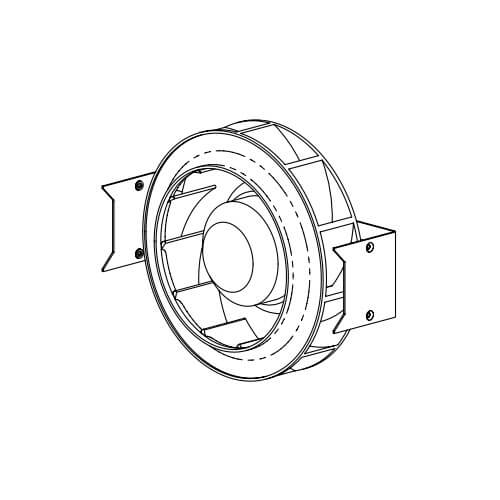Samsung GT-P6200L manuals
Owner’s manuals and user’s guides for Smartphones Samsung GT-P6200L.
We providing 4 pdf manuals Samsung GT-P6200L for download free by document types: User Manual

Table of contents
›
26
39
48
50
51
53
55
›
56
67
72
73
85
87
95
97
103
104
107
111
114
115
115
116
117
›
118
›
118
119
119
121
122
125
126
126
126
›
131
›
131
132
133
134
134
135
143

Table of contents
Montando
10
► p.32
22
► p.96
25
► p.104
25
► p.102
25
Ler feeds
45
Comunicação
49
Video Player
77
Music Player
83
Conectividade
101
Bluetooth
102
Conexões VPN
105
Ferramentas
108
Ver o histórico
109
Ativar Dropbox
109
Meus Arquivos
111
Polaris Office
112
Configurações
115
Kies via Wi-Fi
117
Modo de bloqueio
118
Armazenamento
119
Tela de bloqueio
121
Segurança
121
Pesquisa de voz
124
Adicionar conta
125
Movimento
126
Acessório
126
Data e Hora
126
Acessibilidade
127
World Wide Web
136

Table of contents
Contents
10
Assembling
11
Rear view
13
System bar
25
Use widgets
29
HRS Hotels
45
Read feeds
50
Play a video
52
Video player
81
Music player
87
View a memo
96
Pen memo
97
Connectivity
104
Bluetooth
106
VPN connections
110
Set an alarm
113
Stop an alarm
113
My files
115
Polaris Office
116
Open a document
117
World clock
119
Settings
120
Flight mode
121
Kies via Wi-Fi
121
Wi-Fi Direct
121
Mobile networks
122
Power saving
124
Applications
125
Security
125
Samsung keypad
128
Voice search
129
Date and time
131
Accessibility
131
About device
133
Troubleshooting
134
Disclaimer
148

Table of contents
Contents
10
Assembling
11
System bar
26
Enter text
35
Read feeds
44
Watch videos
46
Navigation
50
Samsung Apps
51
Start a chat
65
Play music
67
View a photo
80
Play a video
81
View events
87
View memos
89
Setup (WPS)
93
AllShare
98
Connectivity
100
VPN connections
103
Set a new alarm
105
Stop an alarm
105
Delete an alarm
105
Read books
106
Open a file
109
Create a folder
110
Send files
110
Delete files
110
Open a document
112
Settings
115
Kies via Wi-Fi
116
Bluetooth
116
VPN settings
117
Mobile networks
117
Applications
123
Accessibility
129
Date and time
130
About device
130
Troubleshooting
131
-20 °C to 45 °C
139
Disclaimer
145
More products and manuals for Smartphones Samsung
| Models | Document Type |
|---|---|
| GT-I9060I |
User Manual
 Samsung GT-I9060I Instrukcja obsługi (Kitkat),
100 pages
Samsung GT-I9060I Instrukcja obsługi (Kitkat),
100 pages
|
| GT-N7100 |
User Manual
 Samsung GT-N7100 Упатство за користење,
141 pages
Samsung GT-N7100 Упатство за користење,
141 pages
|
| GT-S5830 |
User Manual
 Samsung Galaxy Ace manual de utilizador,
134 pages
Samsung Galaxy Ace manual de utilizador,
134 pages
|
| SM-G930FD |
User Manual
 Samsung Galaxy S7 User Manual (Marshmallow),
169 pages
Samsung Galaxy S7 User Manual (Marshmallow),
169 pages
|
| GT-S7560 |
User Manual
 Samsung GT-S7560 Упатство за користење,
150 pages
Samsung GT-S7560 Упатство за користење,
150 pages
|
| SM-T230 |
User Manual
 Samsung Galaxy Tab 4 (7.0, Wi-Fi) Упатство за користење,
109 pages
Samsung Galaxy Tab 4 (7.0, Wi-Fi) Упатство за користење,
109 pages
|
| GT-I9295 |
User Manual
 Samsung GT-I9295 User Manual (Jellybean),
143 pages
Samsung GT-I9295 User Manual (Jellybean),
143 pages
|
| SM-T385 |
User Manual
 Samsung SM-T385 User Manual (Oreo),
140 pages
Samsung SM-T385 User Manual (Oreo),
140 pages
|
| GT-B5510 |
User Manual
 Samsung GT-B5510 Guía de inicio rápido,
30 pages
Samsung GT-B5510 Guía de inicio rápido,
30 pages
|
| SM-T335 |
User Manual
 Samsung SM-T335 Instrukcja obsługi (KK),
124 pages
Samsung SM-T335 Instrukcja obsługi (KK),
124 pages
|
| GT-I9505 |
User Manual
   Samsung GT-I9505 Korisničko uputstvo (kitkat),
156 pages
Samsung GT-I9505 Korisničko uputstvo (kitkat),
156 pages
|
| GT-I9300 |
User Manual
 Samsung GT-I9300 User Manual (CLARO),
170 pages
Samsung GT-I9300 User Manual (CLARO),
170 pages
|
| SM-G928F |
User Manual
 Samsung Galaxy S6 edge+ User Manual (Marshmallow),
173 pages
Samsung Galaxy S6 edge+ User Manual (Marshmallow),
173 pages
|
| GT-M5650 |
User Manual
 Samsung M5650 manual de utilizador,
84 pages
Samsung M5650 manual de utilizador,
84 pages
|
| SM-P600 |
User Manual
 Samsung SM-P600 Manuel de l'utilisateur (Lollipop) [en] [pt] ,
126 pages
Samsung SM-P600 Manuel de l'utilisateur (Lollipop) [en] [pt] ,
126 pages
|
| SGH-I337M |
User Manual
 Samsung SGH-I337M Manual de Usuario (open),
144 pages
Samsung SGH-I337M Manual de Usuario (open),
144 pages
|
| SM-G7105 |
User Manual
 Samsung SM-G7105 User Manual (Kitkat),
127 pages
Samsung SM-G7105 User Manual (Kitkat),
127 pages
|
| SM-N915F |
User Manual
 Samsung SM-N915FY Manual de Usuario (Lollipop),
196 pages
Samsung SM-N915FY Manual de Usuario (Lollipop),
196 pages
|
| SM-P900 |
User Manual
 Samsung Galaxy Note pro (12.2) Manual de Usuario,
162 pages
Samsung Galaxy Note pro (12.2) Manual de Usuario,
162 pages
|
| SM-A310F |
User Manual
  Samsung Galaxy A3 (2016) Korisničko uputstvo (Lollipop),
100 pages
Samsung Galaxy A3 (2016) Korisničko uputstvo (Lollipop),
100 pages
|