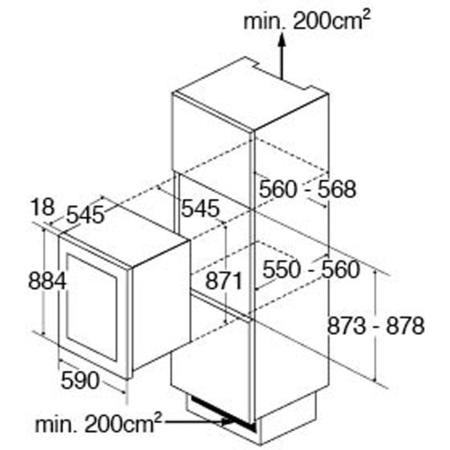Samsung GT-S5570 manuals
Owner’s manuals and user’s guides for Smartphones Samsung GT-S5570.
We providing 13 pdf manuals Samsung GT-S5570 for download free by document types: User Manual

Table of contents
1
5
10
46
56
56
57
68
69
71
74
78
82
94
95
99
101
102
104
104
104
105
120

Table of contents
2
6
10
48
58
58
59
62
69
71
72
75
79
83
95
100
103
105
105
106
107
121

Table of contents
16
28
35
39
41
44
45
56
59
68
73
74
75
76
86
87
94
95
98
101
112

Table of contents
11
18
37
49
63
73
77
84
85
93
98
100
102
103
107
107
107
108
122
124
128
128

Table of contents
10
14
18
19
37
43
47
48
55
55
55
61
68
69
69
71
76
77
80
81
89
90
90
91
91
92
92
93
98
99
103
103
110
119
120

Table of contents
16
39
45
49
57
57
57
58
62
68
69
71
76
77
80
81
84
85
86
89
90
90
91
91
93
95
96
97
99
103
103
103

Table of contents
5
10
16
27
38
42
52
55
61
63
64
68
69
72
73
81
81
83
93
93
94

Table of contents
1
5
10
47
57
57
58
61
68
70
71
74
78
82
94
99
102
104
104
105
106
120

Table of contents
1
5
10
46
56
56
57
68
69
71
74
78
82
94
95
99
101
102
104
104
104
105
120

Table of contents
1
5
10
46
56
56
57
68
69
71
74
78
82
94
95
99
101
102
104
104
104
105
120

Table of contents
5
10
30
45
55
55
56
59
66
67
69
73
76
80
91
92
97
100
102
102
102
103
117

Table of contents
1
5
10
49
59
59
60
71
72
74
76
78
82
85
94
96
97
98
100
102
104
105
107
108
108
109
124

Table of contents
1
5
10
27
47
48
58
58
59
62
69
71
72
75
79
83
95
100
103
105
105
105
106
120
More products and manuals for Smartphones Samsung
| Models | Document Type |
|---|---|
| SM-P605 |
User Manual
 Samsung SM-P605 Korisničko uputstvo (Lollipop),
144 pages
Samsung SM-P605 Korisničko uputstvo (Lollipop),
144 pages
|
| GT-P1000 |
User Manual
 Samsung GT-P1000 Instrukcja obsługi,
79 pages
Samsung GT-P1000 Instrukcja obsługi,
79 pages
|
| SM-J120G/DS |
User Manual
 Samsung SM-J120H/DS User Manual (Lollipop) [es] ,
87 pages
Samsung SM-J120H/DS User Manual (Lollipop) [es] ,
87 pages
|
| SGH-E950 |
User Manual
 Samsung SGH-E950 manual de utilizador,
52 pages
Samsung SGH-E950 manual de utilizador,
52 pages
|
| SM-T805 |
User Manual
 Samsung SM-T805 User Manual (Lollipop),
196 pages
Samsung SM-T805 User Manual (Lollipop),
196 pages
|
| SM-P601 | User Manual Samsung SM-P601 User Manual (Kitkat), 144 pages |
| SGH-ZV10 |
User Manual
 Samsung SGH-ZV10 manual de utilizador,
96 pages
Samsung SGH-ZV10 manual de utilizador,
96 pages
|
| SM-P600 |
User Manual
 Samsung Galaxy Note 2014 Edition (10.1, Wi-Fi) manual de utilizador (Lollipop),
126 pages
Samsung Galaxy Note 2014 Edition (10.1, Wi-Fi) manual de utilizador (Lollipop),
126 pages
|
| GT-I5510 |
User Manual
 Samsung GT-I5510 Pamata Lietošanas instrukcija,
56 pages
Samsung GT-I5510 Pamata Lietošanas instrukcija,
56 pages
|
| SM-T230NT |
User Manual
 Samsung Galaxy Tab 4 (7.0, Wi-Fi) Manual de Usuario (Kitkat),
107 pages
Samsung Galaxy Tab 4 (7.0, Wi-Fi) Manual de Usuario (Kitkat),
107 pages
|
| SM-G900F |
User Manual
 Samsung SM-G900F Korisničko uputstvo (Lollipop),
210 pages
Samsung SM-G900F Korisničko uputstvo (Lollipop),
210 pages
|
| SGH-E590 |
User Manual
 Samsung SGH-E590 Упатство за користење,
52 pages
Samsung SGH-E590 Упатство за користење,
52 pages
|
| GT-I9100/M16 | User Manual Samsung GT-I9100/M16 User Manual (Icecream sandwich), 165 pages |
| SM-A510F |
User Manual
   Samsung Galaxy A5 (2016) Korisničko uputstvo (Lollipop),
112 pages
Samsung Galaxy A5 (2016) Korisničko uputstvo (Lollipop),
112 pages
|
| SM-G920F |
User Manual
 Samsung Galaxy S6 (32GB / 64GB / 128G) Vartotojo vadovas (Lollipop),
141 pages
Samsung Galaxy S6 (32GB / 64GB / 128G) Vartotojo vadovas (Lollipop),
141 pages
|
| GT-E2370 |
User Manual
 Samsung GT-E2370 Manuel de l'utilisateur (France),
2 pages
Samsung GT-E2370 Manuel de l'utilisateur (France),
2 pages
|
| SM-P555 |
User Manual
 Samsung SM-P555 User Manual (Lollipop),
125 pages
Samsung SM-P555 User Manual (Lollipop),
125 pages
|
| GT-I9105P |
User Manual
 Samsung GT-I9105P Vartotojo vadovas,
119 pages
Samsung GT-I9105P Vartotojo vadovas,
119 pages
|
| GT-I9500 |
User Manual
  Samsung Galaxy S4 User Manual (Lollipop),
147 pages
Samsung Galaxy S4 User Manual (Lollipop),
147 pages
|
| SM-P600 |
User Manual
 Samsung SM-P600 Manual de utilizare (Jellybean),
126 pages
Samsung SM-P600 Manual de utilizare (Jellybean),
126 pages
|