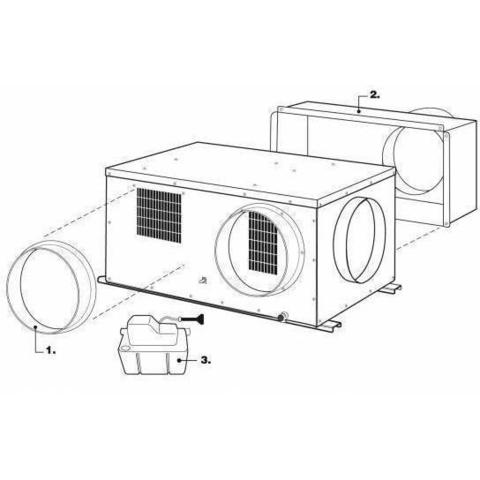Samsung GT-S5690 manuals
Owner’s manuals and user’s guides for Smartphones Samsung GT-S5690.
We providing 2 pdf manuals Samsung GT-S5690 for download free by document types: User Manual

Table of contents
GT-S5690
1
Contents
6
Assembling
10
Enter text
35
Make a call
42
Start a chat
54
View a photo
63
Play a video
63
Play music
64
FM radio
68
View events
76
View memos
77
Internet
79
Navigation
86
Watch videos
87
Connectivity
90
Setup (WPS)
94
Set a new alarm
101
Stop an alarm
101
Delete an alarm
102
My files
104
Open a document
105
SIM Toolkit
106
Settings
108
VPN settings
109
Mobile networks
109
Voicemail number
110
Call forwarding
110
Applications
114
Samsung keypad
117
Accessibility
119
Date and time
119
Torchlight
119
About phone
119
Troubleshooting
120
Disclaimer
136

Table of contents
GT-S5690
1
Contents
6
Assembling
10
Enter text
35
Make a call
42
Start a chat
54
View a photo
63
Play a video
63
Play music
64
FM radio
68
View events
76
View memos
77
Internet
79
Navigation
86
Watch videos
87
Connectivity
90
Setup (WPS)
94
Set a new alarm
101
Stop an alarm
101
Delete an alarm
102
My files
104
Open a document
105
SIM Toolkit
106
Settings
108
VPN settings
109
Mobile networks
109
Voicemail number
110
Call forwarding
110
Applications
114
Samsung keypad
117
Accessibility
119
Date and time
119
Torchlight
119
About phone
119
Troubleshooting
120
Disclaimer
136
More products and manuals for Smartphones Samsung
| Models | Document Type |
|---|---|
| GT-I5800 |
User Manual
 Samsung GT-I5800 Benutzerhandbuch (Froyo) [ro] ,
138 pages
Samsung GT-I5800 Benutzerhandbuch (Froyo) [ro] ,
138 pages
|
| GT-I9305 |
User Manual
 Samsung GT-I9305 Benutzerhandbuch [ja] [zh] ,
171 pages
Samsung GT-I9305 Benutzerhandbuch [ja] [zh] ,
171 pages
|
| SM-G800F |
User Manual
 Samsung Galaxy S5 mini Benutzerhandbuch (Marshmallow) [ja] [zh] ,
175 pages
Samsung Galaxy S5 mini Benutzerhandbuch (Marshmallow) [ja] [zh] ,
175 pages
|
| EK-GC100 |
User Manual
   Samsung Galaxy Camera (3G) Guía de Seguridad,
559 pages
Samsung Galaxy Camera (3G) Guía de Seguridad,
559 pages
|
| SM-G130E | User Manual Samsung SM-G130E صارف دستی, 123 pages |
| SM-J600FN |
User Manual
 Samsung Galaxy J6 Dual SIM Manual de Usuario (Oreo),
167 pages
Samsung Galaxy J6 Dual SIM Manual de Usuario (Oreo),
167 pages
|
| SM-J320F/DS | User Manual Samsung Galaxy J3 2016 صارف دستی, 86 pages |
| SM-E700F |
User Manual
 Samsung SM-E700F User Manual (Kitkat) [en] ,
135 pages
Samsung SM-E700F User Manual (Kitkat) [en] ,
135 pages
|
| GT-S7275 |
User Manual
 Samsung GT-S7275 Benutzerhandbuch,
117 pages
Samsung GT-S7275 Benutzerhandbuch,
117 pages
|
| EK-GN120 |
User Manual
 Samsung EK-GN120 Benutzerhandbuch,
186 pages
Samsung EK-GN120 Benutzerhandbuch,
186 pages
|
| SM-G850F |
User Manual
 Samsung SM-G850F دليل الاستخدام,
217 pages
Samsung SM-G850F دليل الاستخدام,
217 pages
|
| GT-S5369 |
User Manual
 Samsung GT-S5369 Benutzerhandbuch,
134 pages
Samsung GT-S5369 Benutzerhandbuch,
134 pages
|
| GT-S6802 |
User Manual
 Samsung GALAXY ACE DUOS Benutzerhandbuch [ja] [zh] ,
142 pages
Samsung GALAXY ACE DUOS Benutzerhandbuch [ja] [zh] ,
142 pages
|
| SM-A710FD |
User Manual
 Samsung Galaxy A7 2016 دليل الاستخدام,
115 pages
Samsung Galaxy A7 2016 دليل الاستخدام,
115 pages
|
| GT-I9070P |
User Manual
 Samsung GT-I9070P Benutzerhandbuch [bs] [hr] ,
169 pages
Samsung GT-I9070P Benutzerhandbuch [bs] [hr] ,
169 pages
|
| GT-I9210 |
User Manual
 Samsung GT-I9210 Benutzerhandbuch,
162 pages
Samsung GT-I9210 Benutzerhandbuch,
162 pages
|
| SM-A710FD |
User Manual
 Samsung Galaxy A7 2016 User Manual (Marshmallow),
120 pages
Samsung Galaxy A7 2016 User Manual (Marshmallow),
120 pages
|
| GT-I9100G |
User Manual
 Samsung GT-I9100G Benutzerhandbuch,
164 pages
Samsung GT-I9100G Benutzerhandbuch,
164 pages
|
| GT-I9060I | User Manual Samsung GT-I9060I صارف دستی, 100 pages |
| GT-S5360 |
User Manual
 Samsung GT-S5360 Benutzerhandbuch [bs] [hr] [sr] ,
133 pages
Samsung GT-S5360 Benutzerhandbuch [bs] [hr] [sr] ,
133 pages
|