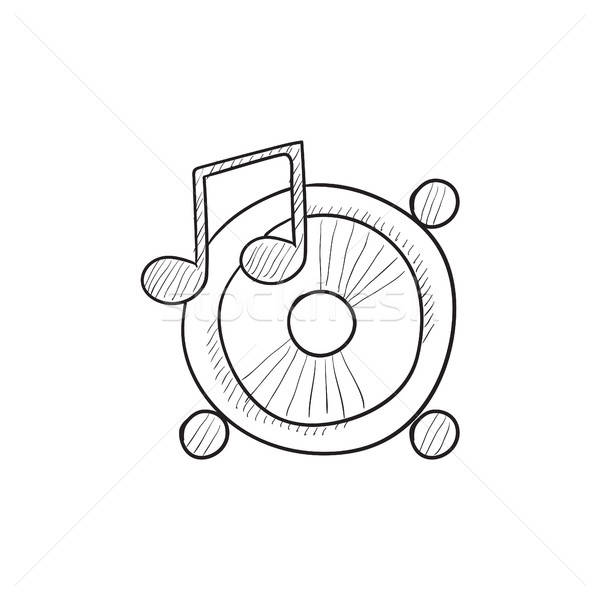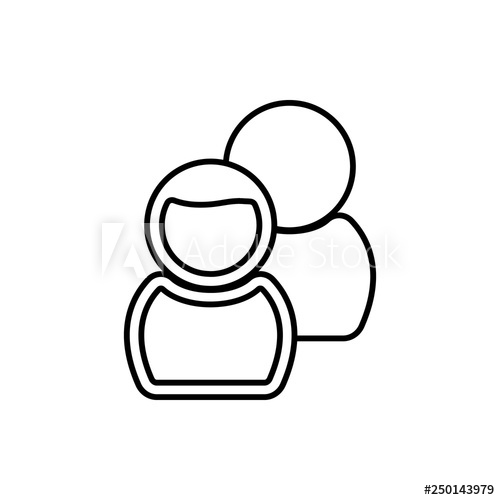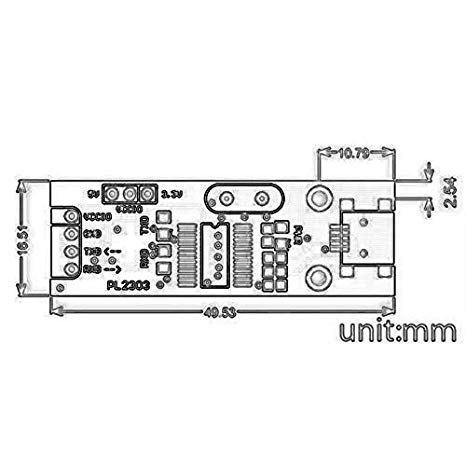Samsung Rush manuals
Owner’s manuals and user’s guides for Smartphones Samsung Rush.
We providing 1 pdf manuals Samsung Rush for download free by document types: User's Guide

Table of contents
> Edit
8
> Search
8
Accessory
12
About device
13
In Use Menu
14
Making Calls
18
Getting Help
19
Your Phone
21
Keyboard
36
Voicemail
44
2C. Settings
48
Data Usage
49
DTMF Tones
54
Wallpaper
58
Power Saving
59
Screen Lock
64
Encryption
65
Passwords
65
About Device
75
2D. Call Log
77
Clear Logs
78
2E. Contacts
79
䡲 Default
85
Event Alerts
91
View Events
92
Calculator
95
My Files
95
Bluetooth
95
to open it
101
Text-to-Speech
102
Voice Search
102
2H. Camera
103
Review Screen
104
2H. Camera 91
105
Camera Settings
106
2H. Camera 93
107
Record Videos
108
Open Gallery
109
2I. Bluetooth
114
䡲 Contacts
117
䡲 Audio files
117
Service Features
121
Caller ID
124
Call Waiting
124
3-way Calling
124
Call Forwarding
125
Create Bookmarks
131
Activating Wi-Fi
132
Wi-Fi Direct
133
Google Mail
135
Accessing Gmail
135
Google +
143
Messenger
144
Play Books
144
Play Movies
144
Music Player
145
Playing Music
147
Tab Options
147
Using Play Store
148
Latitude
151
Applications
152
Information
153
Recycling
156
Aid Device
157
FCC Notice
161
FCC Rules
161
System (CMAS)
162
Owner’s Record
162
Warranty
165
Severability
167
More products and manuals for Smartphones Samsung
| Models | Document Type |
|---|---|
| GT-I8160 |
User Manual
 Samsung GT-I8160 User manual,
152 pages
Samsung GT-I8160 User manual,
152 pages
|
| Star Mini C3300 |
User Manual
 Samsung Star Mini C3300 Black,
70 pages
Samsung Star Mini C3300 Black,
70 pages
|
| GT-S5310 |
User Manual
 Samsung GT-S5310 User manual,
100 pages
Samsung GT-S5310 User manual,
100 pages
|
| GT-I5700 |
User Manual
 Samsung GT-I5700R User manual,
100 pages
Samsung GT-I5700R User manual,
100 pages
|
| GT-S6310 |
User Manual
 Samsung GT-S6310 User manual,
102 pages
Samsung GT-S6310 User manual,
102 pages
|
| SM-N7505 |
User Manual
 Samsung SM-N7505 User manual,
167 pages
Samsung SM-N7505 User manual,
167 pages
|
| GT-I9300 |
User Manual
 Samsung GT-I9300 User manual,
185 pages
Samsung GT-I9300 User manual,
185 pages
|
| GALAXY Trend Lite GT-S7392 |
User Manual
 Samsung GT-S7392 User manual,
102 pages
Samsung GT-S7392 User manual,
102 pages
|
| GT-S5570AAINEE |
User Manual
 Samsung GT-S5570 User manual,
126 pages
Samsung GT-S5570 User manual,
126 pages
|
| GT-S5670 |
User Manual
 Samsung GT-S5670 User manual,
126 pages
Samsung GT-S5670 User manual,
126 pages
|
| PLA50-UNL-S |
Specifications
 Samsung Galaxy S GT-I9000 8GB,
2 pages
Samsung Galaxy S GT-I9000 8GB,
2 pages
|
| Galaxy Note |
User Manual
 Samsung Galaxy N7000 Galaxy Note 16GB White,
191 pages
Samsung Galaxy N7000 Galaxy Note 16GB White,
191 pages
|
| 16GB |
User Manual
 Samsung Galaxy S III GT-I9300 64GB Black,
184 pages
Samsung Galaxy S III GT-I9300 64GB Black,
184 pages
|
| SM-G313H |
User Manual
 Samsung SM-G313HU User manual,
124 pages
Samsung SM-G313HU User manual,
124 pages
|
| Samsung Galaxy S III LTE |
Manual
 Samsung GT-I9305 Benutzerhandbuch,
169 pages
Samsung GT-I9305 Benutzerhandbuch,
169 pages
|
| SGH-i620 |
User's Guide
 Samsung SGH-i620 User manual,
187 pages
Samsung SGH-i620 User manual,
187 pages
|
| Behold II (SGH-t939) |
User Manual
 Samsung Behold II (SGH-t939) Black,
216 pages
Samsung Behold II (SGH-t939) Black,
216 pages
|
| SGH-I900 |
User Manual
 Samsung SGH-I900 User manual,
110 pages
Samsung SGH-I900 User manual,
110 pages
|
| Wave III S8600 |
Manual
 Samsung Wave III S8600 Black,
154 pages
Samsung Wave III S8600 Black,
154 pages
|
| GT-I8552 |
User Manual
 Samsung GT-I8552 User manual,
111 pages
Samsung GT-I8552 User manual,
111 pages
|
Samsung devices