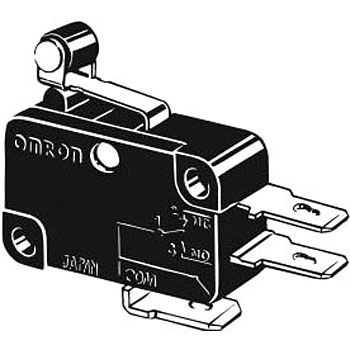Samsung SM-N920W8 manuals
Owner’s manuals and user’s guides for Smartphones Samsung SM-N920W8.
We providing 3 pdf manuals Samsung SM-N920W8 for download free by document types: User Manual

Table of contents
Tweezers
8
Touchscreen
23
Dragging
24
Home screen
26
Adding items
28
Apps screen
30
Lock screen
33
S Finder
36
Dictionary
41
Opening apps
42
Action memo
44
Smart select
46
Screen write
47
Air view
48
Pen Select
49
Multi window
52
Pop-up view
55
Making calls
66
Contacts
71
Messages
73
Internet
76
Tracking AF
81
Auto mode
83
Pro mode
83
Panorama
86
Slow motion
90
Fast motion
91
Virtual shot
93
Wide selfie
95
Introduction
101
Smart Manager
103
Creating notes
105
Deleting notes
111
S Planner
112
Creating tasks
113
S Health
114
Using S Health
115
Using S Voice
117
SideSync
119
UHQ Upscaler
128
Scrapbook
130
Voice Recorder
131
My Files
133
Samsung Gear
133
World clock
135
Stopwatch
135
Calculator
136
Google apps
136
Settings
138
Wi-Fi Direct
139
Bluetooth
140
Flight mode
142
Data usage
143
Mobile networks
144
NFC and payment
145
Sending data
147
MirrorLink
149
Applications
153
Wallpaper
154
Hiding content
160
Easy mode
162
Accessibility
162
Accounts
163
Backup and reset
164
Accessories
166
Date and time
166
User manual
167
About device
167
Appendix
168
Sound detectors
176
Caption settings
177
Assistant menu
179
Direction lock
181
Troubleshooting
183
Disclaimer
198
Owner’s Record
200
Copyright
201
Trademarks
201
IC Notice
201

Table of contents
Carga rápida
15
Arrastrar
22
Desplazarse
23
S Finder
33
Diccionario
38
Ver notas
42
Vista aérea
45
Teléfono
63
Contactos
67
Mensajes
69
Ver mensajes
70
Internet
71
Panorámica
81
Cámara lenta
85
Seguridad
99
Introducción
100
Crear notas
100
Aplicaciones
101
Eliminar notas
106
S Planner
107
Crear tareas
108
S Health
109
Uso de S Health
110
Uso de S Voice
112
UHQ Upscaler
123
Ver contenidos
125
Grabadora de Voz
126
Mis Archivos
128
Samsung Gear
128
Reloj Mundial
130
Cronómetro
130
Temporizador
130
Calculadora
131
Google apps
131
Wi-Fi Directo
134
Bluetooth
135
Uso de datos
138
Redes móviles
139
NFC y pago
139
Envío de datos
141
MirrorLink
143
Pantalla
145
Modo Fácil
156
Accesibilidad
156
Añadir cuentas
157
Eliminar cuentas
157
Almacenamiento
159
Accesorios
160
Fecha y hora
160
Asistente de voz
163
Uso de una lupa
169
Audición
170

Table of contents
Tweezers
8
Touchscreen
20
Dragging
21
Home screen
23
Adding items
25
Apps screen
27
Lock screen
30
S Finder
32
Dictionary
37
Opening apps
38
Action memo
40
Smart select
42
Screen write
43
Air view
44
Pen Select
45
Multi window
48
Pop-up view
51
Making calls
62
Contacts
66
Messages
69
Internet
71
Tracking AF
76
Auto mode
78
Pro mode
78
Panorama
81
Slow motion
85
Fast motion
86
Virtual shot
88
Wide selfie
90
Introduction
100
Creating notes
100
Deleting notes
106
S Planner
107
Creating tasks
108
S Health
109
Using S Health
110
Using S Voice
112
SideSync
114
UHQ Upscaler
123
Scrapbook
125
Voice Recorder
126
My Files
128
Samsung Gear
128
World clock
129
Stopwatch
129
Calculator
130
Google apps
130
Settings
132
Wi-Fi Direct
133
Bluetooth
134
Flight mode
136
Data usage
137
Mobile networks
138
NFC and payment
138
Sending data
140
MirrorLink
142
Applications
146
Wallpaper
147
Hiding content
153
Easy mode
155
Accessibility
155
Accounts
156
Backup and reset
157
Accessories
159
Date and time
159
About device
159
Appendix
160
Sound detectors
168
Caption settings
169
Assistant menu
171
Direction lock
173
Troubleshooting
175
Disclaimer
190
Owner’s Record
192
Copyright
193
Trademarks
193
IC Notice
193
More products and manuals for Smartphones Samsung
| Models | Document Type |
|---|---|
| SM-C115 | User Manual Samsung SM-C115 руководство пользователя, 221 pages |
| SM-G388F |
User Manual
 Samsung Galaxy Xcover 3 Наръчник за потребителя (Lollipop),
97 pages
Samsung Galaxy Xcover 3 Наръчник за потребителя (Lollipop),
97 pages
|
| SM-N9005 |
User Manual
 Samsung SM-N9005 Uživatelská přiručka,
268 pages
Samsung SM-N9005 Uživatelská přiručka,
268 pages
|
| SM-T365M |
User Manual
 Samsung Galaxy Tab Active (4G) manual do usuário (Lollipop),
113 pages
Samsung Galaxy Tab Active (4G) manual do usuário (Lollipop),
113 pages
|
| SM-J100M |
User Manual
 Samsung SM-J100M manual do usuário (OPEN),
87 pages
Samsung SM-J100M manual do usuário (OPEN),
87 pages
|
| SM-G800H |
User Manual
 Samsung Galaxy S5 mini (Dodger Blue) Керівництво користувача (Lollipop),
198 pages
Samsung Galaxy S5 mini (Dodger Blue) Керівництво користувача (Lollipop),
198 pages
|
| SGH-D500B |
User Manual
 Samsung SGH-D500 Benutzerhandbuch,
125 pages
Samsung SGH-D500 Benutzerhandbuch,
125 pages
|
| SM-N9005 |
User Manual
 Samsung SM-N9005 Наръчник за потребителя (Kitkat),
182 pages
Samsung SM-N9005 Наръчник за потребителя (Kitkat),
182 pages
|
| GT-N8020 | User Manual Samsung GT-N8020 руководство пользователя (KK), 127 pages |
| GT-S5150 | User Manual Samsung GT-S5150 руководство пользователя [pl] , 82 pages |
| GT-S6790 | User Manual Samsung GT-S6790 руководство пользователя, 104 pages |
| GT-S5660V |
User Manual
 Samsung GT-S5660V User Manual,
126 pages
Samsung GT-S5660V User Manual,
126 pages
|
| SGH-X160B |
User Manual
 Samsung SGH-X160 Uživatelská přiručka [da] [pt] ,
2 pages
Samsung SGH-X160 Uživatelská přiručka [da] [pt] ,
2 pages
|
| SM-G130H |
User Manual
 Samsung SM-G130H Guida utente,
126 pages
Samsung SM-G130H Guida utente,
126 pages
|
| SM-N920G |
User Manual
 Samsung SM-N920W8 Manual de Usuario (Marshmallow),
182 pages
Samsung SM-N920W8 Manual de Usuario (Marshmallow),
182 pages
|
| SM-A700F |
User Manual
 Samsung SM-A700F Наръчник за потребителя (Lollipop),
141 pages
Samsung SM-A700F Наръчник за потребителя (Lollipop),
141 pages
|
| GT-S5830 |
User Manual
 Samsung GT-S5830 Guide de démarrage rapide,
30 pages
Samsung GT-S5830 Guide de démarrage rapide,
30 pages
|
| GT-I8200N |
User Manual
 Samsung GT-I8200N Benutzerhandbuch (Jellybean),
122 pages
Samsung GT-I8200N Benutzerhandbuch (Jellybean),
122 pages
|
| SM-G920F |
User Manual
 Samsung Galaxy S6 руководство пользователя (Lollipop),
143 pages
Samsung Galaxy S6 руководство пользователя (Lollipop),
143 pages
|
| SM-G611M/DS |
User Manual
 Samsung SM-G611M Manual de Usuario,
156 pages
Samsung SM-G611M Manual de Usuario,
156 pages
|