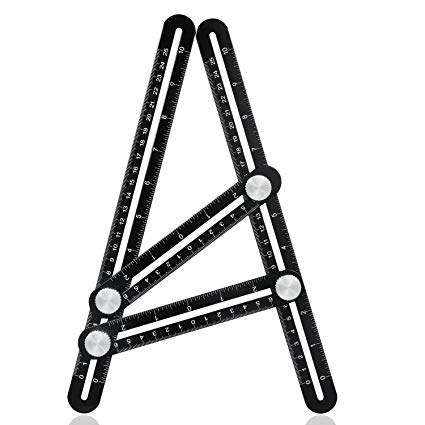Samsung SM-T320 manuals
Owner’s manuals and user’s guides for Smartphones Samsung SM-T320.
We providing 8 pdf manuals Samsung SM-T320 for download free by document types: User Manual

Table of contents
11
19
23
55
57
76
79
84
91
100
101
106
108
108
109
109
109
109
110
111
114
115
118
119
120
121
122
122
124
126
127
128
128
129
129
130
132
133
134
135
138
138
138
139
141
141
143

Table of contents
11
18
30
41
49
53
55
57
76
79
100
101
102
102
102
103
103
106
107
108
108
109
109
109
110
111
119
120
121
121
121
122
124
127
128
128
129
129
130
131
133
134
135
136
137
138
138
138
139
141
141

Table of contents
16
19
20
23
27
32
47
51
53
54
62
63
70
71
72
72
72
73
73
74
75
80
80
81
82
82
84
87
88
88
89
91
91
92
94
95
97
97
98
100
101
102
115
117

Table of contents
5
11
30
49
55
57
76
79
100
101
102
102
103
106
108
108
109
109
109
109
111
115
119
120
121
122
122
123
124
127
127
128
128
129
129
129
130
131
133
135
137
138
138
139
141
141
142

Table of contents
10
15
16
18
19
20
30
34
35
41
44
45
47
48
49
52
55
57
63
77
79
80
83
84
91
93
94
98
100
101
101
102
102
103
103
105
105
105
106
108
108
109
109
109
110
115
118
119
121
121
121
122
123
124
127
128
128
128
129
129
130
131
131
132
132
133
134
135
138
138
138
139
142
143

Table of contents
18
19
22
31
37
57
59
69
78
81
94
96
100
101
101
101
102
103
104
104
105
106
107
111
114
115
116
117
117
118
118
120
122
123
124
124
124
125
125
125
126
127
127
128
129
130
131
132
133
133
134
135
135
135
136
136
136
138
139
140

Table of contents
18
19
22
31
37
42
55
57
67
76
79
84
98
100
100
101
101
102
102
102
103
103
103
105
105
105
106
107
108
108
109
109
109
109
110
111
115
118
119
120
121
121
122
122
124
126
127
128
128
128
129
129
129
130
131
131
132
133
134
135
136
136
137
138
138
138
139
139
139
141
142
143

Table of contents
18
19
22
31
37
42
55
57
67
76
79
84
98
100
100
101
101
102
102
102
103
103
103
105
105
105
106
107
108
108
109
109
109
109
110
111
115
118
119
120
121
121
122
122
124
126
127
128
128
128
129
129
129
130
131
131
132
133
134
135
136
136
137
138
138
138
139
139
139
141
142
143
More products and manuals for Smartphones Samsung
| Models | Document Type |
|---|---|
| GT-I9500 |
User Manual
 Samsung Galaxy S4 User Manual (Lollipop) [kk] ,
147 pages
Samsung Galaxy S4 User Manual (Lollipop) [kk] ,
147 pages
|
| SM-C101 |
User Manual
 Samsung SM-C101 User Manual (Jellybeen),
171 pages
Samsung SM-C101 User Manual (Jellybeen),
171 pages
|
| SM-T211 | User Manual Samsung SM-T211 User Manual (KK), 117 pages |
| SM-T710 |
User Manual
 Samsung Galaxy Tab S2 (8.0, Wi-Fi) manual de utilizador (Lollipop),
101 pages
Samsung Galaxy Tab S2 (8.0, Wi-Fi) manual de utilizador (Lollipop),
101 pages
|
| SM-J701MT/SS |
User Manual
 Samsung Galaxy J7 Neo DTV Manual de Usuario (Nougat),
131 pages
Samsung Galaxy J7 Neo DTV Manual de Usuario (Nougat),
131 pages
|
| SM-J600G/DS |
User Manual
 Samsung Galaxy J6 User Manual (Oreo),
167 pages
Samsung Galaxy J6 User Manual (Oreo),
167 pages
|
| SM-J810Y/DS |
User Manual
 Samsung SM-J810Y/DS User Manual (Oreo ) [uz] ,
171 pages
Samsung SM-J810Y/DS User Manual (Oreo ) [uz] ,
171 pages
|
| SM-A500FU |
User Manual
  Samsung Galaxy A5 Korisničko uputstvo (Kitkat),
139 pages
Samsung Galaxy A5 Korisničko uputstvo (Kitkat),
139 pages
|
| SM-G800F |
User Manual
 Samsung SM-G800F Manuel de l'utilisateur (Lollipop),
197 pages
Samsung SM-G800F Manuel de l'utilisateur (Lollipop),
197 pages
|
| SM-R600 |
User Manual
 Samsung Gear Sport Manual de Usuario [en] ,
114 pages
Samsung Gear Sport Manual de Usuario [en] ,
114 pages
|
| SM-A300F |
User Manual
 Samsung SM-A300F Manual de utilizare (Lollipop),
105 pages
Samsung SM-A300F Manual de utilizare (Lollipop),
105 pages
|
| SGH-J200 |
User Manual
 Samsung SGH-J200 Guia Rápido,
7 pages
Samsung SGH-J200 Guia Rápido,
7 pages
|
| GT-B5330 |
User Manual
 Samsung GT-B5330 Korisničko uputstvo (Jellybean),
147 pages
Samsung GT-B5330 Korisničko uputstvo (Jellybean),
147 pages
|
| GT-P5100 |
User Manual
   Samsung GT-P5100 Korisnički priručnik,
150 pages
Samsung GT-P5100 Korisnički priručnik,
150 pages
|
| SM-T705 |
User Manual
 Samsung SM-T705 User Manual (Marshmallow) [it] ,
165 pages
Samsung SM-T705 User Manual (Marshmallow) [it] ,
165 pages
|
| GT-S5280 |
User Manual
 Samsung GT-S5280 Vartotojo vadovas,
97 pages
Samsung GT-S5280 Vartotojo vadovas,
97 pages
|
| SM-G531H |
User Manual
 Samsung SM-G531H Vartotojo vadovas (Lollipop),
95 pages
Samsung SM-G531H Vartotojo vadovas (Lollipop),
95 pages
|
| SGH-Z500 | User Manual Samsung SGH-Z500 Bruksanvisning, 92 pages |
| SM-G920F |
User Manual
 Samsung Galaxy S6 Manual de utilizare (Lollipop) [sv] ,
141 pages
Samsung Galaxy S6 Manual de utilizare (Lollipop) [sv] ,
141 pages
|
| SM-A500H |
User Manual
 Samsung SM-A500H User Manual (Kitkat),
134 pages
Samsung SM-A500H User Manual (Kitkat),
134 pages
|