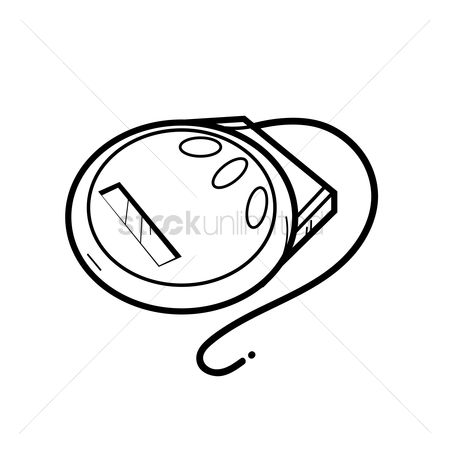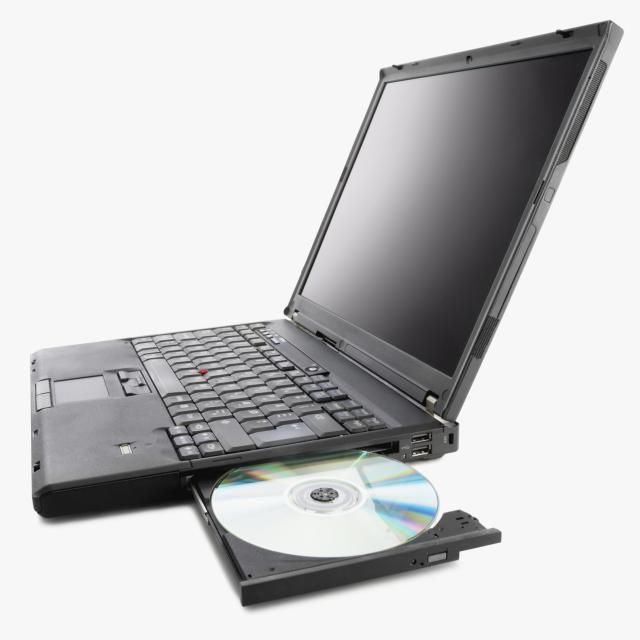Samsung YP-G70CW manuals
Owner’s manuals and user’s guides for Smartphones Samsung YP-G70CW.
We providing 3 pdf manuals Samsung YP-G70CW for download free by document types: User Manual

Table of contents
Y P -G70
1
Contents
6
Assembling
10
Enter text
28
Start a chat
42
View a photo
53
Play a video
54
Play music
55
FM radio
57
View events
63
View memos
64
Internet
66
Google Maps
69
Watch videos
74
Connectivity
77
USB settings
97
VPN settings
97
Applications
99
Settings
101
Samsung keypad
102
Chinese Keypad
102
About device
104
Accessibility
104
Date and time
104
Troubleshooting
105
Disclaimer
116

Table of contents
Y P -G70
2
Contents
10
Assembling
11
Start a chat
39
• Share
42
• Delete
42
View a photo
50
Play a video
51
Play music
53
FM radio
55
View events
61
View memos
63
Internet
65
• Open in
67
Google Maps
69
Watch videos
73
Connectivity
76
AllShare
80
Task manager
93
USB settings
97
VPN settings
97
Applications
99
Settings
101
Samsung keypad
102
Accessibility
103
Date and time
104
About device
104
Troubleshooting
105
Disclaimer
118
Owner’s record
118

Table of contents
Komunikasi
34
Social Hub
38
• Hapus
41
Melihat foto
48
Radio FM
52
Kalendar
57
Membuat memo
58
Latitude
66
Navigasi
67
Samsung Apps
70
Konektivitas
71
AllShare
74
Koneksi PC
77
Koneksi VPN
78
Peralatan
81
Mini diari
83
Kalkulator
83
File saya
84
Voice Search
87
Pengaturan
88
Aplikasi
91
Akun & sinkr
92
More products and manuals for Smartphones Samsung
| Models | Document Type |
|---|---|
| GT-I9100P |
User Manual
 Samsung GT-I9100/M16 User Manual (Jelly Bean) [en] ,
160 pages
Samsung GT-I9100/M16 User Manual (Jelly Bean) [en] ,
160 pages
|
| SM-E700M |
User Manual
 Samsung SM-E700M Manual de Usuario,
135 pages
Samsung SM-E700M Manual de Usuario,
135 pages
|
| GT-I5800 |
User Manual
 Samsung GT-I5800 Spartusis vadovas (Eclair),
57 pages
Samsung GT-I5800 Spartusis vadovas (Eclair),
57 pages
|
| SGH-D820 |
User Manual
 Samsung SGH-D820 manual de utilizador,
118 pages
Samsung SGH-D820 manual de utilizador,
118 pages
|
| SM-G925F |
User Manual
 Samsung Galaxy S6 edge Manuel de l'utilisateur (Lollipop) [en] ,
153 pages
Samsung Galaxy S6 edge Manuel de l'utilisateur (Lollipop) [en] ,
153 pages
|
| sm-g7102 |
User Manual
 Samsung SM-G7102 User Manual (KK),
130 pages
Samsung SM-G7102 User Manual (KK),
130 pages
|
| SM-T705M |
User Manual
 Samsung SM-T705 User Manual (Marshmallow),
163 pages
Samsung SM-T705 User Manual (Marshmallow),
163 pages
|
| GT-I5800 |
User Manual
 Samsung GT-I5800 Spartusis vadovas (Froyo),
60 pages
Samsung GT-I5800 Spartusis vadovas (Froyo),
60 pages
|
| SM-T320 |
User Manual
 Samsung Galaxy Tab pro (8.4, Wi-Fi) manual de utilizador,
150 pages
Samsung Galaxy Tab pro (8.4, Wi-Fi) manual de utilizador,
150 pages
|
| GT-I9500 |
User Manual
 Samsung Galaxy S4 User Manual (Lollipop) [kk] ,
147 pages
Samsung Galaxy S4 User Manual (Lollipop) [kk] ,
147 pages
|
| SM-C101 |
User Manual
 Samsung SM-C101 User Manual (Jellybeen),
171 pages
Samsung SM-C101 User Manual (Jellybeen),
171 pages
|
| SM-T211 | User Manual Samsung SM-T211 User Manual (KK), 117 pages |
| SM-T710 |
User Manual
 Samsung Galaxy Tab S2 (8.0, Wi-Fi) manual de utilizador (Lollipop),
101 pages
Samsung Galaxy Tab S2 (8.0, Wi-Fi) manual de utilizador (Lollipop),
101 pages
|
| SM-J701MT/SS |
User Manual
 Samsung Galaxy J7 Neo DTV Manual de Usuario (Nougat),
131 pages
Samsung Galaxy J7 Neo DTV Manual de Usuario (Nougat),
131 pages
|
| SM-J600G/DS |
User Manual
 Samsung Galaxy J6 User Manual (Oreo),
167 pages
Samsung Galaxy J6 User Manual (Oreo),
167 pages
|
| SM-J810Y/DS |
User Manual
 Samsung SM-J810Y/DS User Manual (Oreo ) [uz] ,
171 pages
Samsung SM-J810Y/DS User Manual (Oreo ) [uz] ,
171 pages
|
| SM-A500FU |
User Manual
  Samsung Galaxy A5 Korisničko uputstvo (Kitkat),
139 pages
Samsung Galaxy A5 Korisničko uputstvo (Kitkat),
139 pages
|
| SM-G800F |
User Manual
 Samsung SM-G800F Manuel de l'utilisateur (Lollipop),
197 pages
Samsung SM-G800F Manuel de l'utilisateur (Lollipop),
197 pages
|
| SM-R600 |
User Manual
 Samsung Gear Sport Manual de Usuario [en] ,
114 pages
Samsung Gear Sport Manual de Usuario [en] ,
114 pages
|
| SM-A300F |
User Manual
 Samsung SM-A300F Manual de utilizare (Lollipop),
105 pages
Samsung SM-A300F Manual de utilizare (Lollipop),
105 pages
|