Samsung HW-MS650 User Manual
Browse online or download User Manual for Soundbar speakers Samsung HW-MS650. Samsung 3Ch Soundbar Sound+ MS650 User Manual
- Page / 36
- Table of contents
- TROUBLESHOOTING
- BOOKMARKS




- FULL MANUAL 1
- SAFETY INFORMATION 2
- PRECAUTIONS 3
- ABOUT THIS MANUAL 3
- CONTENTS 4
- 01 CHECKING THE COMPONENTS 6
- PRODUCT OVERVIEW 7
- Bottom Panel of the Soundbar 8
- 03 CONNECTING THE SOUNDBAR 9
- POWER IN 10
- 04 CONNECTING TO YOUR TV 11
- Auto Power Link 12
- Connecting a TV via Bluetooth 13
- Connecting via Wi-Fi 15
- Multiroom Link 16
- Soundbar+Surround 16
- HDMI OUT 17
- Optical Cable 18
- Audio (AUX) Cable 18
- The initial connection 19
- More About Bluetooth 21
- 07 USING THE REMOTE CONTROL 24
- ENG - 21 25
- Surround 26
- • Mute 27
- Using the Hidden Buttons 28
- 08 INSTALLING THE 29
- WALL MOUNT 29
- Centre Line 30
- Rear of Soundbar 30
- Right end of Soundbar 30
- Assembling the Holder-Cable 31
- 09 SOFTWARE 32
- 10 TROUBLESHOOTING 33
- 11 LICENCE 34
- 12 OPEN SOURCE 34
- LICENCE NOTICE 34
- 14 SPECIFICATIONS AND GUIDE 35
- Area Contact Centre 36
- Web Site 36
Summary of Contents
HW-MS650 / HW-MS651FULL MANUALImagine the possibilities Thank you for purchasing this Samsung product.To receive more complete service, please registe
ENG - 6HDMI INHDMI OUT(TV-ARC)WIRELESSAUX INDIGITAL AUDIO IN(OPTICAL)POWERINPOWEROUT(For TV)POWER INPOWER OUT(For TV)Bottom of the Soundbar Main Unit
ENG - 704 CONNECTING TO YOUR TVHear TV sound from your Soundbar through wired or wireless connections. • When the Soundbar is connected to a selected
ENG - 8 • If “TV ARC” does not appear in the display window of the Soundbar main unit, conrm that the cable is connected to the correct port. • Use t
ENG - 93. Press the Left button on the remote control for 5 seconds to turn Auto Power Link on or off. • Auto Power Link is set to ON by default. (To
ENG - 10If the device fails to connect • If the previously connected Soundbar listing (e.g. “[AV] Samsung Soundbar MSxxx”) appears in the list, delete
ENG - 11Connecting via Wi-FiPre-connection Checklist1. Conrm that your Samsung smart TV was released after 2014. This function is compatible only wi
ENG - 12Step2:ConguringSettingsontheTV • If the TV disconnects from your wireless network after you change the input source to the Soundbar, u
ENG - 1305 CONNECTING AN EXTERNAL DEVICEConnect to an external device via a wired or wireless network to play the external device’s sound through the
ENG - 14Connecting using an Optical or Analogue Audio (AUX) CableWIRELESSAUX INDIGITAL AUDIO IN(OPTICAL)OPTICAL OUT- AUDIO -R LOptical Cable (not supp
ENG - 1506 CONNECTING A MOBILE DEVICEMethod 1. Connecting via BluetoothWhen a mobile device is connected using Bluetooth, you can hear stereo sound w
ENG - iiSAFETY INFORMATIONSAFETY WARNINGSTO REDUCE THE RISK OF ELECTRIC SHOCK, DO NOT REMOVE THE COVER (OR BACK). NO USER-SERVICEABLE PARTS ARE INSIDE
ENG - 16What are the BT READY and BT PAIRING statuses? • BT READY : In this mode, you can search for previously connected TVs or connect to the Soundb
ENG - 17Disconnecting the Bluetooth device from a SoundbarYou can disconnect a Bluetooth device from the Soundbar. For instructions, see the Bluetooth
ENG - 18Method 2. Connecting via Wi-Fi (Wireless Network) • Connect a single Soundbar to Wi-Fi to access a variety of music streaming services and Int
ENG - 19Installing an additional Soundbar when Samsung wireless speakers are already in use 1. On the Home screen of the Samsung Multiroom app, selec
ENG - 2007 USING THE REMOTE CONTROLHow to Use the Remote ControlSurroundVOL BASSSOUNDBARSOUNDMODESMARTMODEPowerSurroundVOL BASSSOUNDMODESM
ENG - 21SurroundSurroundVOL BASSSOUNDMODESMARTMODEThe Surround Sound function adds depth and a sense of space to sound. Each time you press this but
ENG - 22SurroundVOL BASSSOUNDMODESMARTMODEUp/Down/Left/RightPress the indicated areas to select Up/Down/Left/Right.Press Up/Down/Left/Right on the bu
ENG - 23SurroundVOL BASSSOUNDMODESMARTMODEVOLSurroundSOUNDMODESMARTMODEVOLBASSSOUNDBARSurroundSOUNDMODESMARTMODEVOLBASSSOUNDBARSurroundSOUNDMODESMART
ENG - 24Using the Hidden ButtonsHidden ButtonReference pageRemote Control Button FunctionSurroundTV remote control On/Offpage 23 (Source)BT Paringpage
ENG - 2508 INSTALLING THE WALL MOUNTInstallation Precautions • Install on a vertical wall only. • Do not install in a place with high temperature or
ENG - iiiPRECAUTIONS1. Ensure that the AC power supply in your house complies with the power requirements listed on the identication sticker located
ENG - 262. Align the Paper Template’s Centre Line with the centre of your TV (if you are mounting the Soundbar below your TV), and then x the Wall M
ENG - 277. Install the Soundbar with the attached Bracket-Wall Mounts by hanging the Bracket-Wall Mounts on the Holder-Screws on the wall.8. Slide t
ENG - 28Installing the Holder FootIf you are not mounting the Soundbar on the wall, use the 2 provided screws to attach the 2 Holder Feet to the botto
ENG - 2910 TROUBLESHOOTINGBefore seeking assistance, check the following.The unit will not turn on.Is the power cord plugged into the outlet? ; Conne
ENG - 303. Check if the Soundbar is connected to Wi-Fi. • When connected, the Soundbar is found in the list of speakers when Samsung Multiroom app is
ENG - 3113 IMPORTANT NOTES ABOUT SERVICEFigures and illustrations in this User Manual are provided for reference only and may differ from actual prod
© 2017 Samsung Electronics Co., Ltd. All rights reserved.Contact SAMSUNG WORLD WIDEIf you have any questions or comments relating to Samsung products,
ENG - ivCONTENTS01 Checking the Components 2Inserting Batteries before using the Remote Control (AA batteries X 2) ------------------------- 202
ENG - v07 Using the Remote Control 20How to Use the Remote Control ------------------------- 20Adjusting the Soundbar volume with a TV remote con
ENG - 201 CHECKING THE COMPONENTSSurroundVOL BASSSOUNDBARSOUNDMODESMARTMODESoundbar Main Unit Remote Control / BatteriesPower CordHDMI Cable Holder-C
ENG - 302 PRODUCT OVERVIEWFront Panel / Right Side Panel of the Soundbar Right Side of the SoundbarPosition the product so that the SAMSUNG logo i
ENG - 4 •When you plug in the AC cord, the power button will begin working in 4 to 6 seconds. •When you turn on this unit, there will be a 4 to 5 seco
ENG - 5AUX IN Connect to the Analogue output of an external device.HDMI INInputs digital video and audio signals simultaneously using an HDMI cable.
More documents for Soundbar speakers Samsung HW-MS650





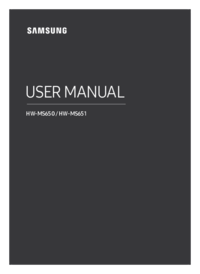








 (52 pages)
(52 pages)

 (122 pages)
(122 pages) (115 pages)
(115 pages) (33 pages)
(33 pages)


 (68 pages)
(68 pages)







Comments to this Manuals