Samsung SMT-C1140 User Manual Page 49
- Page / 89
- Table of contents
- TROUBLESHOOTING
- BOOKMARKS
Rated. / 5. Based on customer reviews


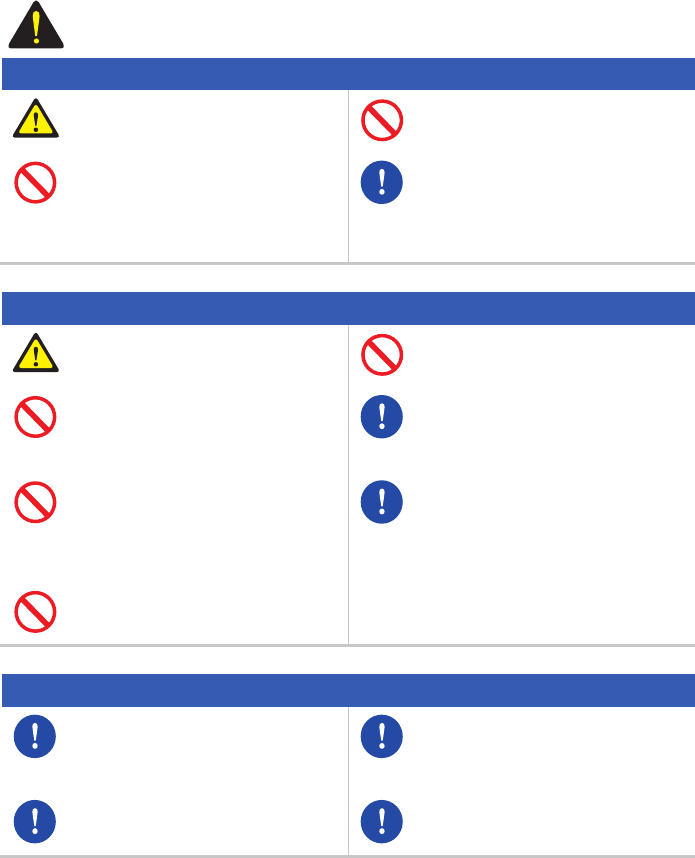
2
_ © SAMSUNG Electronics Co., Ltd.
Warning
WARNING
Power
Insert the power plug firmly.
Do not connect multiple devices to
a single outlet simultaneously.
Do not touch the main body,
power cable, or power plug with
wet hands.
If video/sound cable generates
heat after connection, pull out the
power plug and contact customer
service immediately.
Installation/Maintenance
Install the product in an area with
good ventilation.
Do not cover the top.
Do not install in humid or dusty
areas, and avoid installing near
heating devices.
Pull out the power plug during
thunderstorms or when not used
for a prolonged period of time.
Keep flammable substances or
sprays away from the set-top box.
Pull out the power plug at once
and contact customer service if
unusual noise, smell, or smoke
comes out.
Do not place heavy objects on this
product.
General
Check if the coaxial cable is
correctly grounded before
connecting to the set-top box.
Ask the installation engineer to
check if the set-top box to be
connected is correctly grounded.
Class 1 LED Product.
This product complies with 21 CFR
Chapter 1, subchapter J.
- VEILIGHEID 4
- Waarschuwing 5
- WAARSCHUWING 5
- Nederlands _3 6
- INHOUDSOPGAVE 7
- GEBRUIK 18 8
- PROBLEMEN OPLOSSEN 33 8
- BIJLAGE 35 8
- VOOR GEBRUIK 9
- Inhoud van de doos 10
- Namen en functies 11
- Achterpaneel 12
- Afstandsbediening 13
- Nederlands _11 14
- INSTALLATIE 15
- Aansluiting randapparaten 16
- SCART-poort 18
- Aansluiten op RF-antenne 20
- GEBRUIK 21
- Stap 2-kanaalscan 22
- Basisfuncties 23
- Kanaallijst/Favoriet kanaal 24
- Infobalk 25
- Hoofdmenu 26
- Kanaallijst 28
- Pincode Wijzigen 28
- Ouderlijk Toezicht 29
- Netwerk Scannen 29
- Timeropname 30
- Handmatig Instellen 30
- Extra tijd 30
- Instellingen 31
- Transparantie 32
- Systeem 33
- Signaalstatus 34
- Status Smartcard 34
- Servicestatus 34
- Laderstatus 35
- PROBLEMEN OPLOSSEN 36
- Algemeen 37
- BIJLAGE 38
- NEDERLAND 40
- SAFETY CONCERNS 48
- Warning 49
- Caution 50
- TABLE OF CONTENTS 51
- HOW TO USE 18 52
- TROUBLESHOOTING 32 52
- ANNEX 34 52
- BEFORE USE 53
- Package Contents 54
- Names and Functions 55
- Rear Panel 56
- Remote Control 57
- English _11 58
- INSTALLATION 59
- Peripheral Device Connection 60
- When Connecting to VCR: 62
- User Manual’ 62
- Connection to RF Antenna 64
- HOW TO USE 65
- Step 2-Channel Scan 66
- Basic Functions 67
- English _21 68
- Info Banner 69
- Main Menu 70
- Channel 71
- Change PIN Code 72
- Parental Guide 72
- Manual Scan 73
- Scheduled Timer 74
- Manual Setting 74
- Guard-Band Time 74
- Settings 75
- Transparency 76
- Language 76
- Signal Status 77
- Smart Card Status 77
- Service Status 77
- Loader Status 78
- TROUBLESHOOTING 79
- General 80
- Product Specifications 81
- English _35 82
- Open Source Announcement 83
- Python 2.5.2 license 84
- The zlib/libpng License 85
 (38 pages)
(38 pages) (33 pages)
(33 pages)







Comments to this Manuals