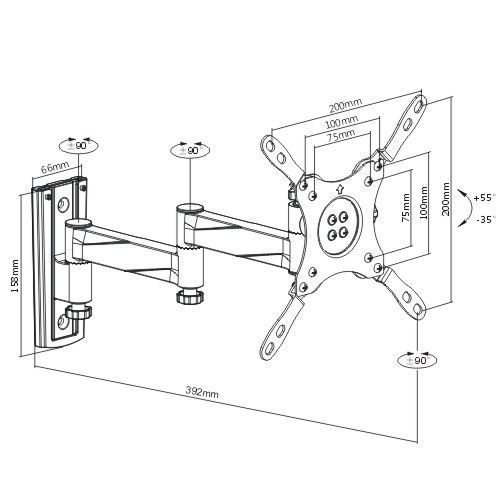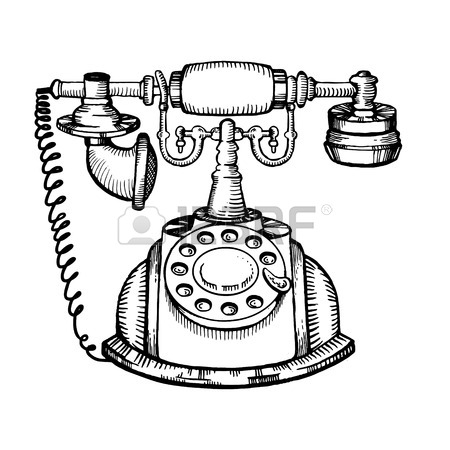Samsung 650MP-2 manuals
Owner’s manuals and user’s guides for TVs & monitors Samsung 650MP-2.
We providing 10 pdf manuals Samsung 650MP-2 for download free by document types: User Manual, Handbook, User's Guide

Table of contents
12
15
18
20
21
25
26
28
31
35
36
38
38
40
41
42
46
47
47
49
56
59
62
73
88
93
93
95
95
98
101
101
102
102
103
103
103
104

Table of contents
4
10
11
12
14
21
21
25
26
36
36
40
41
43
43
46
47
48
49
52
53
53
55
57
58
60
60
61
61
62
63
64
65
69
72
73
76
80
80
81
82
83
83
83
84
85
85
86
87
87
88
90
91
92
93
95
100
101
106
107
110
117
119

Table of contents
4
19
19
24
37
40
40
43
44
45
46
49
49
49
52
57
58
58
59
61
62
66
69
69
70
73
77
77
77
79
79
80
80
80
81
81
83
84
85
88
90
90
91
92
102
106

Table of contents
1

Table of contents
10
13
17
20
20
24
25
35
39
40
42
42
45
46
47
48
51
51
51
53
57
59
59
60
60
61
62
63
64
64
64
65
65
66
68
70
71
71
75
79
79
81
81
82
82
84
84
85
86
87
90
91
94
98
104
108
115

Samsung 650MP-2 User's Guide (116 pages)
Brand: Samsung | Category: TVs & monitors | Size: 4.59 MB |
Table of contents
10
13
20
20
34
34
38
39
41
41
44
45
46
47
50
50
50
53
58
59
59
60
61
63
67
70
70
71
74
78
78
78
80
80
81
81
81
82
82
84
85
86
89
91
91
91
93
97
98
103
104
107
111
114
115

Table of contents
10
12
13
20
20
24
33
39
40
40
42
42
45
46
47
48
51
51
51
54
59
60
60
61
63
64
68
71
72
72
75
79
79
80
81
82
82
83
83
84
84
86
86
87
91
92
93
93
94
100
105
106
109
116

Table of contents
12
19
19
23
24
32
33
37
38
40
40
43
44
45
46
49
49
49
52
57
58
58
59
61
62
66
69
69
70
73
77
77
77
79
79
80
80
80
81
81
83
84
85
88
90
90
90
92
96
97
100
102
103
106
110
114

Table of contents
10
12
17
20
21
25
34
35
39
40
42
42
45
46
47
48
51
51
51
54
58
59
60
61
62
63
64
68
71
71
72
72
79
79
80
82
82
83
85
86
90
93
94
104
105
108
112
116

Table of contents
10
21
25
35
39
40
42
42
45
46
47
48
51
52
52
54
59
60
60
61
63
64
68
71
72
72
75
79
79
80
81
81
82
82
82
83
83
85
86
87
90
92
92
93
94
104
108
116
More products and manuals for TVs & monitors Samsung
| Models | Document Type |
|---|---|
| S24H850QFU | User Manual Samsung S27H850QFU Bruksanvisning, 57 pages |
| 2443NW |
User Manual
 Samsung 2443NW User Manual [no] ,
71 pages
Samsung 2443NW User Manual [no] ,
71 pages
|
| QM49F |
User Manual
 Samsung QM49F Manual de Usuario,
115 pages
Samsung QM49F Manual de Usuario,
115 pages
|
| S22D300NY |
User Manual
 Samsung S24D300H Vartotojo vadovas,
125 pages
Samsung S24D300H Vartotojo vadovas,
125 pages
|
| 550DX |
User Manual
 Samsung 550DX Руководство пользователя,
160 pages
Samsung 550DX Руководство пользователя,
160 pages
|
| 710V |
User Manual
 Samsung 710V Bruksanvisning,
86 pages
Samsung 710V Bruksanvisning,
86 pages
|
| 730MW |
User Manual
 Samsung 730MW Instrukcja obsługi [pt] ,
60 pages
Samsung 730MW Instrukcja obsługi [pt] ,
60 pages
|
| 730MP |
User Manual
  Samsung 730MP User Manual,
65 pages
Samsung 730MP User Manual,
65 pages
|
| S29E790C |
User Manual
 Samsung 29'' lenktas WQHD monitorius E790C, Built-in-Speakers Vartotojo vadovas,
95 pages
Samsung 29'' lenktas WQHD monitorius E790C, Built-in-Speakers Vartotojo vadovas,
95 pages
|
| 2494HS |
User Manual
 Samsung 2494HS Guia Rápido,
36 pages
Samsung 2494HS Guia Rápido,
36 pages
|
| ME55B |
User Manual
 Samsung ME55B Instrukcja obsługi,
224 pages
Samsung ME55B Instrukcja obsługi,
224 pages
|
| S22E450DW | User Manual Samsung 23'' LED Monitor SE450B Bruksanvisning, 132 pages |
| UA40M5000AK | User Manual Samsung 40'' FHD Flat TV M5000 Series 5 User Manual, 36 pages |
| U28E590D | User Manual Samsung 24'' UHD Monitor UE590 Bruksanvisning, 102 pages |
| C27H711QEM |
User Manual
 Samsung C32H711QEM Handleiding,
39 pages
Samsung C32H711QEM Handleiding,
39 pages
|
| 957P |
User Manual
 Samsung 957P User manual,
74 pages
Samsung 957P User manual,
74 pages
|
| 2232GW |
User Manual
 Samsung 2232GW Guía de inicio rápido,
12 pages
Samsung 2232GW Guía de inicio rápido,
12 pages
|
| 2333TN |
User Manual
 Samsung 2333TN User Manual,
40 pages
Samsung 2333TN User Manual,
40 pages
|
| S32E590C |
User Manual
 Samsung 32'' Curved Monitor SE590 Bruksanvisning,
75 pages
Samsung 32'' Curved Monitor SE590 Bruksanvisning,
75 pages
|
| T23A350 |
User Manual
 Samsung T23A350 Instrukcja obsługi,
55 pages
Samsung T23A350 Instrukcja obsługi,
55 pages
|
Samsung devices