Samsung BD-D5100 User Manual Page 1
Browse online or download User Manual for Blu-Ray players Samsung BD-D5100. Samsung BD-D5100 User manual [es]
- Page / 58
- Table of contents
- BOOKMARKS




- Disc Player 1
- Key features 2
- Safety Information 2
- Important Safety Instructions 3
- Disc Handling 3
- Contents 4
- Getting Started 5
- Region Code 6
- Copyright 6
- Supported File Formats 6
- Accessories 7
- Front Panel 8
- Rear Panel 8
- Connections 9
- C. Connecting to the Network 10
- Connecting to a TV 11
- Connecting to an Audio System 11
- TV Aspect 12
- Resolution 13
- Digital Output Selection 14
- Initial Settings 15
- DivX(R) Deactivation 16
- Network Settings 16
- Network Status 16
- BD-LIVE Internet Connection 16
- DivX(R) Registration 16
- Basic Functions 18
- Playing JPEG files 21
- Using the TOOLS button 21
- Network Services 22
- Appendix 22
- Specifications 23
- Copy Protection 24
- Network Service Disclaimer 24
- 2.0+Digital Out 25
- Contact SAMSUNG WORLD WIDE 26
- SAMSUNG customer care center 26
- Disk Oynatıcı 27
- Temel özellikler 28
- Güvenlik Bilgileri 28
- Önemli Güvenlik Talimatları 29
- Diskin Kullanılması 29
- İçindekiler 30
- Başlarken 31
- Bölge Kodu 32
- Telif hakkı 32
- Desteklenen Dosya Formatları 32
- Aksesuarlar 33
- Ön Panel 34
- Arka Panel 34
- Bağlantılar 35
- B. Ses Sistemine bağlama 36
- C. Ağa bağlama 36
- Televizyona Bağlama 37
- Ses Sistemine bağlama 37
- TV En-Boy 38
- BD Wise (yalnızca Samsung 39
- Oynatıcıları) 39
- Çözünürlük 39
- Dijital Çıkış Seçimi 40
- DivX(R) Kaydı 42
- DivX(R) Devre Dışı Bırakma 42
- Ağ Ayarı 42
- Ağ Durumu 42
- BD-Live Internet Bağlantısı 42
- Temel İşlevler 44
- Müzik Dinleme 46
- Ses CD’si (CD-DA)/MP3 Ekran 46
- Resimlerin Oynatılması 47
- JPEG dosyalarını oynatma 47
- TOOLS düğmesinin kullanılması 47
- Ağ Hizmetleri 48
- Teknik Özellikler 49
- Uyumluluk Uyarısı 50
- Kopyalamaya Karşı Koruma 50
- Ağ Hizmeti Sorumluluk Reddi 50
- İthalatçı Firma 58
Summary of Contents
imagine the possibilitiesThank you for purchasing this Samsung product. To receive more complete service, please register your product atwww.samsung.c
10 ✎ NOTENoise may be generated if the audio cable is placed too close to the power cable. ▪If you want to connect to an AV receiver, please refer to
11 CBACase 1 : HDMI cableCase 2 : Audio/Video cable (not included)WhiteRed YellowWhiteRedCase 2 : Coaxial cable (not included)Case 3 : Audio cable(not
12 SetupInitial SettingsTurn on your TV after connecting the 1. player. When you connect the player to a TV for the first time, the player turns on au
13 ✎ NOTEDepending on the disc type, some aspect ratios ▪may not be available.If you select an aspect ratio and option which is ▪different than the
14 ✎ NOTEIf the TV you connected to the player does not ▪support Movie Frame or the resolution you selected, the message “If no pictures are shown af
15 ✎ NOTEBe sure to select the correct Digital Output or ▪you will hear no sound or just loud noise.If the HDMI device (AV receiver, TV) is not ▪com
16 Time Zone• : You can specify the time zone that is applicable to your area.DST• : You can set DST (Daylight Saving Time) on or off.DivX(R) Regi
17 LanguageYou can select the language you prefer for the Home menu, disc menu, etc.On-Screen Menu• : Select the language for the on-screen displays
18 Basic FunctionsPlaying a VideoPlaybackPress the 1. OPEN/CLOSE ( ) button to open the disc tray.Place a disc gently into the tray with the 2. dis
19 Slow Motion Play/Step Motion PlaySlow Motion PlayhzZyxIn pause mode, press the • SEARCH ( ) button.Each time you press the SEARCH ( ) button, t
2 Blu-ray Disc FeaturesBlu-ray Discs support the highest quality HD video available in the industry - Large capacity means no compromise on video qual
20 If you press the ▪SUBTITLE button on the remote control, the subtitle bar appears. Press the RETURN button to remove the subtitle bar. Changing th
21 To go to the Music List, press the 6. STOP ( ) or RETURN button. To go to the Playlist, press the 7. ENTER button. ✎ NOTEYou can create a playl
22 You can enjoy various network services such as BD-LIVE by connecting the player to your network.Read the following instructions before using any ne
23 PROBLEM SOLUTIONIf you experience other problems.Go to the contents and find the section of the user manual that contains the • explanations regard
24 Compliance and Compatibility NoticeNOT ALL discs are compatibleSubject to the restrictions described below and those noted throughout this Manual,
25 LicenseManufactured under license from Dolby Laboratories. Dolby and the double-D symbol are • trademarks of Dolby Laboratories. Manufactured under
Area Contact Center Web Site` North AmericaCanada 1-800-SAMSUNG (726-7864) www.samsung.comMexico 01-800-SAMSUNG (726-7864) www.samsung.comU.S.A 1-800
hayallerinize sınır koymayınBu Samsung ürününü aldığınız için teşekkürler. Servisten tam olarak yararlanmak için, lütfen ürününüzü şu adresi kullanara
2 Blu-ray Disklerin ÖzellikleriBlu-ray Diskler sektörde mevcut olan en yüksek kaliteli HD videoyu desteklemektedir. Geniş kapasite sayesinde video kal
3 ÖNEMLİ NOTBu cihazın güç kablosu, içinde bir sigorta bulunan kalıp döküm fişe sahiptir. Sigorta değeri, fişin dişli yüzeyinde belirtilmiştir. Değişt
3 This product satisfies CE regulations when shielded cables and connectors are used to connect the unit to other equipment. To prevent electromagneti
4 Piyasada bulunan etiket yazıcılarıyla baskı • yapılmış diskleri kullanmayın.Eğilmiş veya çatlamış diskler kullanmayın.• Bu oynatıcıya başka komponen
5 Kullanım Kılavuzunu kullanmadan önceOynatıcınızın oynatabileceği Disk Tipleri ve İçerikleriTerim Logo Simge AçıklamaVİDEOhzBD-RE formatında kayıt ya
6 DVD-RW/-R/+RBu oynatıcı, DVD video kaydediciyle kayıt yapılan ve sonlandırılan bir DVD-RW/-R/+R diskini oynatabilir. Oynatma kayıt koşullarına göre
7 *.mp4MP4MP4 (mp4v)AAC1920x1080H.264 BP/MP/HP1920x1080*.mpg *.mpegPSMPEG1MP1, 2 AC3 DTS1920x1080MPEG21920x1080H.264 BP/MP/HP1920x1080Kısıtlamalar• -
8 Ön Panel1DİSK TEPSİSİDiski almak için açılır.2UZAKTAN KUMANDA SENSÖRÜUzaktan kumandadan gelen sinyalleri algılar.3EKRANOynatma durumunu, saati vb. g
9 Uzaktan KumandaUzaktan Kumandanın TanıtılmasıPillerin takılması✎ NOT ▪ Uzaktan kumanda düzgün çalışmazsa: •Pillerin +/– kutuplarını kontrol
10 ✎ NOTSes kablosu güç kablosuna çok yakın olursa parazit oluşabilir. ▪Bir AV alıcısına bağlamak isterseniz, AV alıcı bağlantısı sayfalarına bakın. ▪
11 CBADurum 1: HDMI kablosuDurum 2: Ses/Video kablosu (dahil değildir)BeyazKırmızı SarıBeyazKırmızıDurum 2: Koaksiyel kablo (dahil değildir)Durum 3:
12 AyarlarBaşlangıç AyarıOynatıcıyı bağladıktan sonra 1. televizyonunuzu açın. Televizyona ilk kez bağladığınızda, oynatıcı otomatik olarak açılır ve
13 ✎ NOTDisk tipine bağlı olarak bazı ekran oranları ▪geçerli olmayabilir.Televizyon ekranınızın en-boy oranından farklı ▪bir en-boy oranı ve seçene
4 Do not use discs printed with label printers • available on the market.Do not load warped or cracked discs.• Before connecting other components to •
14 ✎ NOTOynatıcıya bağladığınız televizyon Film Çerçevesi ▪modunu veya seçtiğiniz çözünürlüğü desteklemiyorsa, “‘Evet’ seçeneğini belirledikten sonra
15 ✎ NOTDoğru Dijital Çıkış ayarını seçtiğinizden emin ▪olun; yoksa ya hiç ses duymazsınız ya da sadece yüksek bir gürültü duyarsınız.HDMI cihazı (AV
16 DST• : DST (Günışığı Tasarrufu Zamanı) işlevini açabilir veya kapatabilirsiniz.DivX(R) KaydıDivX(R) VOD içeriğini satın alıp oynatmak için DivX(R
17 DilAna menü, disk menüsü vb. için tercih ettiğiniz dili seçebilirsiniz.Ekran Menüsü• : Ekran menüsü görüntüleri için dili seçin.Disk Menüsü• :
18 Temel İşlevlerVideo oynatmaOynatmaDisk tepsisini açmak için 1. AÇ/KAPAT ( ) düğmesine basın.Diski, etiketi yukarı gelecek şekilde disk 2. tepsis
19 Ağır Çekim Oynatma/Adım Adım OynatmaAğır Çekimde OynatmahzZyxDuraklama modundayken, • ARA ( ) düğmesine basın.ARA ( ) düğmesine her bastığınızd
20 Uzaktan kumandadaki ▪SUBTITLE düğmesine basarsanız altyazı çubuğu görüntülenir. Altyazı çubuğunu kaldırmak için RETURN düğmesine basın. Kamera Açı
21 Oynatma Listesine gidip 7. GİRİŞ düğmesine basın. ✎ NOTSes CD’lerinde (CD-DA) 99 parçaya kadar ▪oynatma listesi oluşturabilirsiniz.Resimlerin Oyn
22 Oynatıcıyı ağınıza bağlayarak BD-LIVE gibi çeşitli ağ hizmetlerinin keyfini çıkarabilirsiniz.Herhangi bir ağ hizmeti kullanmadan önce aşağıdaki yö
23 SORUN ÇÖZÜMFarklı sorunlar yaşarsanız. Kullanım kılavuzunun İçindekiler bölümüne bakın, mevcut sorunla ilgili • işlemleri anlatan kısmı inceleyin v
5 Before using the User ManualDisc Types and Contents your player can playContent Logo Icon DefinitionVIDEOhzIndicates a function available on a BD-RO
24 Uyumluluk UyarısıTÜM diskler uyumlu DEĞİLDİR.Yukarıda belirtilen ve Kullanım Kılavuzu içinde, özellikle Disk Türü ve Özellikleri bölümünde yer alan
25 LisansDolby Laboratories lisansı altında üretilmiştir. Dolby ve çift-D sembolü Dolby • Laboratories'in ticari markalarıdır. Şu ABD lisansları
Français Avis Cinavia : Ce produit utilise la technologie Cinavia pour limiter l’utilisation de copies illégales de certains lms et vidéos disponible
Português Aviso Cinavia : Este produto utiliza tecnologia Cinavia para limitar a utilização não autorizada de cópias de alguns lmes e vídeos produzid
Svenska Cinavia-meddelande : Den här produkten använder Cinavia-teknik för att begränsa antalet obehöriga kopior på vissa kommersiellt producerade lm
2.0+Digital OutSlovenščina Obvestilo o tehnologiji Cinavia: Ta izdelek uporablja tehnologijo Cinavia za omejitev uporabe nepooblaščenih kopij nekateri
Қазақша Cinavia ескертуі : Бұл өнімде коммерциялық фильм мен бейнелердің және олардың саунд-тректерінің рұқсатсыз көшірмелерін шектеу үшін Cinavia тех
Thai ประกาศเกี่ยวกับ Cinavia : ผลิตภัณฑ์นี้ใช้เทคโนโลยี Cinavia เพื่อจำกัดการใช้งานแผ่นที่ไม่ได้รับอนุญาตของฟิล์มและวิดีโอและแทร็กเสียงที่ผลิตมาเพื่อก
Area Contact Center Web Site` North AmericaCanada 1-800-SAMSUNG (726-7864) www.samsung.comMexico 01-800-SAMSUNG (726-7864) www.samsung.comU.S.A 1-800
6 DVD-RW/-R/+RThis player can play back a DVD-RW/-R/+R disc recorded and finalized with a DVD video recorder. The ability to play back may depend on r
7 *.mp4MP4MP4 (mp4v)AAC1920x1080H.264 BP/MP/HP1920x1080*.mpg *.mpegPSMPEG1MP1, 2 AC3 DTS1920x1080MPEG21920x1080H.264 BP/MP/HP1920x1080Limitations• - E
8 Front Panel1DISC TRAYOpens to accept a disc.2REMOTE CONTROL SENSORDetects signals from the remote control.3DISPLAYDisplays the playing status, time,
9 Remote ControlTour of the Remote ControlInstalling batteries✎ NOTE ▪ If the remote does not operate properly: •Check the polarity +/– of the
More documents for Blu-Ray players Samsung BD-D5100
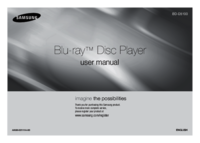









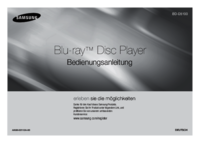
















 (32 pages)
(32 pages)
 (69 pages)
(69 pages) (70 pages)
(70 pages) (69 pages)
(69 pages) (69 pages)
(69 pages) (40 pages)
(40 pages) (44 pages)
(44 pages)







Comments to this Manuals