Samsung BD-H5100 User Manual Page 1
Browse online or download User Manual for Blu-Ray players Samsung BD-H5100. Samsung BD-H5100
- Page / 26
- Table of contents
- BOOKMARKS




- Disc Player 1
- Safety Information 2
- Contents 3
- Getting Started 4
- Front Panel 6
- Rear Panel 6
- Accessories 6
- Connections 7
- 8
- Settings 9
- Accessing the Settings Menu 10
- Display Settings 10
- 11
- 11
- 11
- 11
- 11
- 12
- Network Settings 12
- 13
- 13
- System Settings 13
- Language Settings 13
- Security Settings 13
- Media Play 15
- 16
- 16
- 17
- 17
- 17
- 18
- 19
- 20
- 20
- Appendix 21
- Specifications 22
- 23
- 2.0+Digital Out 24
- QUESTIONS OR COMMENTS? 26
Summary of Contents
imagine the possibilitiesThank you for purchasing this Samsung product. To receive more complete service, please register your product atwww.samsung.c
1Selects Videos.2Selects Music.3Selects Settings.4Selects Change Device.5Selects Photos.6 Selects Play disc.7Selects applications.8Selects More applic
* If Source Stream is 2ch, "Re-encoded Dolby D" Settings are not applied.Blu-ray Discs may include three audio streams : - Main Feature Aud
Network SettingsPlease contact your ISP to find out if your IP address is static or dynamic. If it is dynamic - and most are - we recommend using the
✎ The way you use BD-LIVE and the provided contents may differ, depending on the disc manufacturer.DLNA lets you play music, v
Change the 4-digit password used to access security functions.To change the PIN, follow these steps: Select Change PIN, and then press th
Media PlayPlaying a Commercially Recorded Disc Press the 8 button to open the disc tray. Place a disc gently into the disc tray with the disc&ap
Press the button one or more times to exit a current screen, exit a folder, or to return to the Home screen. Press the button to retur
1NUMBER buttons (Audio CD (CD-DA) only) : During Playlist playback, press the desired track number. The selected track is played. 2Skip : During playb
✎ Even though the player will display folders for all content types, it will only display files of the Content Type you selected in Step 3. For
After you have entered all the required information, select the check box, and then press the v button.Select , and th
Safety InformationWarningTO REDUCE THE RISK OF ELECTRIC SHOCK, DO NOT REMOVE THE COVER (OR BACK).NO USER-SERVICEABLE PARTS ARE INSIDE. REFER SERVICING
To begin, select either or , and then press the v button. Use the ◀▶ buttons to select
AppendixTroubleshootingBefore requesting service, please try the following solutions.PROBLEM SOLUTIONNo operation can be performed with the remote con
PROBLEM SOLUTIONBD-LIVEI cannot connect to the BD-LIVE server. ●Check whether the network connection is working or not by accessing Network Status in
NOT ALL discs are compatible ●Subject to the restrictions described below and those noted throughout this Manual, i
All content and services accessible through this device belong to third parties and are protected by copyright, patent, trad
LIMITED WARRANTY TO ORIGINAL PURCHASERThis SAMSUNG brand product, as supplied and distributed by SAMSUNG and delivered new, in the original carton to
QUESTIONS OR COMMENTS? IN THE US1-800-SAMSUNG(726-7864)www.samsung.com/usSamsung Electronics America, Inc.
ContentsUse only with the cart, stand, tripod, bracket, or table specified by the manufacturer, or sold with the apparatus. When a cart is used, u
Getting StartedBefore using the User Manual VIDEOBlu-ray Disc BD-ROM or BD-RE/-R rec
●Your player only supports video with a frame rate under 30fps (frames per second). ●Your player only supports USB Mass Storage Class (MSC) devices s
Front Panel✎ When the player displays the Blu-ray disc menu of a commercially recorded movie disc, you must select Play Movie or Start in the d
Remote ControlSCREENVIEW A-BFULLBONUS REPEAT REPEATTurn the player on and off.Allows you to repeat A-B d
Connecting to an Audio SystemYou can connect the Blu-ray player to an audio system using one of the methods illustrated below. - Do not connect the po
SettingsThe Initial Settings Procedure ●The Home screen will not appear if you do not configure the initial settings. ●The OSD (On Screen Display) may
More documents for Blu-Ray players Samsung BD-H5100

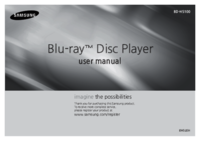
 (29 pages)
(29 pages)

 (100 pages)
(100 pages)







Comments to this Manuals