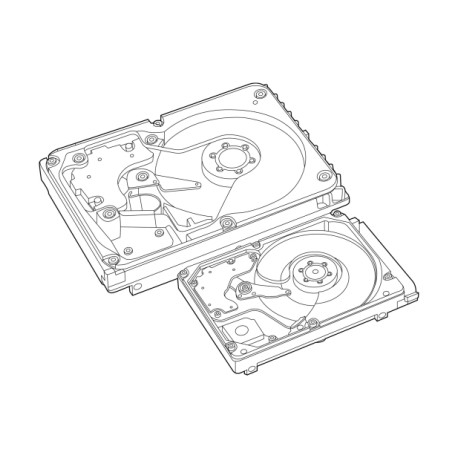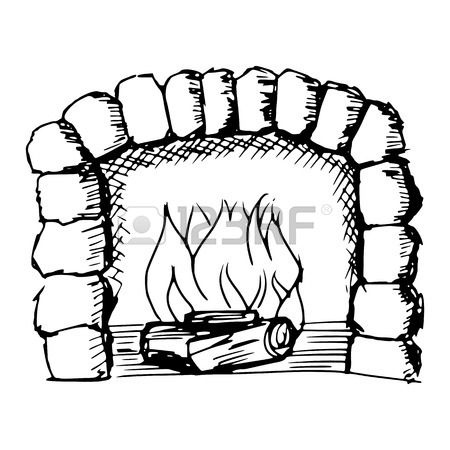Samsung SHR-2040P manuals
Owner’s manuals and user’s guides for Digital Video Recorders (DVR) Samsung SHR-2040P.
We providing 5 pdf manuals Samsung SHR-2040P for download free by document types: User Manual

Samsung SHR-2040P User Manual (178 pages)
Brand: Samsung | Category: Digital Video Recorders (DVR) | Size: 11.10 MB |

Table of contents
4
7
9
16
16
18
18
18
19
20
21
22
29
38
47
47
48
51
52
53
55
57
61
62
63
64
64
75
80
84
87
88
89
89
93
96
101
104
104
105
113
121
127
128
131
132
133
133
133
134
143
144
145
145
149
150
151
151
151
152
153
158
161
164
167
169
170
171
178

Samsung SHR-2040P User Manual (178 pages)
Brand: Samsung | Category: Digital Video Recorders (DVR) | Size: 10.02 MB |

Table of contents
4
9
18
18
18
19
20
21
22
47
47
48
51
52
53
55
57
61
62
63
64
64
75
80
84
87
88
89
89
93
96
101
104
104
105
113
121
127
128
131
132
133
133
133
134
143
144
145
145
149
150
151
151
151
152
153
158
161
164
167
169
170
171
178

Samsung SHR-2040P User Manual (93 pages)
Brand: Samsung | Category: Digital Video Recorders (DVR) | Size: 10.56 MB |

Table of contents
3
11
12
12
16
19
20
21
21
26
31
34
36
40
40
43
48
50
54
54
56
56
75
76
86
89
89
89
93

Samsung SHR-2040P User Manual (96 pages)
Brand: Samsung | Category: Digital Video Recorders (DVR) | Size: 10.55 MB |

Table of contents
3
10
10
10
11
14
15
19
22
24
24
29
34
37
39
43
46
51
53
57
59
59
74
83
89
96

Samsung SHR-2040P User Manual (96 pages)
Brand: Samsung | Category: Digital Video Recorders (DVR) | Size: 14.54 MB |

Table of contents
11
11
11
15
18
19
20
24
29
37
46
50
51
51
53
57
59
59
84
88
89
91
More products and manuals for Digital Video Recorders (DVR) Samsung
| Models | Document Type |
|---|---|
| SHR-6082N |
User Manual
  Samsung SHR-6080P Manual de Usuario,
122 pages
Samsung SHR-6080P Manual de Usuario,
122 pages
|
| SHR-5040P |
User Manual
  Samsung SHR-5040P Instrukcja obsługi,
78 pages
Samsung SHR-5040P Instrukcja obsługi,
78 pages
|
| SHR-2162P250 |
User Manual
 Samsung SHR-2162P250 Manuale utente,
207 pages
Samsung SHR-2162P250 Manuale utente,
207 pages
|
| SHR-2041 |
User Manual
 Samsung SHR-2041 User's Manual,
211 pages
Samsung SHR-2041 User's Manual,
211 pages
|
| SHR-5042 |
User Manual
 Samsung SHR-5042 User's Manual,
1 pages
Samsung SHR-5042 User's Manual,
1 pages
|
| DVR SVR-940/450 |
User Manual
 Samsung DVR SVR-940/450 User's Manual,
86 pages
Samsung DVR SVR-940/450 User's Manual,
86 pages
|
| SMT-190DN |
User Manual
  Samsung SMT-190DN Benutzerhandbuch,
354 pages
Samsung SMT-190DN Benutzerhandbuch,
354 pages
|
| 1645 |
User Manual
 Samsung 1645 User's Manual,
2 pages
Samsung 1645 User's Manual,
2 pages
|
| DVR SVR-1640A |
User Manual
 Samsung DVR SVR-1640A User's Manual,
116 pages
Samsung DVR SVR-1640A User's Manual,
116 pages
|
| SHR-9716 |
User Manual
 Samsung SHR-9716 User's Manual,
97 pages
Samsung SHR-9716 User's Manual,
97 pages
|
| DVR SVR-1620/900 |
User Manual
 Samsung DVR SVR-1620/900 User's Manual,
6 pages
Samsung DVR SVR-1620/900 User's Manual,
6 pages
|
| SHR-4081N/P |
User Manual
 Samsung SHR-4081N/P User's Manual,
105 pages
Samsung SHR-4081N/P User's Manual,
105 pages
|
| UN65H6400AFXZA |
User Manual
 Samsung UN65H6400AFXZA User's Manual,
12 pages
Samsung UN65H6400AFXZA User's Manual,
12 pages
|
| SDR5100 |
User Manual
 Samsung SDR5100 User's Manual,
135 pages
Samsung SDR5100 User's Manual,
135 pages
|
| DVR SHR-2040 |
User Manual
 Samsung DVR SHR-2040 User's Manual,
188 pages
Samsung DVR SHR-2040 User's Manual,
188 pages
|
| Digital Camera EZ View Kit |
User Manual
 Samsung Digital Camera EZ View Kit User's Manual,
8 pages
Samsung Digital Camera EZ View Kit User's Manual,
8 pages
|
| SMT-190DN |
User Manual
 Samsung SMT-190DN User's Manual,
2 pages
Samsung SMT-190DN User's Manual,
2 pages
|
| SHR-5160 |
User Manual
 Samsung SHR-5160 User's Manual,
109 pages
Samsung SHR-5160 User's Manual,
109 pages
|
| SHR-7082 |
User Manual
 Samsung SHR-7082 User's Manual,
120 pages
Samsung SHR-7082 User's Manual,
120 pages
|
| DVR SRD-873D |
User Manual
 Samsung DVR SRD-873D User's Manual,
2 pages
Samsung DVR SRD-873D User's Manual,
2 pages
|