Samsung CXM2785TP Operations Instructions Page 30
- Page / 99
- Table of contents
- BOOKMARKS
Rated. / 5. Based on customer reviews


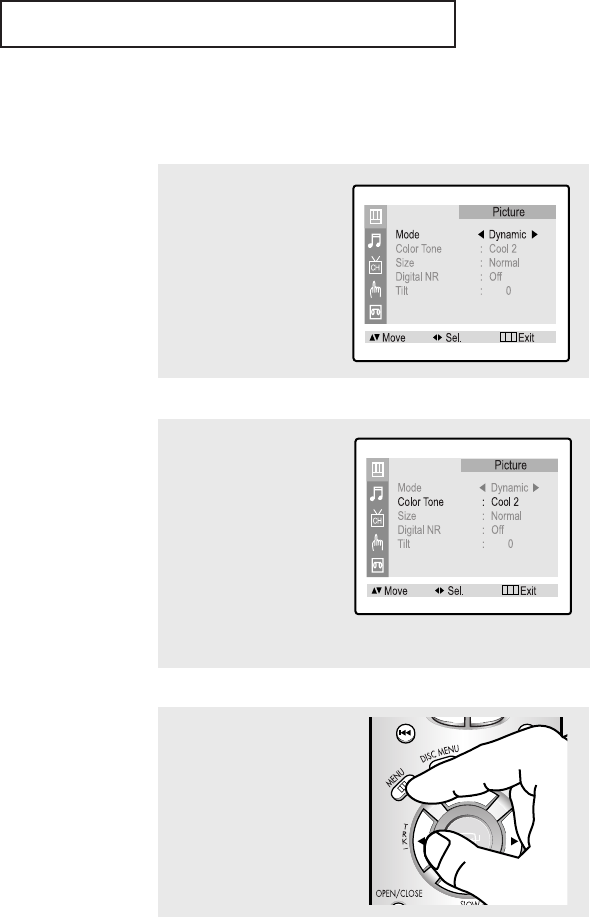
3.10 CHAPTER THREE: TV OPERATION
TV OPERATION
1
Press the MENU button to
display the menu.
Press the LEFT/RIGHT
œœ√√
buttons to display the
Picture menu.
2
Press the UP/DOWN▲▼
buttons to select Color
Tone.
Press the LEFT/RIGHT
œœ√√
buttons to select ”Cool 2”,
”Cool 1”, ”Normal”,
“Warm 1” or “Warm 2”
according to personal
preference.
Changing the Color Tone
3
Press the MENU button to
exit.
- Owner’s 1
- Instructions 1
- Warning! Important 2
- Safety Instructions 2
- Important Safety Information 3
- EXAMPLE OF 4
- ANTENNA GROUNDING 4
- CONTENTS 5
- Chapter One 7
- Combination Unit 8
- +, VOL 11
- Chapter Two 14
- Connecting Cable TV 15
- INSTALLATION 16
- Connecting a Camcorder 18
- Chapter Three 21
- Selecting a Menu Language 22
- Memorizing the Channels 23
- TV OPERATION 24
- Changing Channels 26
- Adjusting the Volume 27
- Customizing the Picture 28
- Changing the Color Tone 30
- Changing the Screen Size 31
- Fine Tuning Channels 32
- Digital Noise Reduction 33
- Customizing the Sound 35
- Setting the Clock 39
- Setting the On/Off Timer 43
- Setting the Sleep Timer 45
- Viewing Closed Captions 46
- Using the V-Chip 47
- Chapter Four 52
- DVD OPERATION 53
- Using the Display Function 55
- Repeat Play 57
- Program Play and Random Play 58
- Selecting the Audio Language 60
- Changing the Camera Angle 64
- Using the Bookmark Function 65
- MP3 Play 67
- Setting up the Audio Options 73
- Chapter Five 75
- VCR OPERATION 76
- Using P.PLUS 80
- Using True Repeat 88
- Using Block Repeat 89
- Using the HiFi Stereo 90
- Video Dubbing 91
- Chapter Six 94
- Identifying DVD Problems 95
- Identifying VCR Problems 96
- Another Country 97
- APPENDIX 98
- Specifications 99
 (40 pages)
(40 pages) (102 pages)
(102 pages) (60 pages)
(60 pages) (94 pages)
(94 pages) (32 pages)
(32 pages) (64 pages)
(64 pages)







Comments to this Manuals