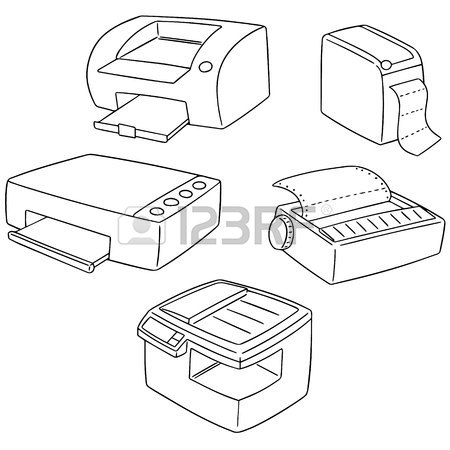Samsung NP940X5J-K01US manuals
Owner’s manuals and user’s guides for Laptops Samsung NP940X5J-K01US.
We providing 2 pdf manuals Samsung NP940X5J-K01US for download free by document types: User Manual

Samsung NP940X5J-K01US User Manual (115 pages)
Brand: Samsung | Category: Laptops | Size: 12.53 MB |

Table of contents
Contents
2
Eye Position
22
Illumination
23
Overview
24
Chapter 2
31
Keyboard
32
Touchpad
35
HDMI to
46
(Optional)
56
Chapter 3
63
BIOS Setup
66
Chapter 4
76
Laser Safety
93
Chapter 5
100
Appendix
100
European Union
102
RTC CAUTION
106
TCO Certied
109
Glossary
112

Samsung NP940X5J-K01US User Manual (149 pages)
Brand: Samsung | Category: Laptops | Size: 16.51 MB |

Table of contents
Right view
11
Left view
12
Bottom view
14
Turning on
18
Turning off
19
Help+Tips
23
Start screen
25
Start Start
27
Applications
30
App tiles
31
Weather app
33
Pinching
40
Dragging
40
Handwriting
45
Keyboard
46
Touchpad
49
Scrolling
51
Wireless LAN
65
Networks
68
Settings
70
S Player+
73
Samsung Link
74
Memory card
83
VGA cable
86
HDMI cable
86
Monitor port
87
VGA adapter
87
D-SUB port
87
HDMI port
87
Factory
92
Recovery
100
Appendix
102
Ergonomic tips
103
Arms and hands
104
Center Holes
107
Good Example O
107
Wrong Example X
107
Power related
110
Usage related
112
Upgrade related
113
Upgrade Related
118
Care during use
123
Laser safety
126
European Union
137
RF Exposure
143
RTC caution
144
USA only
146
More products and manuals for Laptops Samsung
| Models | Document Type |
|---|---|
| NP270E5E-K01US |
User Manual
 Samsung NP270E5E-K01US User Manual [en] ,
133 pages
Samsung NP270E5E-K01US User Manual [en] ,
133 pages
|
| NP940X3G-K03US |
User Manual
 Samsung NP940X3G-K03US User Manual,
147 pages
Samsung NP940X3G-K03US User Manual,
147 pages
|
| NP270E5G-K02US |
User Manual
 Samsung NP270E5G-K02US User Manual,
121 pages
Samsung NP270E5G-K02US User Manual,
121 pages
|
| NP300E5E-A01US |
User Manual
 Samsung NP300E5E-A01US User Manual,
140 pages
Samsung NP300E5E-A01US User Manual,
140 pages
|
| NP770Z7E-S01UB |
User Manual
 Samsung NP770Z7E-S01UB User Manual,
153 pages
Samsung NP770Z7E-S01UB User Manual,
153 pages
|
| NP540U3C-A01US |
User Manual
 Samsung NP540U3C-A01US User Manual,
145 pages
Samsung NP540U3C-A01US User Manual,
145 pages
|
| NP510R5E-A01UB |
User Manual
 Samsung NP510R5E-A01UB User Manual,
132 pages
Samsung NP510R5E-A01UB User Manual,
132 pages
|
| NP680Z5E-X01US |
User Manual
 Samsung NP680Z5E-X01US User Manual [en] ,
149 pages
Samsung NP680Z5E-X01US User Manual [en] ,
149 pages
|
| NP-X22-K01-SEA |
User Manual
 Samsung NP-X22-K01-SEA User Manual,
188 pages
Samsung NP-X22-K01-SEA User Manual,
188 pages
|
| NP270E5E-K03US |
User Manual
 Samsung NP270E5E-K03US User Manual,
133 pages
Samsung NP270E5E-K03US User Manual,
133 pages
|
| NP470R5E-K02UB |
User Manual
 Samsung NP470R5E-K02UB User Manual,
126 pages
Samsung NP470R5E-K02UB User Manual,
126 pages
|
| NP470R5E-K02UB |
User Manual
 Samsung NP470R5E-K02UB User Manual,
125 pages
Samsung NP470R5E-K02UB User Manual,
125 pages
|
| NP700Z5AH |
User Manual
 Samsung NP700Z5AH Manual del usuario,
162 pages
Samsung NP700Z5AH Manual del usuario,
162 pages
|
| NP740U3E |
User Manual
 Samsung NP740U3E Manual del usuario,
152 pages
Samsung NP740U3E Manual del usuario,
152 pages
|
| NP370R5E |
User Manual
 Samsung NP370R5E Manual del usuario,
134 pages
Samsung NP370R5E Manual del usuario,
134 pages
|
| NP270E5E |
User Manual
 Samsung NP270E5E Manuel d'utilisation,
130 pages
Samsung NP270E5E Manuel d'utilisation,
130 pages
|
| XE300TZCI |
User Manual
 Samsung XE300TZCI Manuel d'utilisation,
119 pages
Samsung XE300TZCI Manuel d'utilisation,
119 pages
|
| NP550P7C |
User Manual
 Samsung NP550P7C Manuel d'utilisation,
143 pages
Samsung NP550P7C Manuel d'utilisation,
143 pages
|
| NM40 |
User Manual
 Samsung NM40 Manuel d'utilisation [en] ,
135 pages
Samsung NM40 Manuel d'utilisation [en] ,
135 pages
|
| NP530U3C |
User Manual
 Samsung NP530U3C Manuel d'utilisation,
160 pages
Samsung NP530U3C Manuel d'utilisation,
160 pages
|
Samsung devices