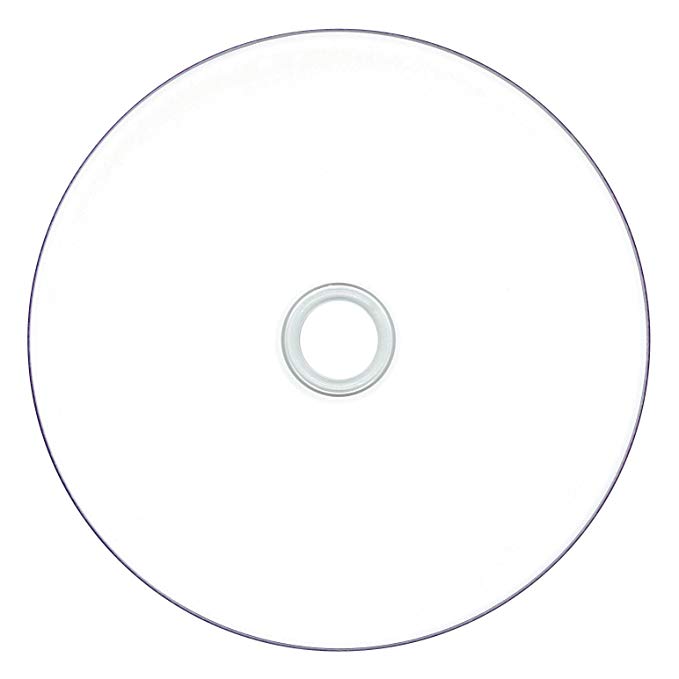Samsung 726-7864 manuals
Owner’s manuals and user’s guides for Laser/LED printers Samsung 726-7864.
We providing 4 pdf manuals Samsung 726-7864 for download free by document types: User's Guide

Samsung 726-7864 User's Guide (118 pages)
Brand: Samsung | Category: Laser/LED printers | Size: 12.55 MB |

Table of contents
5
9
10
14
25
26
27
29
31
32
38
40
51
52
56
57
58
61
62
66
67
70
75
87
88
89
89
89
90
93
99
102
105
113
115
116
118

Samsung 726-7864 User's Guide (201 pages)
Brand: Samsung | Category: Laser/LED printers | Size: 15.06 MB |

Table of contents
10
13
14
17
18
19
20
21
22
23
24
25
26
27
28
29
30
31
32
33
34
35
36
37
38
40
41
42
43
44
45
46
46
46
47
48
49
50
51
52
53
54
55
56
57
58
59
60
61
62
63
64
65
66
67
68
69
70
70
71
72
73
74
75
77
78
79
80
81
82
83
84
85
86
87
88
89
90
91
92
93
94
95
96
97
98
99
100
100
101
102
103
104
105
106
107
108
108
109
110
111
112
113
114
115
116
117
118
119
120
121
122
123
124
125
126
127
128
129
130
131
132
133
134
135
136
137
138
139
139
142
143
149
150
150
151
151
151
152
158
164
165
166
166
167
168
169
169
170
172
172
174
175
176
179
183
184
186
195
196
197
197
198
199

Samsung 726-7864 User's Guide (118 pages)
Brand: Samsung | Category: Laser/LED printers | Size: 5.45 MB |

Table of contents
2
5
10
11
14
29
31
42
45
61
69
77
82
89
89
90
91
91
91
92
94
96
96
100
105
113
115
116
118

Samsung 726-7864 User's Guide (113 pages)
Brand: Samsung | Category: Laser/LED printers | Size: 5.00 MB |

Table of contents
5
11
13
18
22
29
35
37
38
39
40
43
45
47
50
52
54
55
57
59
67
71
83
83
84
85
85
85
86
88
92
99
108
109
110
111
113
More products and manuals for Laser/LED printers Samsung
| Models | Document Type |
|---|---|
| ML-2257 |
User's Guide
 Samsung 2252W - Printer - B/W User`s guide,
197 pages
Samsung 2252W - Printer - B/W User`s guide,
197 pages
|
| SCX-4725F |
Specifications
 Samsung SCX-4725F Specifications,
118 pages
Samsung SCX-4725F Specifications,
118 pages
|
| QwikLaser 6100 |
User's Guide
 Samsung QwikLaser 6100 User`s guide,
106 pages
Samsung QwikLaser 6100 User`s guide,
106 pages
|
| ML-1520 |
User Manual
 Samsung ML-1520 User manual,
138 pages
Samsung ML-1520 User manual,
138 pages
|
| ML-1250 |
User Manual
 Samsung ML-1250 User manual,
136 pages
Samsung ML-1250 User manual,
136 pages
|
| ML-2851DKG |
User Manual
 Samsung ML-2851DKG User manual,
87 pages
Samsung ML-2851DKG User manual,
87 pages
|
| SL-C3060FR |
User Manual
 Samsung SL-C3060FR User manual,
369 pages
Samsung SL-C3060FR User manual,
369 pages
|
| ML-3051ND |
User Manual
 Samsung ML-3051ND User manual,
102 pages
Samsung ML-3051ND User manual,
102 pages
|
| SCX-4725FNG |
User Manual
 Samsung SCX-4725FNG User manual,
121 pages
Samsung SCX-4725FNG User manual,
121 pages
|
| ML-3471ND |
User Manual
 Samsung ML-3471ND User manual [no] ,
103 pages
Samsung ML-3471ND User manual [no] ,
103 pages
|
| ML-2955ND |
User Manual
 Samsung ML-2955ND Manuel de l'utilisateur,
253 pages
Samsung ML-2955ND Manuel de l'utilisateur,
253 pages
|
| SL-M3320ND |
User Manual
 Samsung SL-M3320ND manual de utilizador,
317 pages
Samsung SL-M3320ND manual de utilizador,
317 pages
|
| ML-3750ND |
User Manual
 Samsung ML-3750ND Manuel de l'utilisateur,
228 pages
Samsung ML-3750ND Manuel de l'utilisateur,
228 pages
|
| SCX-4729FD |
User Manual
 Samsung SCX-4729FD Manuel de l'utilisateur,
344 pages
Samsung SCX-4729FD Manuel de l'utilisateur,
344 pages
|
| SL-M3370FD |
User Manual
 Samsung SL-M3370FD manual de utilizador,
419 pages
Samsung SL-M3370FD manual de utilizador,
419 pages
|
| SL-C1810W |
User Manual
 Samsung SL-C1810W User manual,
308 pages
Samsung SL-C1810W User manual,
308 pages
|
| CLP-365W |
User Manual
 Samsung CLP-365W Impressora Laser a Cor (18/4 ppm) manual de utilizador,
210 pages
Samsung CLP-365W Impressora Laser a Cor (18/4 ppm) manual de utilizador,
210 pages
|
| ML-1651N |
User Manual
 Samsung ML-1651N Manuel de l'utilisateur,
181 pages
Samsung ML-1651N Manuel de l'utilisateur,
181 pages
|
| SCX-5635FN |
User Manual
 Samsung SCX-5635FN User manual,
6 pages
Samsung SCX-5635FN User manual,
6 pages
|
| ML-1750 | User's Guide Samsung ML-1750 Brugervejledning, 146 pages |