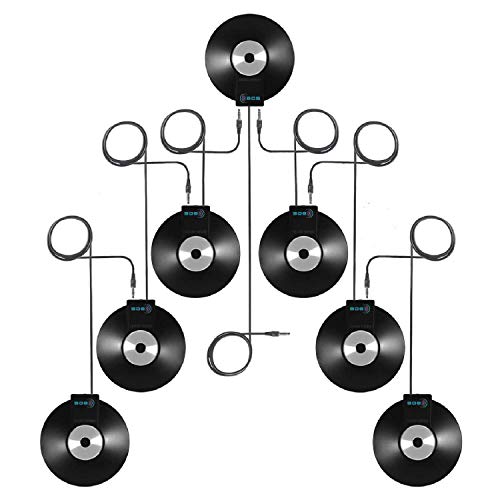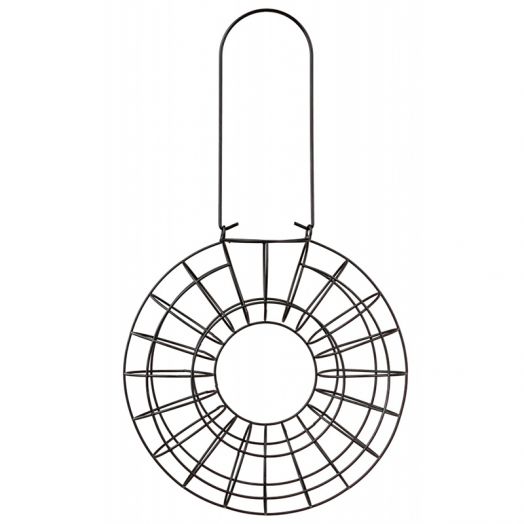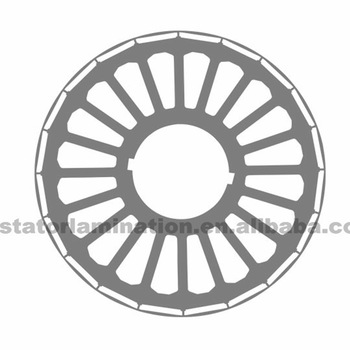Samsung ML-4551ND manuals
Owner’s manuals and user’s guides for Laser/LED printers Samsung ML-4551ND.
We providing 3 pdf manuals Samsung ML-4551ND for download free by document types: Manual, Specifications, User Manual

Samsung ML-4551ND Manual (113 pages)
Brand: Samsung | Category: Laser/LED printers | Size: 6.83 MB |

Table of contents
1.4 <
13
Menu PAPIER
18
2.6 <
20
Menu RESEAU
21
3.3 <
25
Acceptable
31
Inacceptable
31
5.5 <
33
5.7 <
35
5.8 <
36
Lentille PTL
41
8.4 <
43
8.5 <
44
8.6 <
45
9 Dépannage
47
9.2 <
48
9.3 <
49
9.4 <
50
9.5 <
51
9.6 <
52
9.7 <
53
.98 <
54
9.9 <
55
9.10 <
56
9.11 <
57
9.12 <
58
9.13 <
59
10.2 <
63
10.3 <
64
10.5 <
66
10.6 <
67
10.7 <
68
10.8 <
69
11.1 <
70
11.2 <
71
DES MATIÈRES
75
REMARQUE
80
CONSEIL
83
Généralités
97
8 Utilisation de
101
« root »
102
9 Utilisation
106
Impression
108
TTENTION
110
SECTION LOGICIEL
111

Samsung ML-4551ND Specifications (113 pages)
Brand: Samsung | Category: Laser/LED printers | Size: 6.34 MB |

Table of contents
CONTENTS
5
1.2 <
12
Graphic menu
19
Network menu
22
3.3 <
26
4.3 <
29
5.3 <
32
5.5 <
34
8.2 <
41
8.3 <
42
8.6 <
45
9.7 <
53
9.8 <
54
9.9 <
55
9.10 <
56
9.11 <
57
9.12 <
58
10.2 <
62
10.5 <
65
10.6 <
66
10.7 <
67
11.2 <
69
Paper Tab
87
Graphics Tab
88
Extras Tab
89
About Tab
90
Printer Tab
90
Using Help
90
Document
93
Program Settings
100
Configurator
103
Printing
108
Mac OS 10.3
109
Duplex Printing
110
SOFTWARE SECTION
111
Rev.8.00
113

Samsung ML-4551ND User Manual (113 pages)
Brand: Samsung | Category: Laser/LED printers | Size: 6.37 MB |

Table of contents
CONTENTS
5
1.2 <
12
Graphic menu
19
Network menu
22
3.3 <
26
4.3 <
29
5.3 <
32
5.5 <
34
8.2 <
41
8.3 <
42
8.6 <
45
9.7 <
53
9.8 <
54
9.9 <
55
9.10 <
56
9.11 <
57
9.12 <
58
10.2 <
62
10.5 <
65
10.6 <
66
10.7 <
67
11.2 <
69
Paper Tab
87
Graphics Tab
88
Extras Tab
89
About Tab
90
Printer Tab
90
Using Help
90
Document
93
Program Settings
100
Configurator
103
Printing
108
Mac OS 10.3
109
Duplex Printing
110
SOFTWARE SECTION
111
Rev.8.00
113
More products and manuals for Laser/LED printers Samsung
| Models | Document Type |
|---|---|
| ML-4050N |
User Manual
 Samsung 흑백 레이저프린터 38ppm ML-4050N 사용자 매뉴얼,
110 pages
Samsung 흑백 레이저프린터 38ppm ML-4050N 사용자 매뉴얼,
110 pages
|
| SL-K706GX |
User Manual
 Samsung SL-K706GX 사용자 매뉴얼,
423 pages
Samsung SL-K706GX 사용자 매뉴얼,
423 pages
|
| SL-M4530ND |
User Manual
 Samsung 흑백 레이저프린터 45ppm SL-M4530ND 사용자 매뉴얼 [ro] ,
276 pages
Samsung 흑백 레이저프린터 45ppm SL-M4530ND 사용자 매뉴얼 [ro] ,
276 pages
|
| ML-5010ND |
User Manual
 Samsung 흑백 레이저프린터 48ppm ML-5010ND 사용자 매뉴얼,
272 pages
Samsung 흑백 레이저프린터 48ppm ML-5010ND 사용자 매뉴얼,
272 pages
|
| SCX-5312F |
User Manual
 Samsung SCX-5312F User manual,
127 pages
Samsung SCX-5312F User manual,
127 pages
|
| ML-3560 Series |
User Manual
 Samsung ML-3561NG User manual,
124 pages
Samsung ML-3561NG User manual,
124 pages
|
| SCX-4216F |
User Manual
 Samsung SCX-4216F User's Manual,
225 pages
Samsung SCX-4216F User's Manual,
225 pages
|
| ML-1200 Series |
User Manual
 Samsung ML-1210SF User manual,
128 pages
Samsung ML-1210SF User manual,
128 pages
|
| QWIKLASER 5100A |
User Manual
 Samsung QWIKLASER 5100A User's Manual,
65 pages
Samsung QWIKLASER 5100A User's Manual,
65 pages
|
| CLX-3170FN |
User Manual
 Samsung CLX-3170FN User's Manual,
219 pages
Samsung CLX-3170FN User's Manual,
219 pages
|
| SCX-4200 |
User Manual
 Samsung SCX-4200 User's Manual,
94 pages
Samsung SCX-4200 User's Manual,
94 pages
|
| CLP-650 Series |
User Manual
 Samsung CLP-650 Series User's Manual,
117 pages
Samsung CLP-650 Series User's Manual,
117 pages
|
| ML-5200A |
User Manual
 Samsung ML-5200A User's Manual,
81 pages
Samsung ML-5200A User's Manual,
81 pages
|
| SCX-4x28 |
User Manual
 Samsung SCX-4x28 User's Manual,
142 pages
Samsung SCX-4x28 User's Manual,
142 pages
|
| ML-4050N |
User Manual
 Samsung ML-4050N User's Manual,
110 pages
Samsung ML-4050N User's Manual,
110 pages
|
| ML-D1630A |
User Manual
 Samsung ML-D1630A User's Manual,
99 pages
Samsung ML-D1630A User's Manual,
99 pages
|
| ML--6100 |
User Manual
 Samsung ML--6100 User's Manual,
106 pages
Samsung ML--6100 User's Manual,
106 pages
|
| SCX-6X45 |
User Manual
 Samsung SCX-6X45 User's Manual,
160 pages
Samsung SCX-6X45 User's Manual,
160 pages
|
| ML-2510 |
User Manual
 Samsung ML-2510 User's Manual,
85 pages
Samsung ML-2510 User's Manual,
85 pages
|
| CLX-8385ND Series |
User Manual
 Samsung CLX-8385ND Series User's Manual,
201 pages
Samsung CLX-8385ND Series User's Manual,
201 pages
|