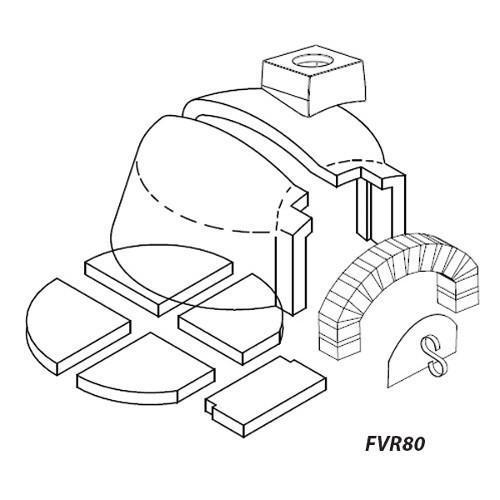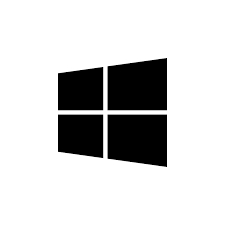Samsung SEK-2000 manuals
Owner’s manuals and user’s guides for LCD TVs Samsung SEK-2000.
We providing 6 pdf manuals Samsung SEK-2000 for download free by document types: User Manual

Table of contents
E-MANUAL
1
Contents
2
OK Cancel
42
Add Network
44
Smart Hub
51
MULTIMEDIA
71
Settings
104
Using Timeshift
108
Viewing in 3D
129
Using the Timers
144
Features
146
Allowed List
151
Isolated List
151
Getting Support
158
Other Issues
168
Component
176
Digital Channel
176
Videos/Photos
176
Face Recognition
177
Motion Control
178
Voice Control
178
Video Decoders
188
Audio Decoders
188
Resolutions)
191
VESA DMT
192
Glossary
196

Table of contents
E-MANUAL
1
Contents
2
IP estáticas
43
Agregar red
46
Smart Hub
53
MULTIMEDIA
77
Uso de Guía
103
Herramientas
113
Int. Ahora
116
Uso de Timeshift
118
PDP (Plasma) TV
147
Cambio de píxel
164
Desplazamiento
164
Lateral gris
164
Actualizar ahora
168
En línea
168
DivX de pago)
177
¿Cómo funciona?
181
Otros problemas
190
Precauciones 3D
194
S Recommendation
197
Componente
199
Canal digital
199
Videos/Fotos
199
Control de voz
201
VESA DMT
215
Licencia
219
Glosario
220

Table of contents
E-MANUAL
1
Contents
2
OK Cancel
41
Smart Hub
50
Default Apps
62
MULTIMEDIA
73
Settings
79
Changing Numbers
100
Viewing in 3D
116
Using the Timers
131
Features
133
Pixel Shift
134
Scrolling
134
Side Grey
134
Teletext Feature
149
Getting Support
151
Other Issues
161
3D Precautions
163
Component
167
Digital Channel
167
Videos/Photos
167
Face Recognition
168
Motion Control
169
Voice Control
169
Video Decoders
179
Audio Decoders
179
VESA DMT
183
Glossary
187

Table of contents
E-MANUAL
1
Contents
2
Appendix
6
OK Cancel
44
Wi-Fi Direct
50
Smart Hub
53
MULTIMEDIA
77
Settings
84
Using the Guide
103
Using Timeshift
118
Viewing in 3D
144
PDP (Plasma) TV
147
Using the Timers
161
Features
163
Pixel Shift
164
Scrolling
164
Side Gray
164
Isolated List
171
DivX Movies)
177
Getting Support
180
Other Issues
190
3D Precautions
194
Component
199
Digital Channel
199
Videos/Photos
199
Face Recognition
200
Motion Control
201
Voice Control
201
Video Decoders
211
Audio Decoders
211
Resolutions)
214
VESA DMT
215
Glossary
220

Table of contents
E-MANUAL
1
Contents
2
Sorting
17
Options
17
Add Network
45
OK Cancel
46
Smart Hub
52
Default Apps
66
MULTIMEDIA
81
Settings
87
Using the Guide
106
Using Timeshift
119
Digital Text
133
Genre Selection
136
Satellite System
139
Common Interface
141
Viewing in 3D
149
Using the Timers
163
Features
165
Pixel Shift
166
Scrolling
166
Side Grey
166
Anti Flicker
179
Data Service
183
Teletext Feature
188
Getting Support
190
Other Issues
202
Component
211
Digital Channel
211
Videos/Photos
211
Face Recognition
212
Motion Control
213
Voice Control
213
Video Decoders
223
Audio Decoders
223
Restrictions
226
VESA DMT
230
Licence
236
Glossary
238

Table of contents
E-MANUAL
1
Contents
2
OK Cancel
45
Add Network
47
Smart Hub
55
Default Apps
69
MULTIMEDIA
85
Settings
92
Using the Guide
111
Using Timeshift
125
Changing Numbers
129
Genre Selection
140
Viewing in 3D
151
Using the Timers
166
Features
168
Pixel Shift
169
Scrolling
169
Side Grey
169
Teletext Feature
187
Getting Support
189
Other Issues
201
3D Precautions
205
Component
209
Digital Channel
209
Videos/Photos
209
Face Recognition
211
Motion Control
212
Voice Control
212
Video Decoders
222
Audio Decoders
222
Resolutions)
225
VESA DMT
226
Glossary
229
More products and manuals for LCD TVs Samsung
| Models | Document Type |
|---|---|
| PN51H4500AG |
User Manual
 Samsung 51'' TV Full HD H4500 Série 4 Guia rápido,
27 pages
Samsung 51'' TV Full HD H4500 Série 4 Guia rápido,
27 pages
|
| WAM1501 |
User Manual
 Samsung R1 Wireless 360° Smart Speaker (Ivory) Quick start guide,
21 pages
Samsung R1 Wireless 360° Smart Speaker (Ivory) Quick start guide,
21 pages
|
| QN55Q6FNAFXZA |
Owner's Manual
 Samsung QN55Q6FNAFXZA Owners manual [fr] ,
168 pages
Samsung QN55Q6FNAFXZA Owners manual [fr] ,
168 pages
|
| QN55Q6FNAFXZA |
Owner's Manual
 Samsung QN55Q6FNAFXZA Owners manual,
168 pages
Samsung QN55Q6FNAFXZA Owners manual,
168 pages
|
| UA46C6200UR |
User Manual
 Samsung UA40C6200UR Manuel utilisateur,
50 pages
Samsung UA40C6200UR Manuel utilisateur,
50 pages
|
| HG55EE890WB |
User Manual
 Samsung HG55EE890WB Manuel utilisateur,
69 pages
Samsung HG55EE890WB Manuel utilisateur,
69 pages
|
| LE52A856S1M |
User Manual
 Samsung LE46A856S1M User Manual,
64 pages
Samsung LE46A856S1M User Manual,
64 pages
|
| SP-50L7HX |
User Manual
 Samsung SP-50L7HX Manuale utente,
64 pages
Samsung SP-50L7HX Manuale utente,
64 pages
|
| P2370 |
User Manual
 Samsung P2370HD Guide rapide,
56 pages
Samsung P2370HD Guide rapide,
56 pages
|
| T200HD |
User Manual
 Samsung T200HD Guia rápido,
25 pages
Samsung T200HD Guia rápido,
25 pages
|
| LE22C330F2W |
User Manual
   Samsung LE22C330F2W Guide rapide,
48 pages
Samsung LE22C330F2W Guide rapide,
48 pages
|
| UE37C5100QW |
User Manual
     Samsung 32'' C5100 Series 5 Full HD LED TV manual de utilizador,
303 pages
Samsung 32'' C5100 Series 5 Full HD LED TV manual de utilizador,
303 pages
|
| HG48EC690DB |
User Manual
 Samsung HG28EC690AB Guida d'installazione,
66 pages
Samsung HG28EC690AB Guida d'installazione,
66 pages
|
| LE32A557P2F |
User Manual
  Samsung LE32A557P2F User Manual,
150 pages
Samsung LE32A557P2F User Manual,
150 pages
|
| UE46B8000XP |
User Manual
       Samsung 40'' B8000 Series 8 Full HD LED TV manual de utilizador,
710 pages
Samsung 40'' B8000 Series 8 Full HD LED TV manual de utilizador,
710 pages
|
| PS-42D4S |
User Manual
 Samsung PS-42D4S Manuel utilisateur,
62 pages
Samsung PS-42D4S Manuel utilisateur,
62 pages
|
| UE32K5100AW |
User Manual
    Samsung 40'' K5100 Full HD TV User Manual,
108 pages
Samsung 40'' K5100 Full HD TV User Manual,
108 pages
|
| HMX-H400BP |
User Manual
 Samsung HMX-H400BP Manuale utente,
121 pages
Samsung HMX-H400BP Manuale utente,
121 pages
|
| LE52A656A1F |
User Manual
  Samsung LE32A656A1F Руководство пользователя,
139 pages
Samsung LE32A656A1F Руководство пользователя,
139 pages
|
| PS50C430A1W |
User Manual
       Samsung PS50C430A1W User Manual,
361 pages
Samsung PS50C430A1W User Manual,
361 pages
|

/1.jpg)