Samsung T200HD User Manual
Browse online or download User Manual for LCD TVs Samsung T200HD. Samsung 20” Monitores Modelos antiguos T200HD Quick start guide
- Page / 24
- Table of contents
- TROUBLESHOOTING
- BOOKMARKS
- LCD MONITOR 1
- Introduction 2
- Your Monitor 4
- Remote Control 8
- Connections 11
- Connecting to a Macintosh 12
- Connecting to Other devices 12
- Connecting TV 12
- Connecting HDMI 14
- Connecting Headphone 16
- Using the Stand 16
- Monitor Assembly 16
- Tilt angle 17
- Troubleshooting 18
- Check List 19
- 2. Problems related to Screen 20
- 3. Problems related to Audio 21
- Q & A 22
Summary of Contents
iiLCD MONITORquick start guideT200HD / T220HD
11. MTS You can select the MTS (Multichannel Television Stereo) mode.Mono, Stereo, SAP (Separate Audio Program)Set 'MTS' to ON to choose Mon
ConnectionsConnecting CablesConnecting to a Computer Connect the power cord for your monitor to the POWER port on the back of the monitor.Plug the pow
• If you connect properly your monitor using the DVI connector but get a blank or fuzzy screen,check to see if the monitor status is set to analogue.
1. Connect the CATV cable or TV antenna cable to the "ANT IN" port on the rear side of the monitor.Make sure to use a TV antenna cable (sold
Connect the port of the DVD, VCR (DVD / DTV Set-Top Box) to the [R-AUDIO-L] port of themonitor. Connect the VIDEO OUT port of the DVD / DTV Set-Top B
2. Connecting Using a DVI to HDMI Cable Connect the DVI output terminal of a digital output device to the [HDMI IN 1] terminal ofthe monitor using a
2. Set the Internal Mute On in the Sound menu using the MENU button.3. Adjust the sound volume using the Volume button of your amplifier4. If the conn
Tilt angle NoteYou can tilt the monitor upwards at an angle of -1° to 21°.Connections
TroubleshootingSelf-Test Feature Check NoteYour monitor provides a self test feature that allows you to check whether your monitor is functioningprope
• Do not use benzene, thinner or other flammable substan-ces, or a wet cloth.• We recommend a Samsung cleansing agent is used to pre-vent damage to th
IntroductionPackage Contents NotePlease make sure the following items are included with your monitor.If any items are missing, contact your dealer.Con
PC ModeQ: It appears the PC does not function normally.A: Check if the Display Adapter Driver (VGA Driver) is properly installed. (Refer to Installing
Q: Picture image is unstable and vibrates.Ghost images are shown in the picture.A: Check if the resolution and frequency set for the computer video ca
A: Check if the power cord is securely connected.A: Check if a special fluorescent or neon lamp is on in the vicinity5. You may see small particles if
specific scene. In addition, you can retrive information on a previous story or drama or you canbuy home shopping products such as an accessory curren
A: If a cable broadcasting company is sharing a common broadcasting facility for your apartmentor tenement house, it has to adjust and send digital TV
Sold separatelyStereo Cable TV Antenna Cable(Coaxial Cable)Component(PR, PB, Y) CableAudio cable Digital audio optic output ca-bleUSB CableOthersRemot
Your MonitorFrontActivates a highlighted menu item.Push the ' ', button to change the input signal source.Changing the source is only allowe
NoteThe button to the right of the monitor are touch-sensitive buttons.Touch a button lightly with your finger.Power indicatorThis light is lit when
PCConnect the PC terminal at the back of yourmonitor to your computer.PC/DVI-D AUDIO IN / DIG-ITAL AUDIO OUT(OPTI-CAL) / EX-LINK PC/DVI
The Kensington Lock is a device used to phys-ically fix the system when using it in a publicplace. The locking device has to be purcha
Connect the CATV cable or TV antenna cableto the "ANT IN" port on the rear side of the prod-uct. Make sure to use a TV antenna cable (solds
POWER TVNumber Buttons- button+ VOL -TOOLS Down-Up Left-Right buttons INFOCOLOR BUTTONSCCMTS MENU SOURCEPRE-CH CH MUTE RETURN ENTER EXIT SRSFAV.CH P
More documents for LCD TVs Samsung T200HD
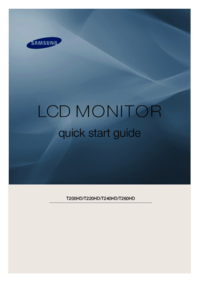


















 (174 pages)
(174 pages) (2 pages)
(2 pages) (6 pages)
(6 pages)





 (129 pages)
(129 pages)

 (44 pages)
(44 pages)







Comments to this Manuals