Samsung UN50J5300AF User Manual Page 29
- Page / 133
- Table of contents
- BOOKMARKS
Rated. / 5. Based on customer reviews


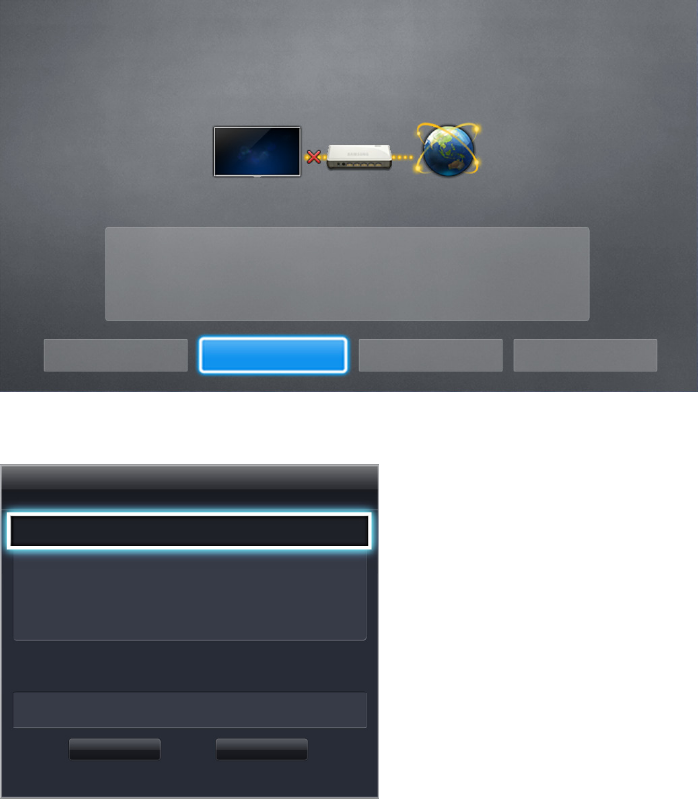
24
2.
Select Stop when the TV attempts to connect to the network. Once the network connection has
been interrupted, select IP Settings.
Network Settings
Connection verification cancelled.
Wired network connection test is stopped.
Change Network IP Settings Retry Close
3.
In the IP Settings screen, set IP Setting to Enter Manually.
IP Settings
IP Setting Enter Manually
IP Address 0.0.0.0
Subnet Mask 0.0.0.0
Gateway 0.0.0.0
DNS Setting Enter Manually
DNS Server 0.0.0.0
OK Cancel
4.
Press the
E
button, enter a value for the IP Address using the number buttons, and then select
OK.
5.
Repeat the process for Subnet Mask, Gateway, and DNS Server.
6.
When done, select OK.
7.
The TV attempts to connect to the network again using the settings you entered. Once it has
established the connection, it displays a confirmation message. Select OK.
"
The network connection speed may differ depending on the DNS server settings.
"
For details on the DNS server settings, contact your Internet service provider (ISP).
- E-MANUAL 1
- Contents 2
- Smart Features 3
- TV Viewing Features 3
- Picture and Sound Settings 4
- Troubleshooting 5
- Appendix 5
- Antenna Connection 6
- Video Device Connection 6
- HDMI Connection 7
- Component Connection 8
- External Input Connection 9
- Audio Output Connection 11
- Connecting to a Computer 12
- Connecting to a Mobile Device 16
- Connecting a Keyboard 23
- Using the Keyboard 23
- Connecting a Mouse 24
- Using the Mouse 25
- Entering Text Using QWERTY 26
- Using Cat 7 LAN Cables 27
- Select your network type 28
- Network type Wired 28
- OK Cancel 29
- Add Network 31
- No network cable found 33
- IP auto setting failed 33
- Smart Hub 36
- Opening the First Screen 37
- Moving to the Panel Screen 38
- Using the Smart Hub Tutorial 38
- Resetting Smart Hub 38
- Creating a Samsung Account 39
- Linking a Service Account 42
- Using the SAMSUNG APPS Panel 44
- Installing an App 46
- Using the e-Manual App 47
- Using Web Browser App 49
- Browsing Preferences 51
- Deleting an App from the TV 53
- Rating/Reviewing an App 54
- Updating an App 55
- SAMSUNG APPS Features 55
- Safely Removing a USB Device 56
- Settings 60
- Using the Guide 63
- Changing the broadcast signal 64
- Setting Up a Schedule Viewing 65
- Using the Channel List 67
- Removing Registered Channels 68
- Adding Back Removed Channels 68
- Editing Registered Channels 69
- Program Rating Lock 69
- Locking/Unlocking Channels 70
- Editing a Favorites List 72
- Rearranging a Favorites List 73
- Renaming a Favorites List 74
- TV-Viewing Support Features 75
- PIP Broadcast Viewing 76
- Fine-Tuning the Screen 78
- Color System 78
- Picture Support Functions 84
- Adjusting the Screen Position 86
- Using Sound Effects 88
- Sound Support Functions 89
- Enabling Digital Audio Output 90
- Resetting All Sound Settings 90
- Setting the Current Time 91
- Using the Timers 92
- Features 94
- Using Anynet+ (HDMI-CEC) 95
- Updating the TV’s Software 97
- Allowed List. Try Now 99
- Isolated List. Try Now 99
- Using Other Functions 100
- Changing the Menu Language 101
- Setting Up a Password 101
- Enabling Game Mode 101
- Enabling the AV Color System 102
- Getting Support 105
- How Does it Work? 106
- Testing the Picture 107
- Testing the Sound 109
- My file won't play 112
- I want to reset the TV 112
- Other Issues 113
- Read Before Using Apps 115
- Supported External Subtitles 119
- Supported Internal Subtitles 119
- Supported Video Codecs 121
- Other restrictions 122
- Video decoders 122
- Audio decoders 122
- Read After Installing the TV 123
- Wireless Internet Precautions 124
- Wireless Security Protocols 124
- VESA DMT 126
- Open Source License Notice 131
- Glossary 132



 (60 pages)
(60 pages)
 (92 pages)
(92 pages) (201 pages)
(201 pages) (306 pages)
(306 pages) (84 pages)
(84 pages) (44 pages)
(44 pages) (60 pages)
(60 pages)







Comments to this Manuals